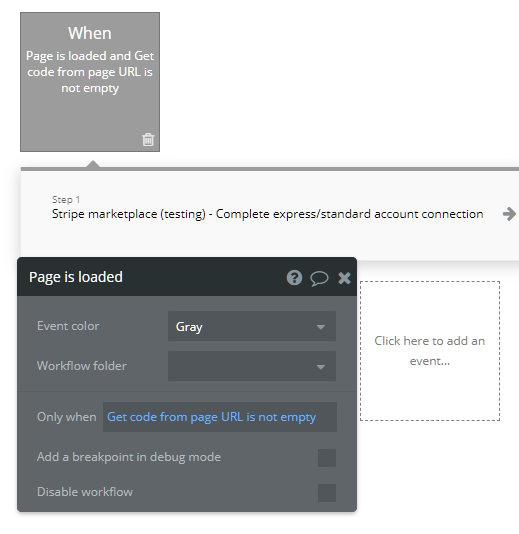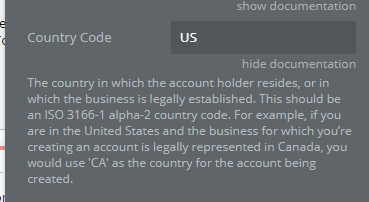Basically, I’m trying to register a user as a seller, and from what I understand, this should be done by creating a connect express/standard account workflow, that redirects to the stripe log in/sign up page, then redirects back to my URL and it inserts a code, that I should store in the database.
The problem is that my users will be exclusively based in Bulgaria, and now for some reason, the connect stripe account defaults to a US location.
This issue isn’t present in the demo app, I checked the editor but its really bloated with information and I can’t figure out what is what.
Would really appreciate it if anybody could help me out!
Thank you!