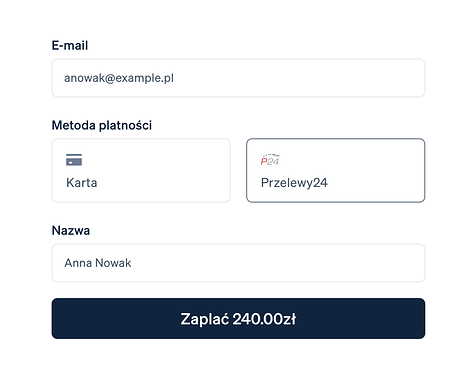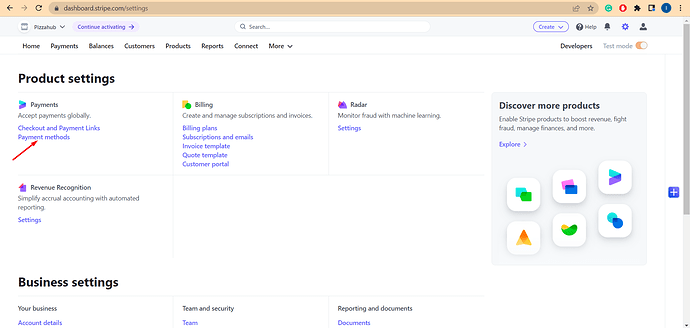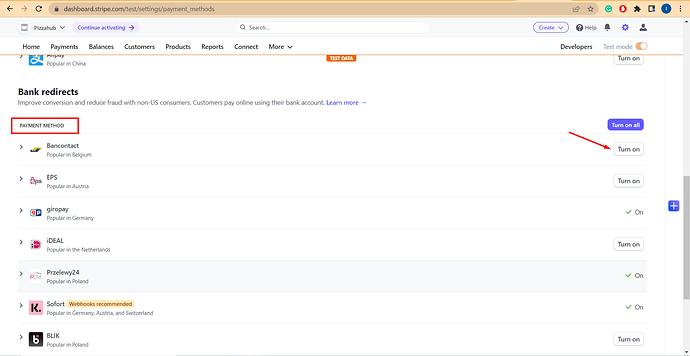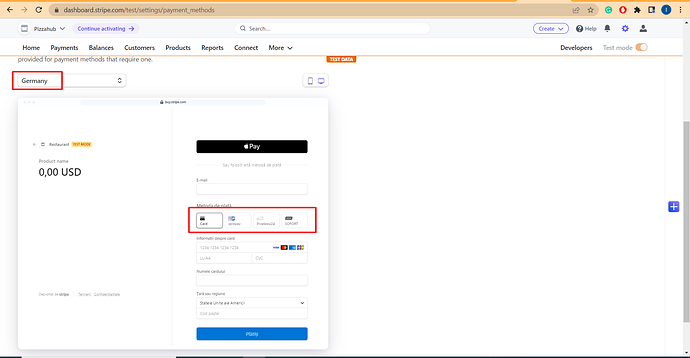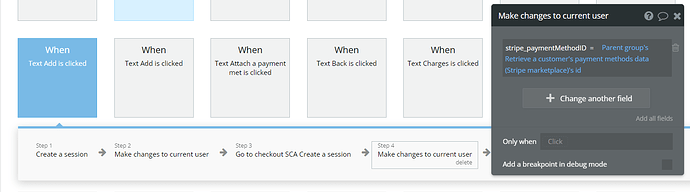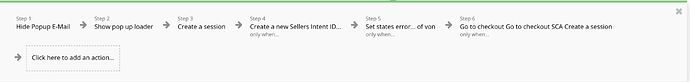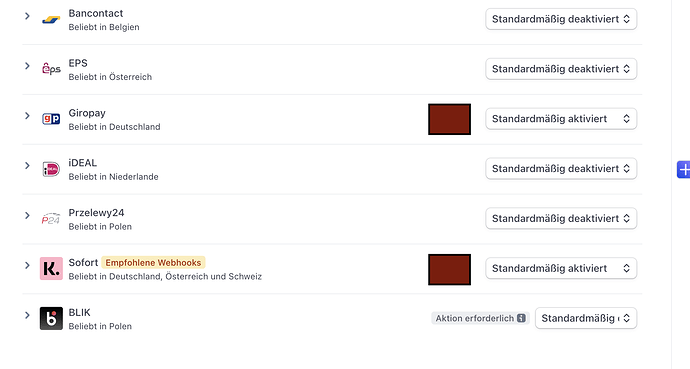Hi,
quick question. How can I define P24 as a payment method in Stripe Checkout? There is not “payment_method_types” field in Create session action.
Stripe docs
If I can’t define it, is there a workaround for this? e.g. passing the parameter in the url?
or maybe just enabling the payment method for all customers in the dashboard or define it when connecting seller account? (Account capabilities | Stripe Documentation look like defining “Capabilities” to “p24_payments” when connecting express account is the way to go)
This is what I need. Customer can choose whether he wants to pay with card or with Przelewy24. From Stripe website:
Thank you