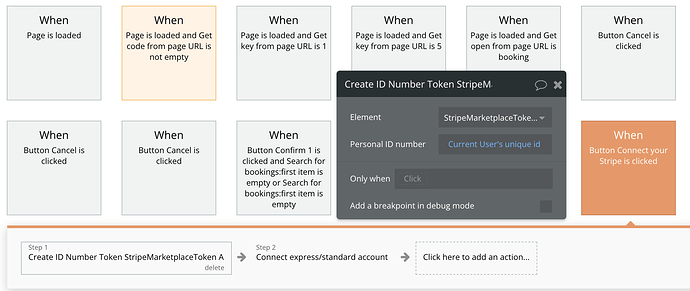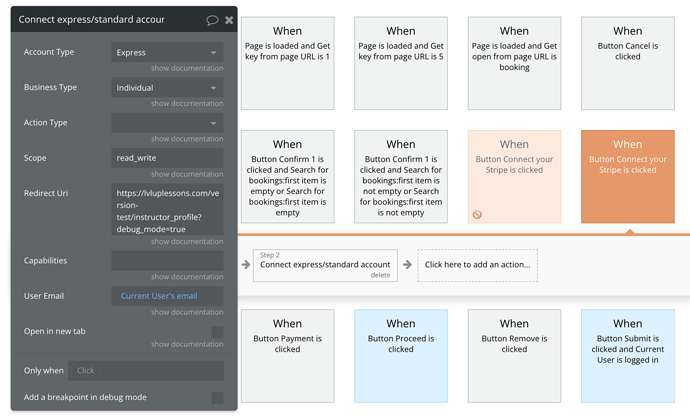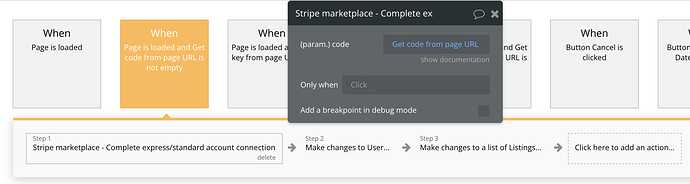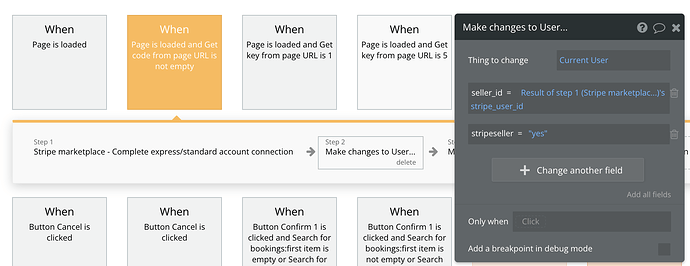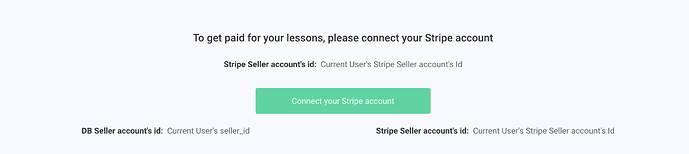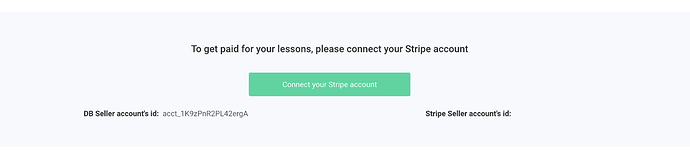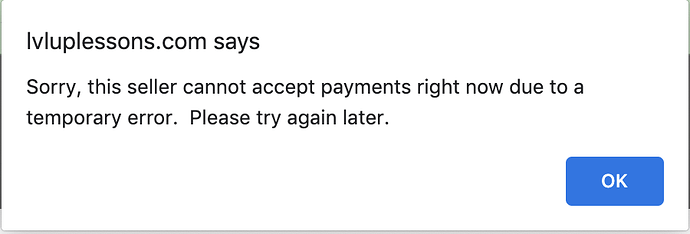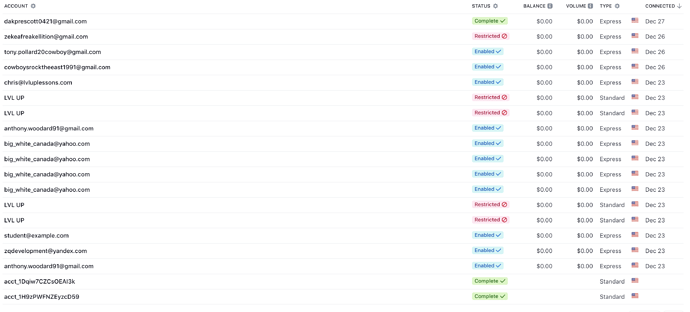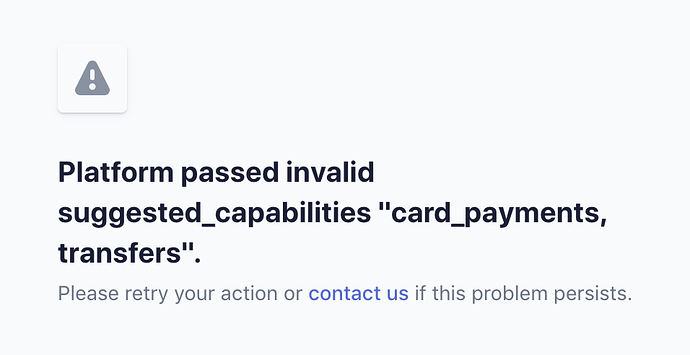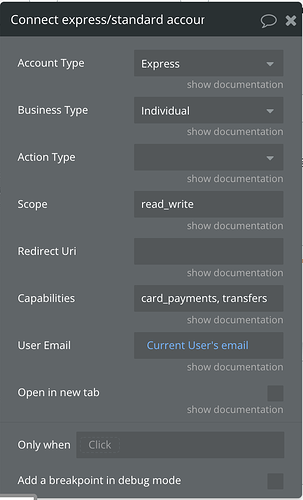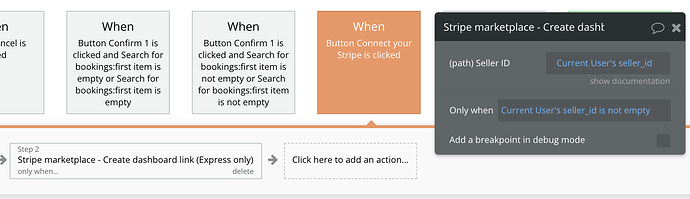Hi -
I’m having an issue with my platform saving the stripe Seller ID once someone connects. This was a template “Booky” that I am trying to convert to your plugin Stripe Marketplace Express just so I can have users connect as an Express account. I have setup the below workflows:
The seller’s ID is successfully being captured in my database per the above workflow, however, when I go to use the formula “Current User’s Stripe Seller account’s Id” which can be found on the page ‘Instructor_profile’ from the booky template, it is empty. However, like I said before, the seller_id is being captured in my db and demonstrated in the below screenshot:
The reason this is becoming an issue is because when I follow the rest of the workflows for charging a user/transferring payment to sellers, I get the below error. This error does not appear when a user’s “Stripe’s Seller Account’s ID” populates correctly:
I know this is a ton of screenshots but hopefully it will help you understand the issue I’m having. Also, I’ve gone through the template and pluging documentation thoroughly so please don’t suggest that as a solution 
Thanks,