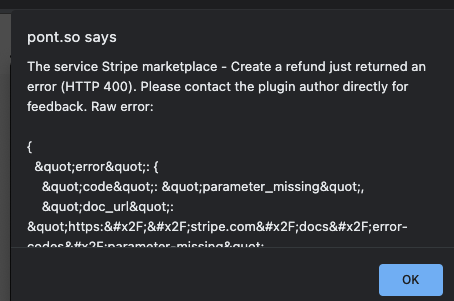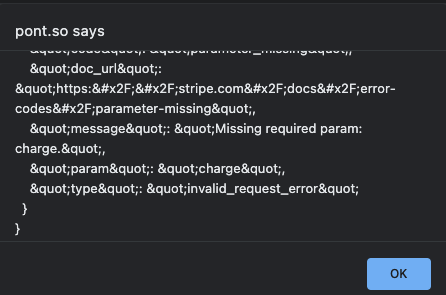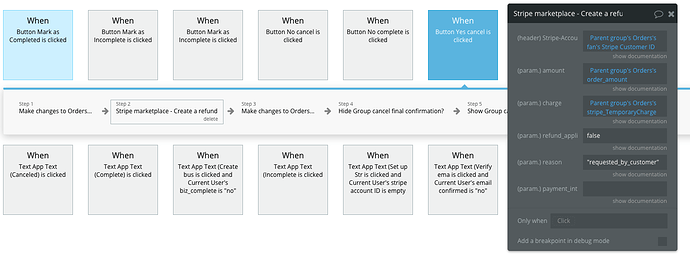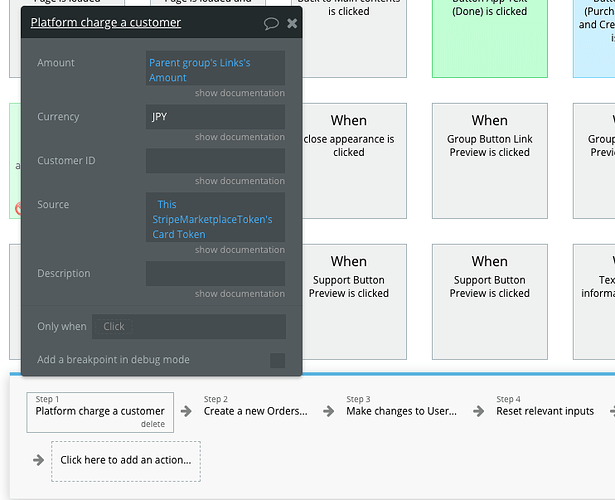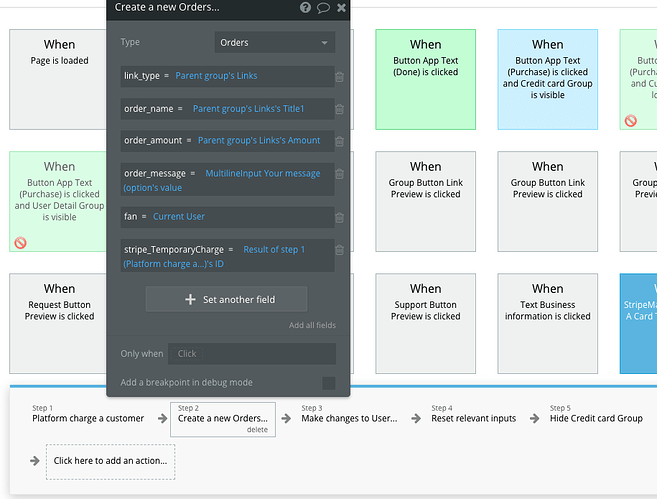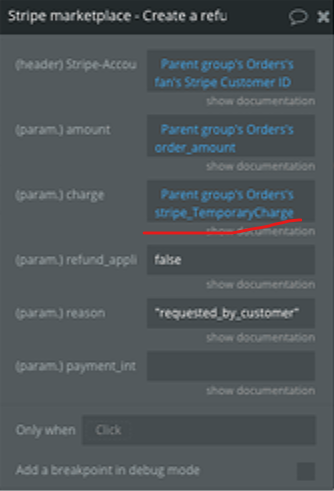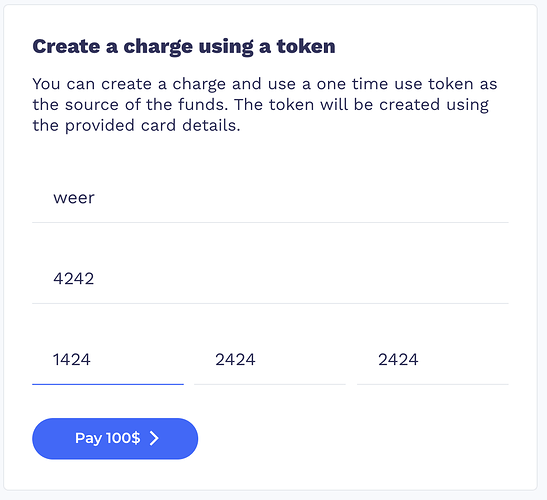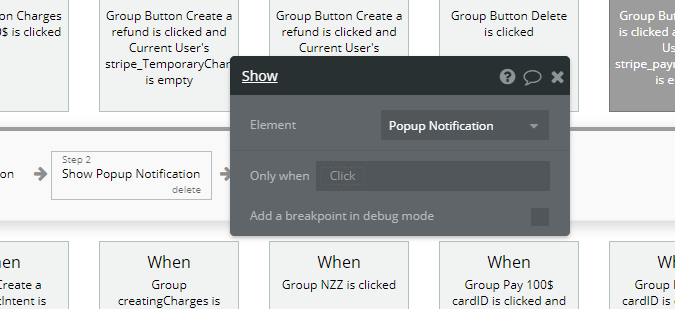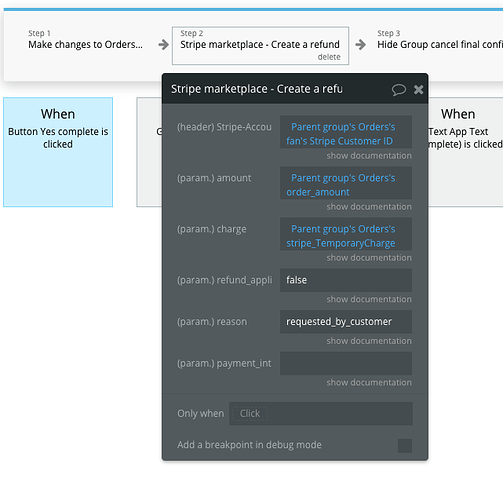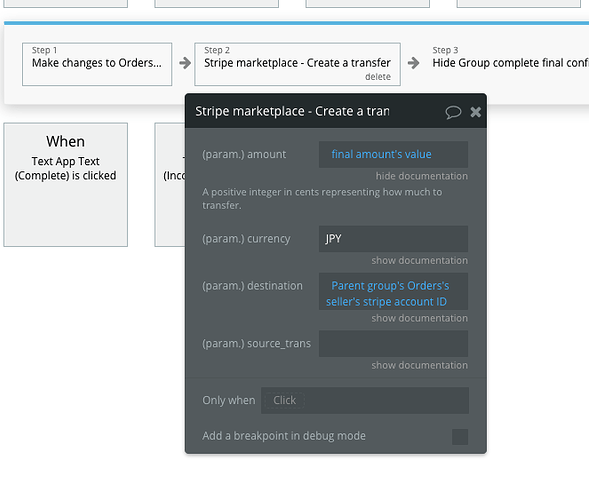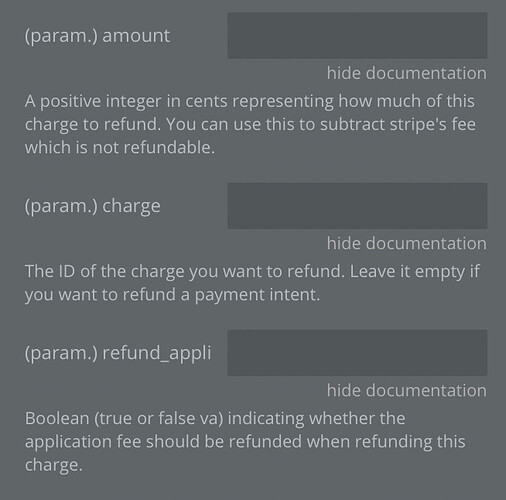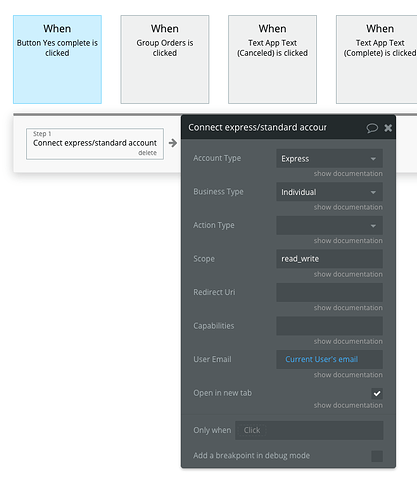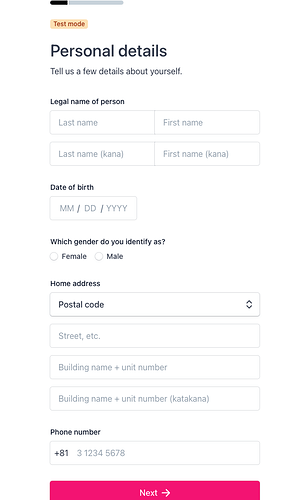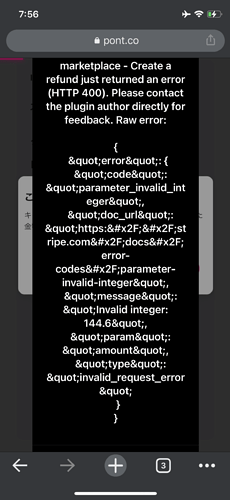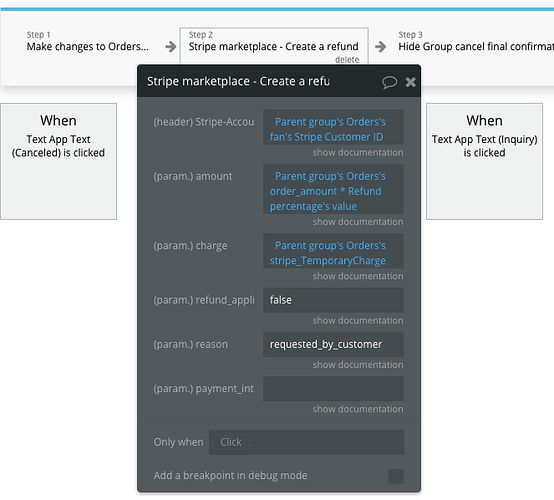We purchased the Stripe marketplace express plugin.
and what we want to implement is, before paying to the host from the platform(us), we would like to hold the payment until the guest will confirm. once the guest clicks the confirmation, we would like to transfer the money to the host account. It’s like an escrow. is it possible with that plugin? or it seems that we need to use “separate charges and transfers” but can we use it with this plugin?
https://stripe.com/docs/connect/charges-transfers
I hope someone can help me how to do it. thank you in advance!