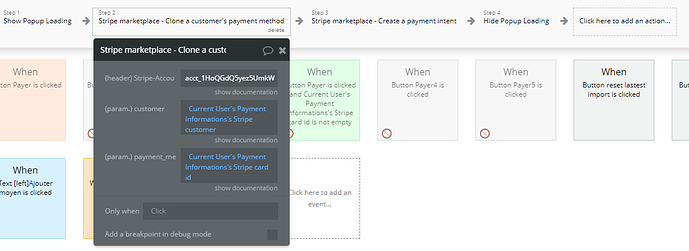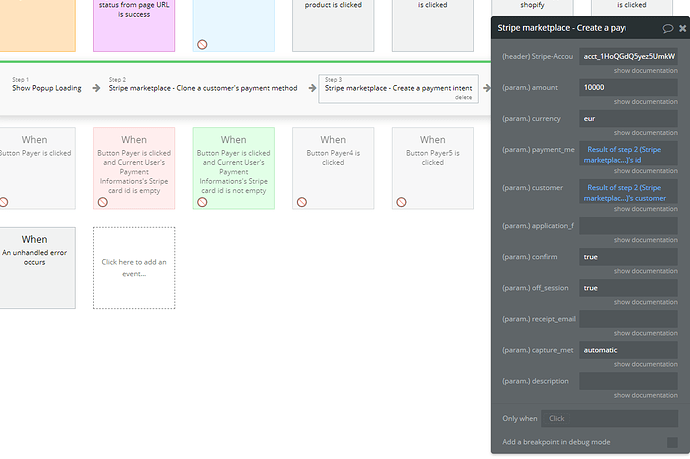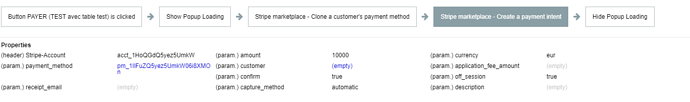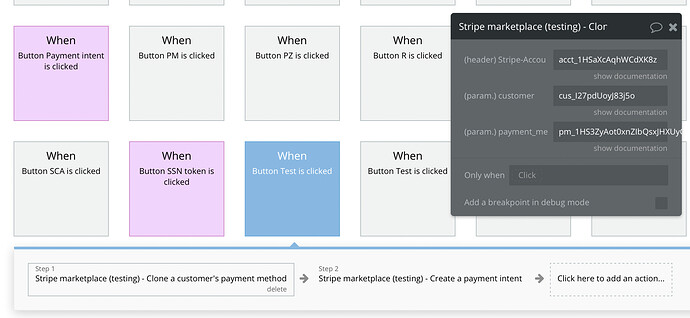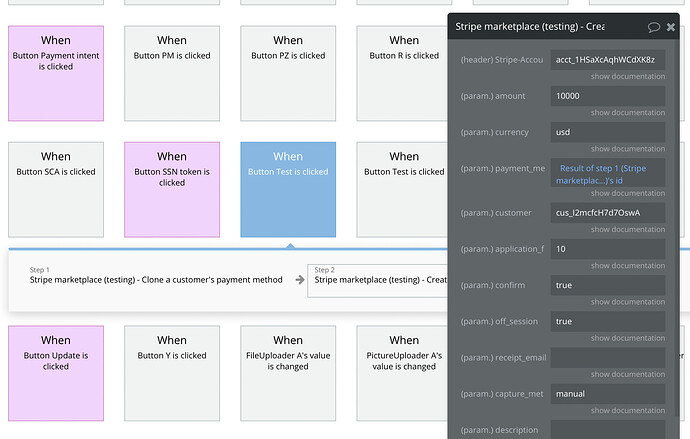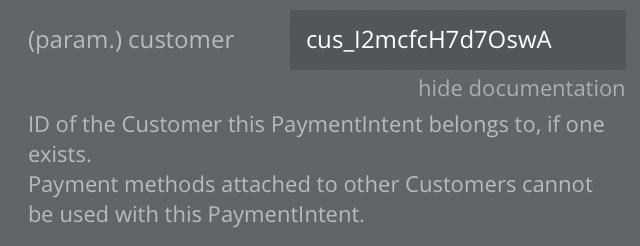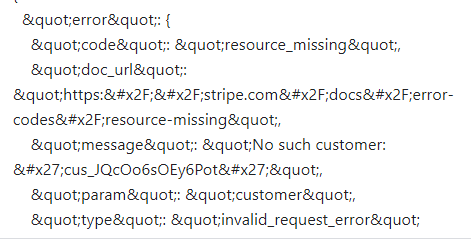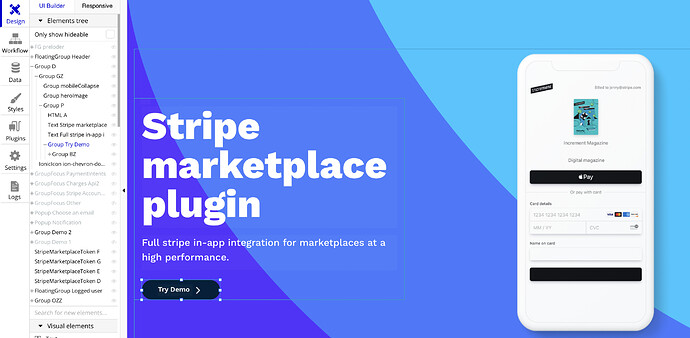I tried a card requiring SCA as saved payment method on the demo, and got an error on using Creating an offsession PaymentIntent:
How to handle this ?
The service Stripe marketplace (testing) - Create a payment intent just returned an error (HTTP 402). Please contact the plugin author directly for feedback. Raw error:
{
"error": {
"charge": "ch_1IkV5YAot0xnZIbQ8POSrBx2",
"code": "authentication_required",
"decline_code": "authentication_required",
"doc_url": "https://stripe.com/docs/error-codes/authentication-required",
"message": "Your card was declined. This transaction requires authentication.",
"payment_intent": {
"id": "pi_1IkV5YAot0xnZIbQxDScRbYS",
"object": "payment_intent",
"amount": 1000,
"amount_capturable": 0,
"amount_received": 0,
"application": null,
"application_fee_amount": null,
"canceled_at": null,
"cancellation_reason": null,
"capture_method": "automatic",
"charges": {
"object": "list",
"data": [
{
"id": "ch_1IkV5YAot0xnZIbQ8POSrBx2",
"object": "charge",
"amount": 1000,
"amount_captured": 0,
"amount_refunded": 0,
"application": null,
"application_fee": null,
"application_fee_amount": null,
"balance_transaction": null,
"billing_details": {
"address": {
"city": null,
"country": "FR",
"line1": null,
"line2": null,
"postal_code": null,
"state": null
},
"email": "aa@s.com",
"name": "Villa Mars",
"phone": null
},
"calculated_statement_descriptor": "MARKETPLACE LLC",
"captured": false,
"created": 1619446024,
"currency": "usd",
"customer": "cus_JNFYp3caawIPGh",
"description": "Description",
"destination": null,
"dispute": null,
"disputed": false,
"failure_code": "authentication_required",
"failure_message": "Your card was declined. This transaction requires authentication.",
"fraud_details": {
},
"invoice": null,
"livemode": false,
"metadata": {
},
"on_behalf_of": null,
"order": null,
"outcome": {
"network_status": "declined_by_network",
"reason": "authentication_required",
"risk_level": "normal",
"risk_score": 53,
"seller_message": "The bank returned the decline code `authentication_required`.",
"type": "issuer_declined"
},
"paid": false,
"payment_intent": "pi_1IkV5YAot0xnZIbQxDScRbYS",
"payment_method": "pm_1IkV4kAot0xnZIbQ04eq8cvs",
"payment_method_details": {
"card": {
"brand": "visa",
"checks": {
"address_line1_check": null,
"address_postal_code_check": null,
"cvc_check": "pass"
},
"country": "DE",
"exp_month": 5,
"exp_year": 2022,
"fingerprint": "Pulnj8L2SlyKC2cb",
"funding": "credit",
"installments": null,
"last4": "3184",
"network": "visa",
"three_d_secure": null,
"wallet": null
},
"type": "card"
},
"receipt_email": null,
"receipt_number": null,
"receipt_url": null,
"refunded": false,
"refunds": {
"object": "list",
"data": [
],
"has_more": false,
"total_count": 0,
"url": "/v1/charges/ch_1IkV5YAot0xnZIbQ8POSrBx2/refunds"
},
"review": null,
"shipping": null,
"source": null,
"source_transfer": null,
"statement_descriptor": null,
"statement_descriptor_suffix": null,
"status": "failed",
"transfer_data": null,
"transfer_group": null
}
],
"has_more": false,
"total_count": 1,
"url": "/v1/charges?payment_intent=pi_1IkV5YAot0xnZIbQxDScRbYS"
},
"client_secret": "pi_1IkV5YAot0xnZIbQxDScRbYS_secret_VKq1ODCc7SwN2M3ft0DXHG2DL",
"confirmation_method": "automatic",
"created": 1619446024,
"currency": "usd",
"customer": "cus_JNFYp3caawIPGh",
"description": "Description",
"invoice": null,
"last_payment_error": {
"charge": "ch_1IkV5YAot0xnZIbQ8POSrBx2",
"code": "authentication_required",
"decline_code": "authentication_required",
"doc_url": "https://stripe.com/docs/error-codes/authentication-required",
"message": "Your card was declined. This transaction requires authentication.",
"payment_method": {
"id": "pm_1IkV4kAot0xnZIbQ04eq8cvs",
"object": "payment_method",
"billing_details": {
"address": {
"city": null,
"country": "FR",
"line1": null,
"line2": null,
"postal_code": null,
"state": null
},
"email": "aa@s.com",
"name": "Villa Mars",
"phone": null
},
"card": {
"brand": "visa",
"checks": {
"address_line1_check": null,
"address_postal_code_check": null,
"cvc_check": "pass"
},
"country": "DE",
"exp_month": 5,
"exp_year": 2022,
"fingerprint": "Pulnj8L2SlyKC2cb",
"funding": "credit",
"generated_from": null,
"last4": "3184",
"networks": {
"available": [
"visa"
],
"preferred": null
},
"three_d_secure_usage": {
"supported": true
},
"wallet": null
},
"created": 1619445974,
"customer": "cus_JNFYp3caawIPGh",
"livemode": false,
"metadata": {
},
"type": "card"
},
"type": "card_error"
},
"livemode": false,
"metadata": {
},
"next_action": null,
"on_behalf_of": null,
"payment_method": null,
"payment_method_options": {
"card": {
"installments": null,
"network": null,
"request_three_d_secure": "automatic"
}
},
"payment_method_types": [
"card"
],
"receipt_email": null,
"review": null,
"setup_future_usage": null,
"shipping": null,
"source": null,
"statement_descriptor": null,
"statement_descriptor_suffix": null,
"status": "requires_payment_method",
"transfer_data": null,
"transfer_group": null
},
"payment_method": {
"id": "pm_1IkV4kAot0xnZIbQ04eq8cvs",
"object": "payment_method",
"billing_details": {
"address": {
"city": null,
"country": "FR",
"line1": null,
&q
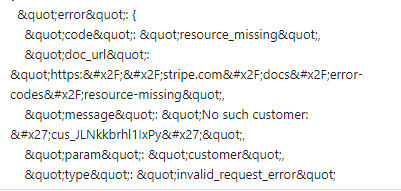
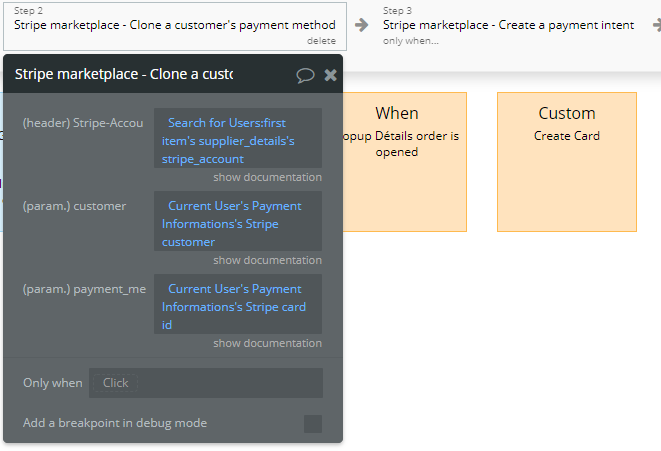

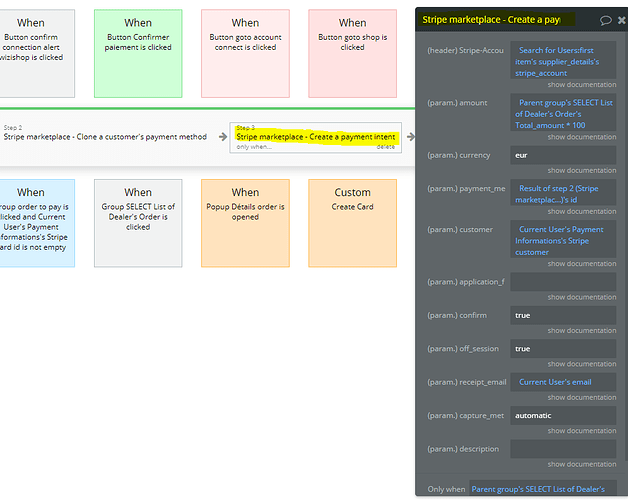
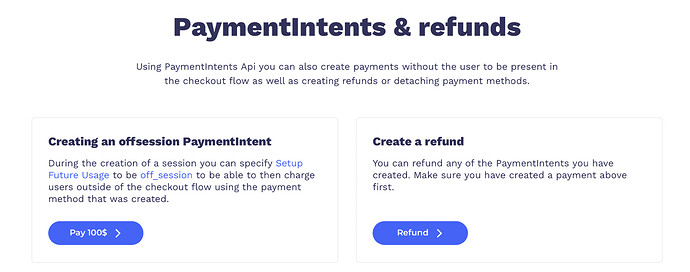
 ,
, API key
API key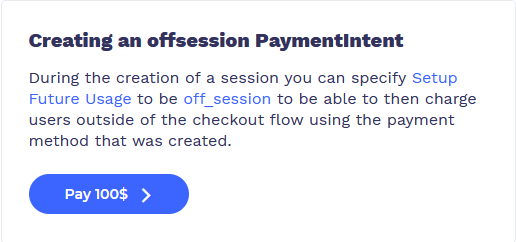
 Tests
Tests Random search on the internet
Random search on the internet