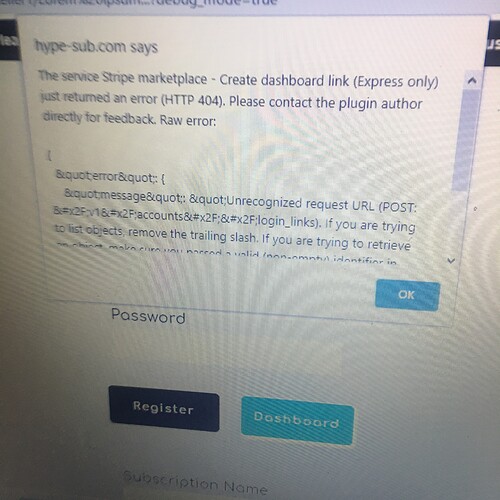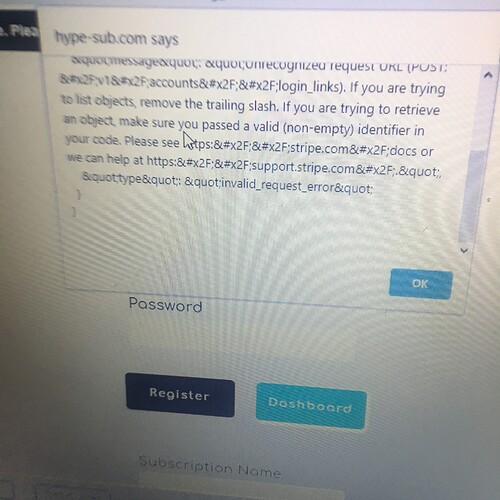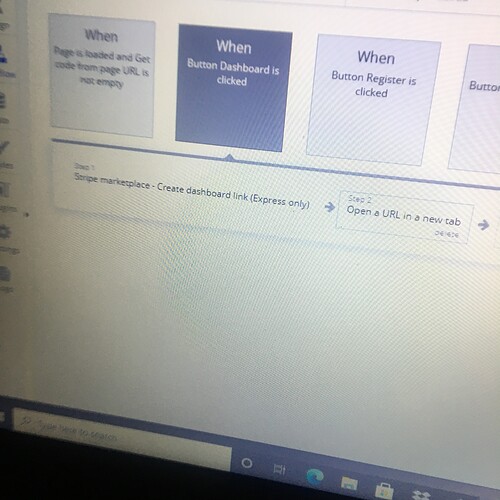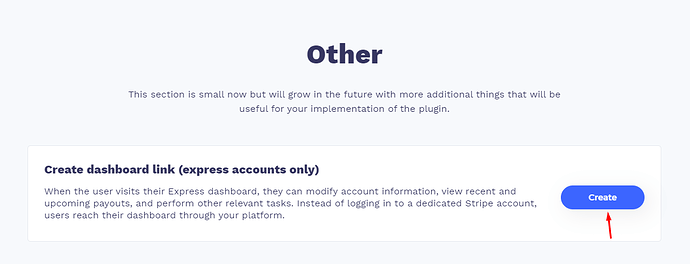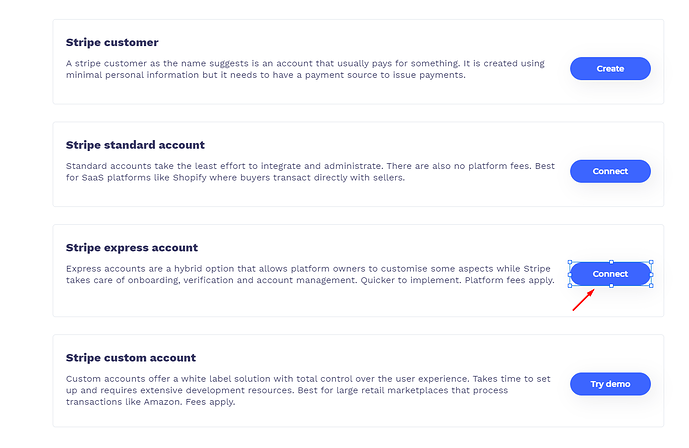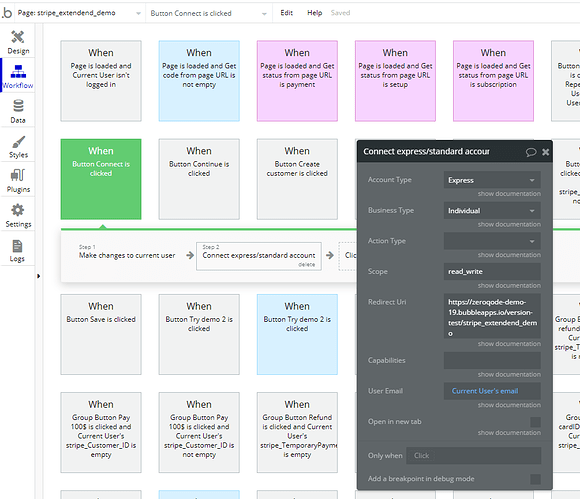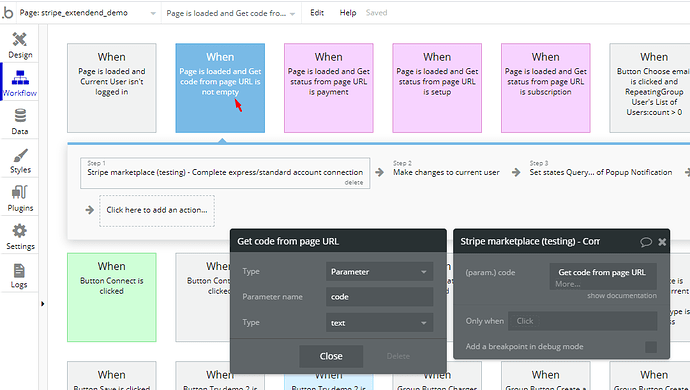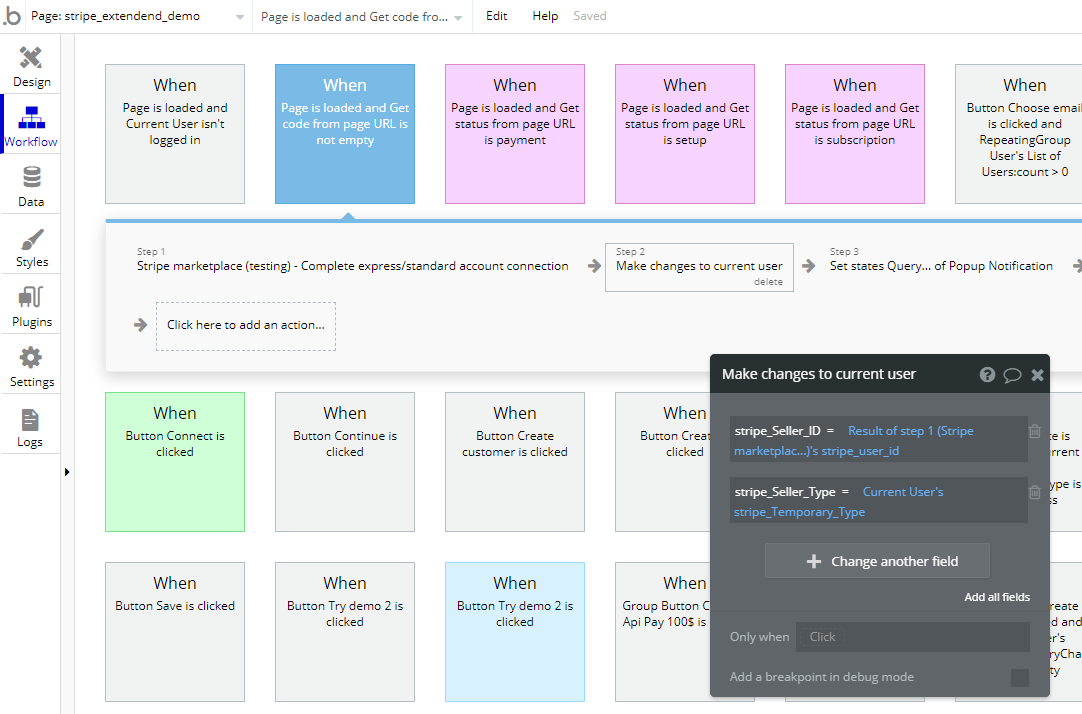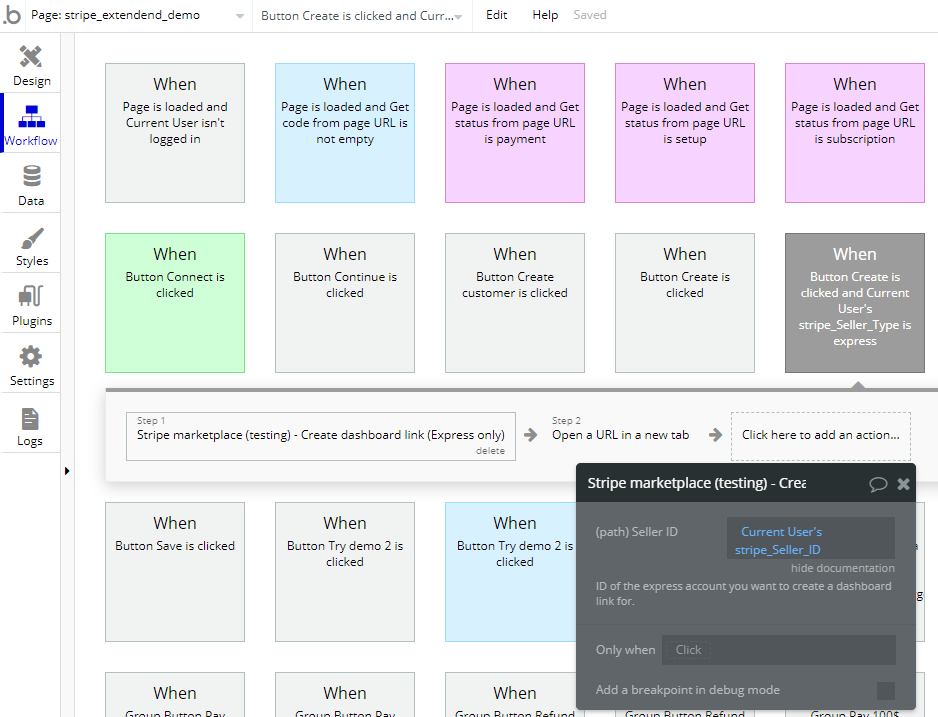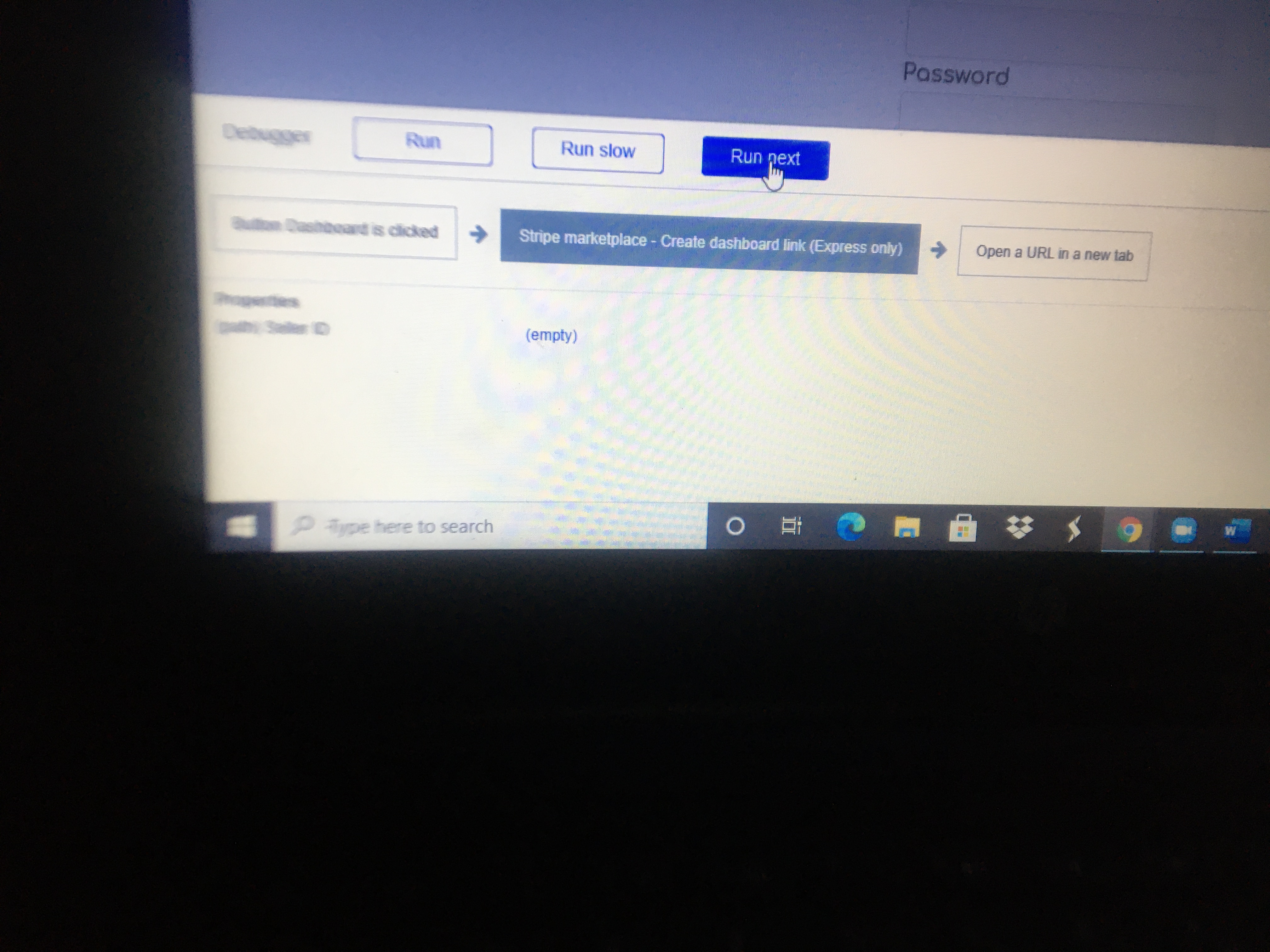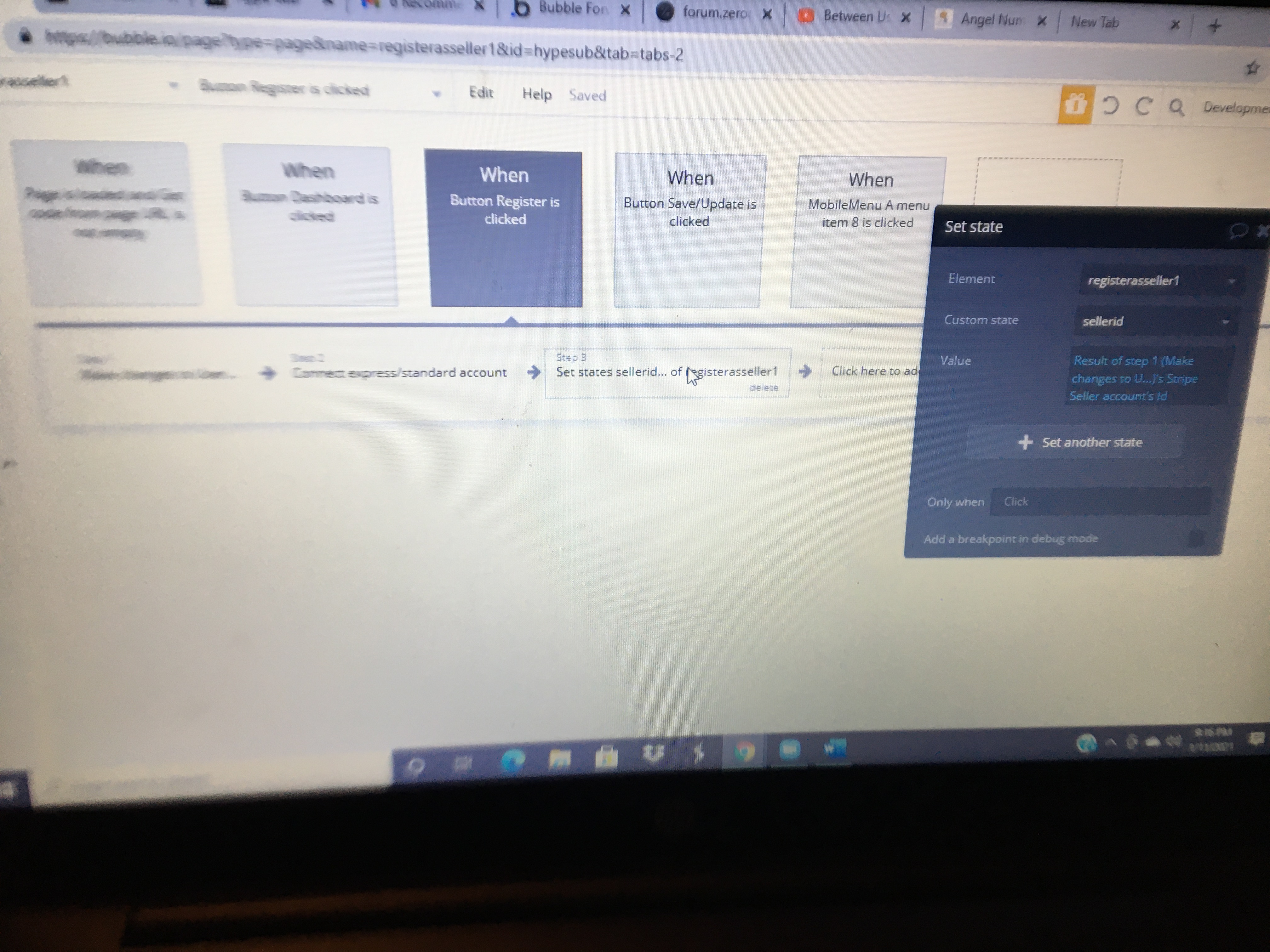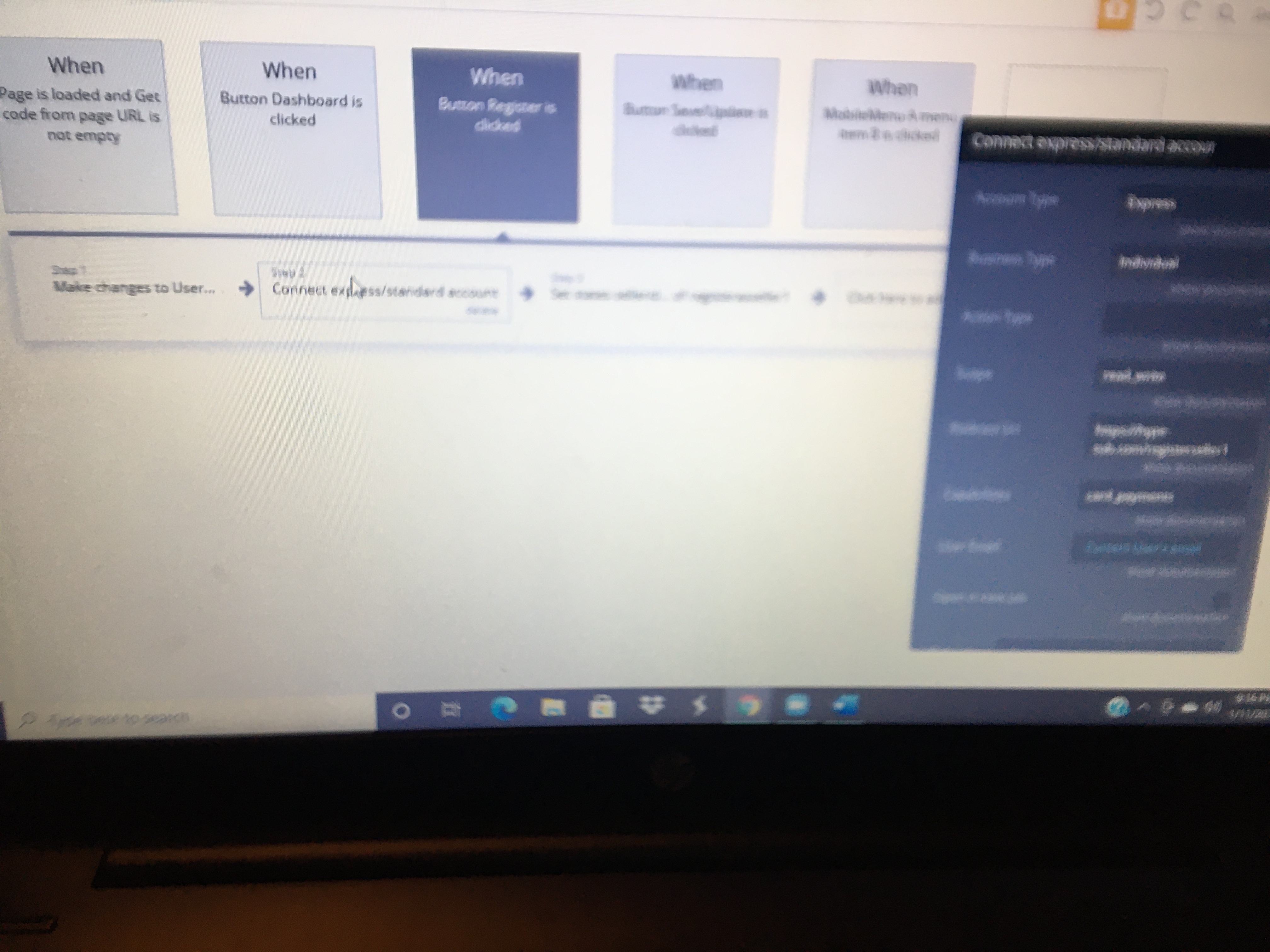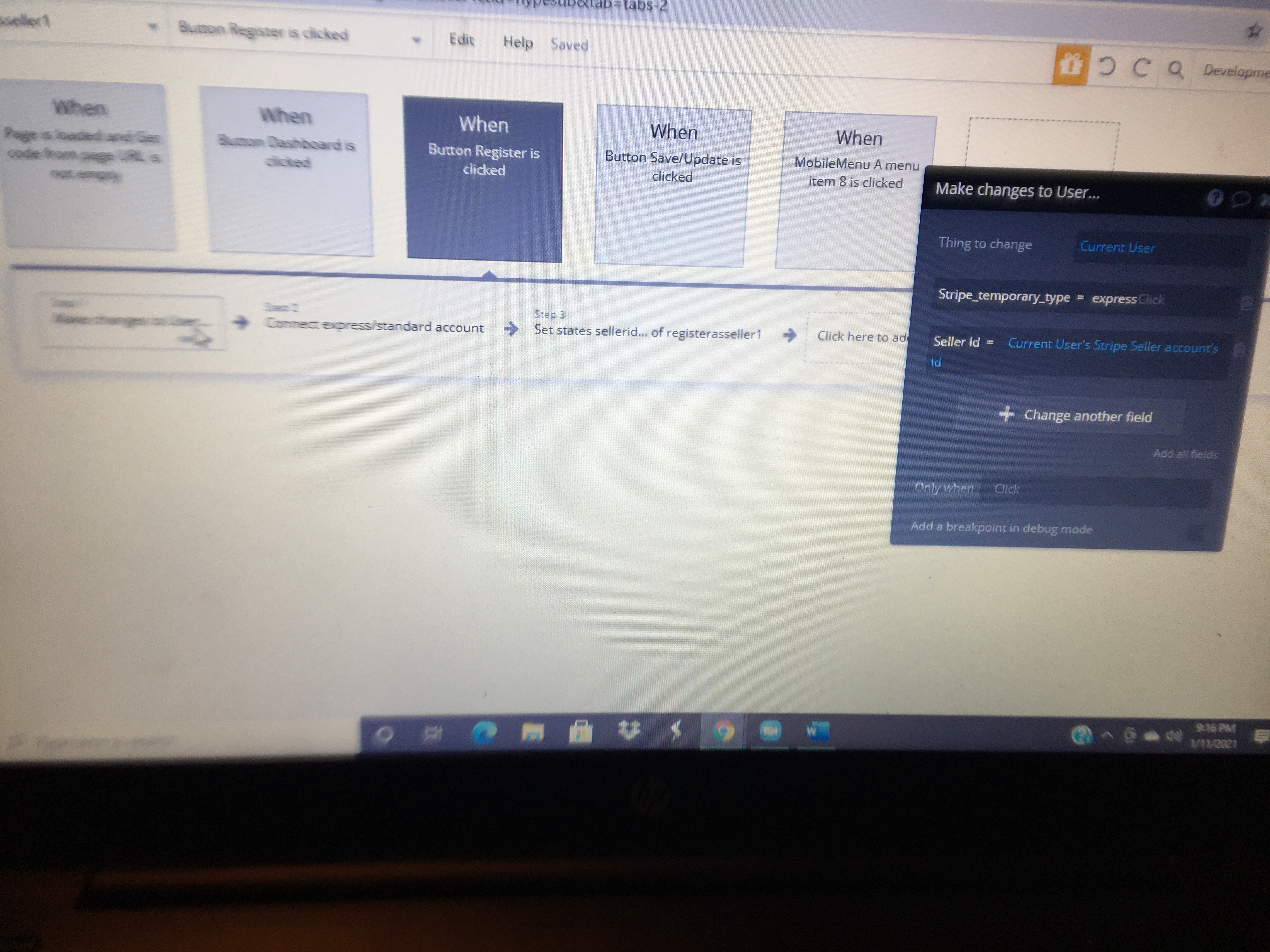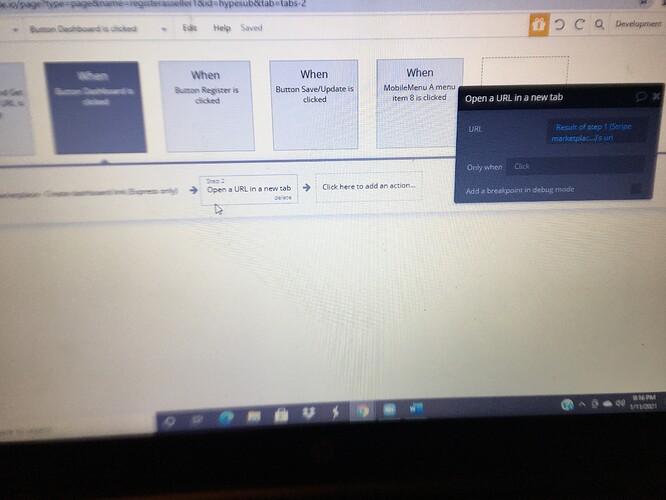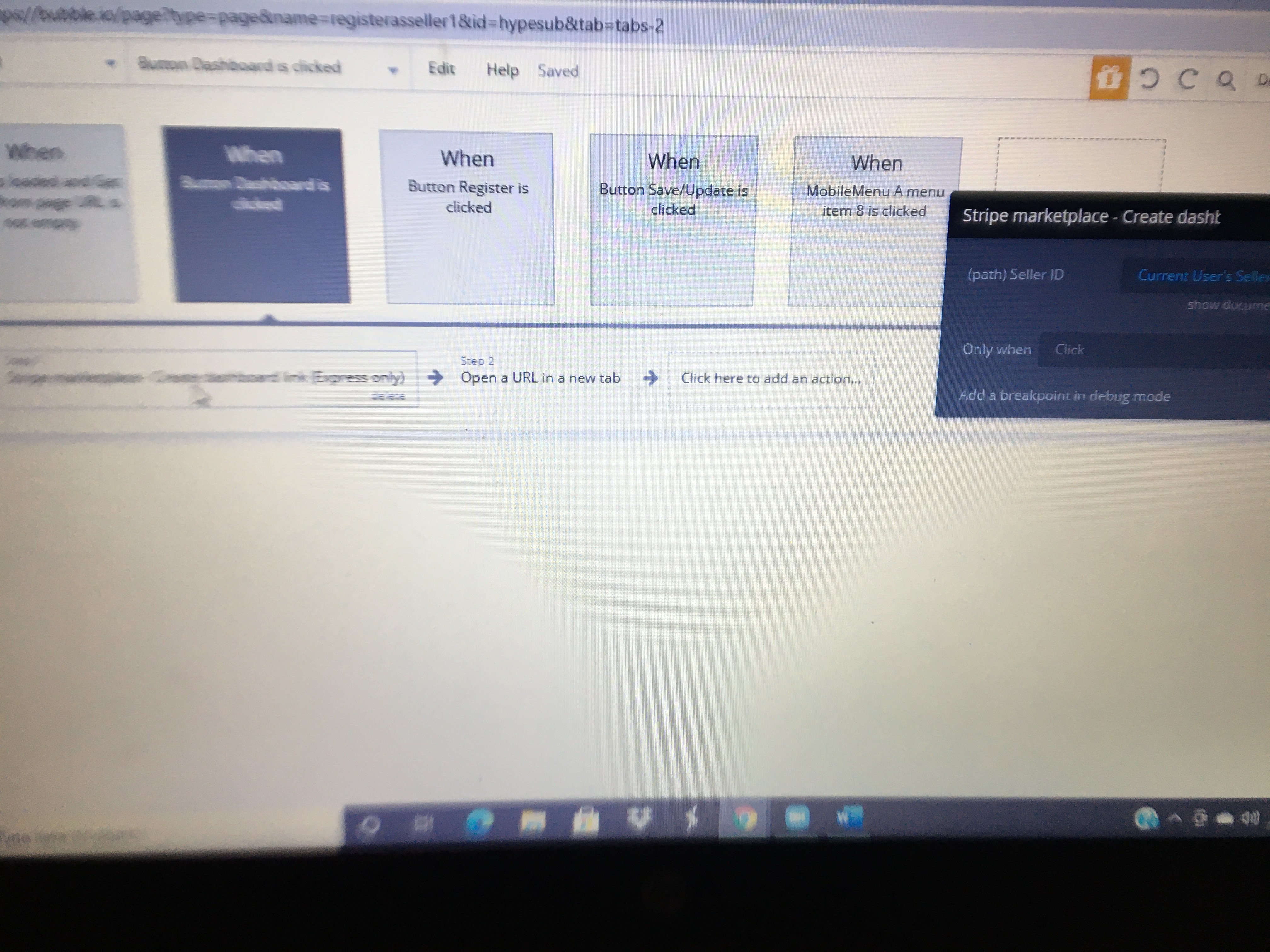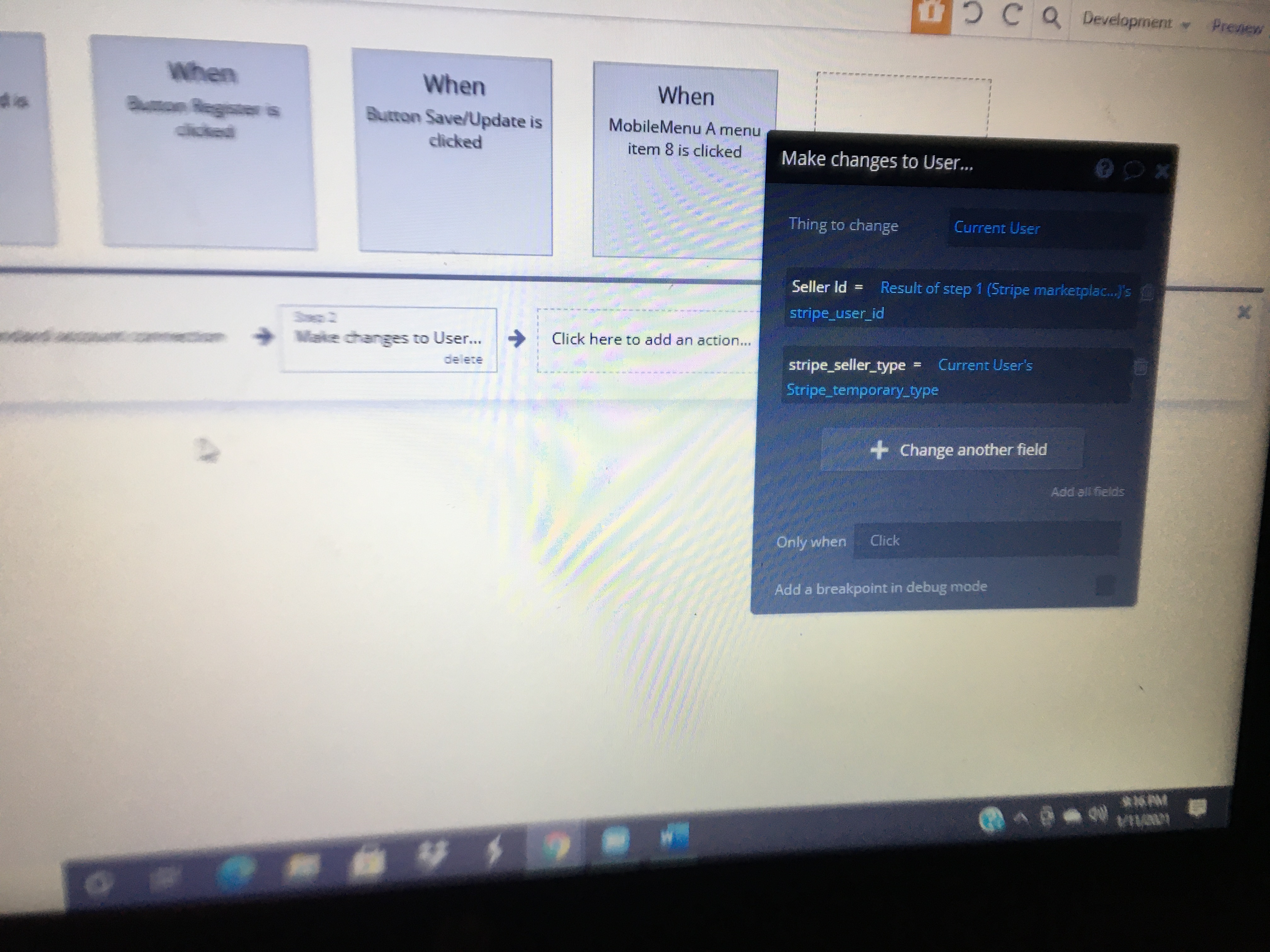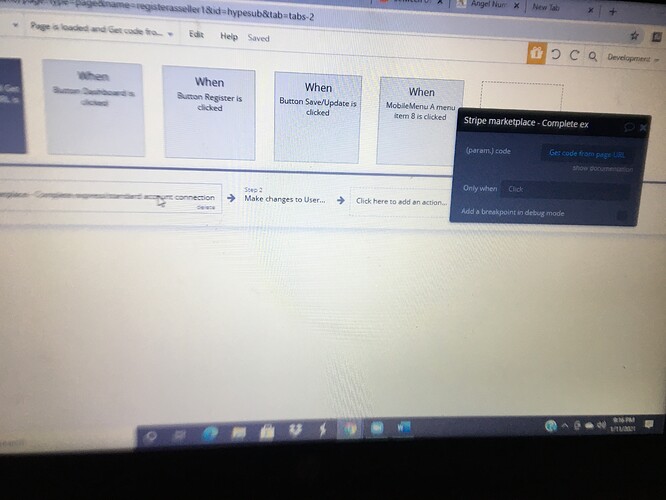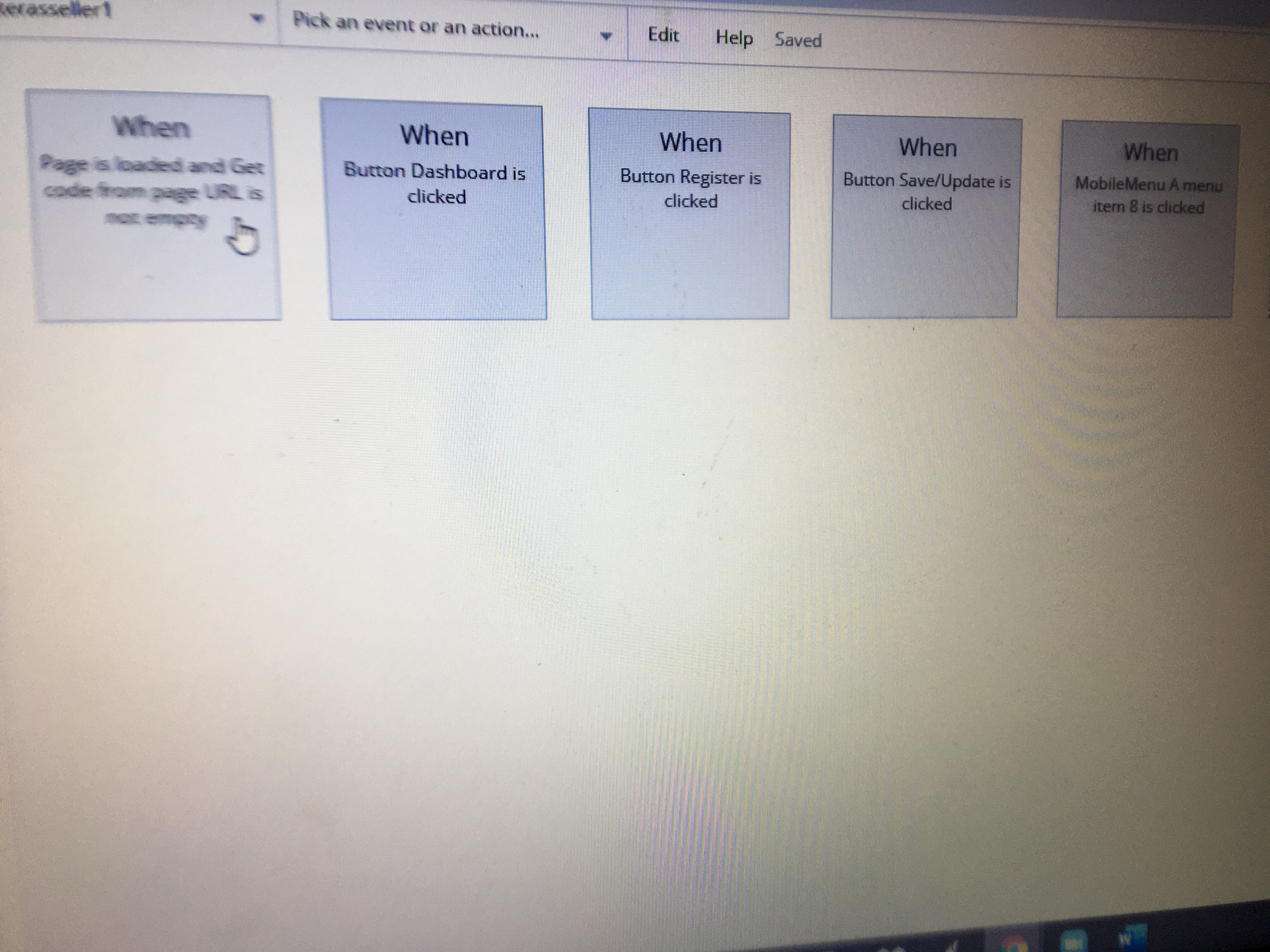Hey ! I’m having a problem with my stripe market place plug-in it’s keeps popping up this … when I click the dashboard button.
Hi @briinicolemusic,
Thanks for reaching out! In order to have a successful dashboard link connection, you need to have 3 steps in your workflow:
- Connect express/standard account
- Complete express/standard account connection
- Create dashboard link (Express only)
You can test our demo app here Zeroqode-demo-19 | Bubble Editor and see how it works, to replicate the workflows.
You can test the dashboard linking here:
But if you haven’t connected an Express account yet, it is going to ask you. And you can do it here:
1 - you connect:
2 - you complete the connection:
and save the results for future use:
3 - you create dashboard link:
Hope it helps.
Best,
Alex
Hey!! thank you ive looked at the demo and setup mines like yours but im still getting the same problem i notice for some reason it doesn’t show current users stripe id when i click dashboard it shows empty
Thanks @briinicolemusic for feedback.
Unfortunately, we are not able to reproduce any issue on our side after testing. Could you please share screenshots and/or screencast of all of the 3 steps mentioned above from your workflow actions, so we can see all the fields being filled in and checkboxes, as well as preview results with debugger.
In case you are not getting the stripe id which is empty, this is certainly the problem, and it refers to Complete express/standard account connection step. In case you have any page refresh the connection is aborted which means your stripe id will not be created. You need to make sure that when your user lands back on the platform (after 1st step), the code from URL is being stored and user in 2nd step to complete the connection, in order to grab that stripe id and use it for dashboard link later on.
We’ll try to reproduce it on our side with same setups then get back to you asap.
Thanks!
Hi @briinicolemusic,
Unfortunately, it is not that easy to see the setups from screenshots. You can use this app https://app.prntscr.com/en/download.html for taking screenshots in 2 clicks and simply pasting them from your clipboard here.
But no worries, could you please add our support@zeroqode.com account to your Settings / Collaboration list. Tell us your app name and page name where it occurs on test.
Note: avoid the message regarding plan, we are an agency and you can easily add us.
We’ll investigate it inside and get back to you asap!