I’ve been running in circles and I hope someone can help me understand if this is possible!
I have a digital marketplace, the flow I’m trying to accomplish is:
- User adds a payment method using Paymentintents API
- User can create an offsession PaymentIntent and
- Payment will go to connected account and app will receive a fee
How this works in the plugin demo: https://www.loom.com/share/46f37e0fff444a2fb9ad116562ac1eaa
It works if I don’t specify the Stripe header, but in this case I would like to provide one but I receive this error.
I was trying to go the SCA route which was working, however I ran into an issue where the user will receive the digital download even if the user doesn’t complete payment on the SCA page because it was all happening in the same workflow. I also can’t direct the user back to the page and provide the download that references the purchase from the repeating group item as an alternative solution.
If I can set up the flow described above, I’m hoping I can:
- Have user add the payment
- User can create an offsession payment
- Pay the connected account and platform receives fee
- Provide download/create transaction record only if payment is successful
I was reading this thread Stripe Marketplace Plugin - Destination Charges - #2 by Julia. It seems to apply here but I’m not sure of how to go about setting up the 2 step process if I will need to accept full payment first, and transfer after.
Thanks for any help, this is the last piece to my puzzle which I can hopefully figure out! I really appreciate anyones insight or suggested workarounds :).

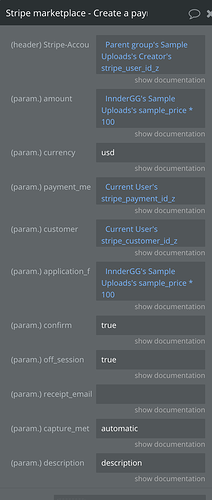
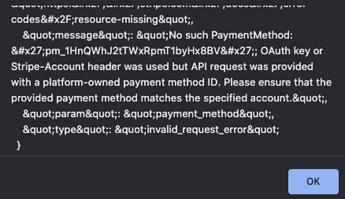
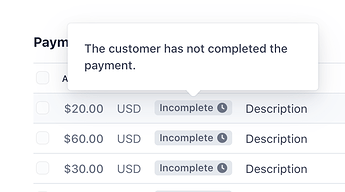
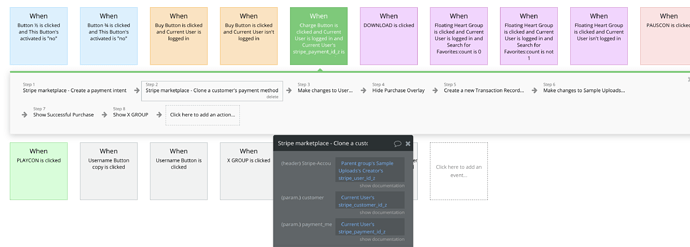

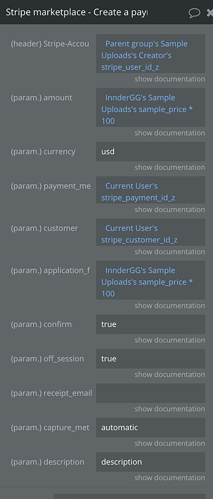
 !
!