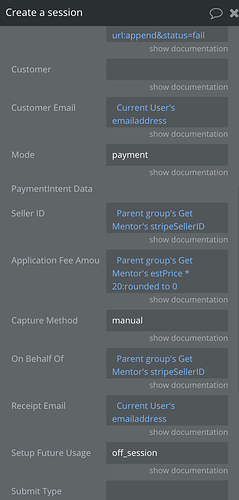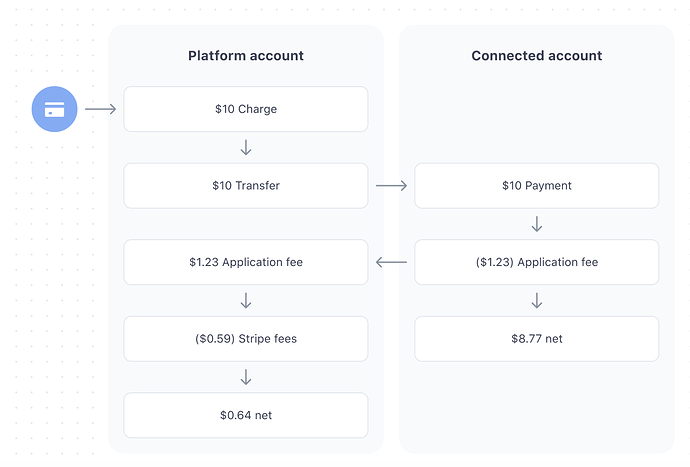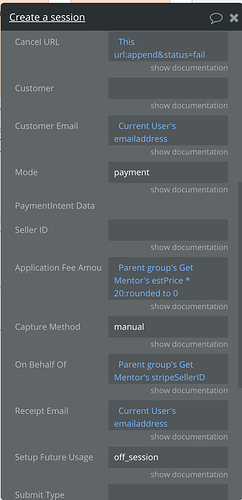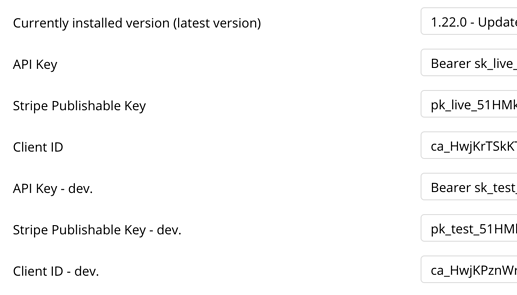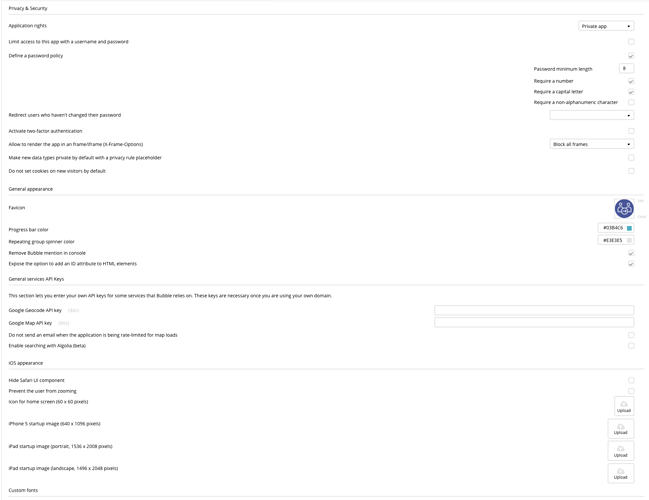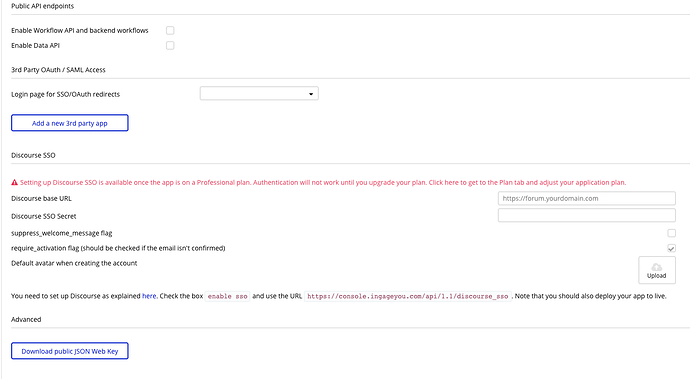I have had both fields filled in and I get this error.
Stripe message sent.
{ "payment_method_types": { "0": "card" }, "success_url": "...", "cancel_url": "...", "mode": "payment", "customer_email": "peter....@....com", "line_items": { "0": { "quantity": "1", "price_data": { "unit_amount": "500", "currency": "aud", "product_data": { "name": "MentorME", "description": "MentorME powered by being actioned by ...." } } } }, "payment_intent_data": { "application_fee_amount": "100", "capture_method": "manual", "on_behalf_of": "acct_1HThXPL.....", "receipt_email": "peter...@....com", "setup_future_usage": "off_session" } }
Have inserted … for identify data.
{ "error": { "message": "The 'payment_intent_data[on_behalf_of]' param cannot be set to your own account.", "param": "payment_intent_data[on_behalf_of]", "type": "invalid_request_error" } }
This is shown in the connected account stripe console.
I have filled in Both SellerID fields. It may be I’m using manual as I’m only charging the client(current user) on completion of the service.
I then call checkout SCA Create Session but don’t get to that point in the process.
If I don’t fill in OnBehalf, then it works 100%, but then the seller gets charged the fees.