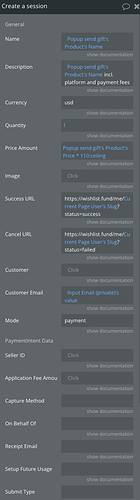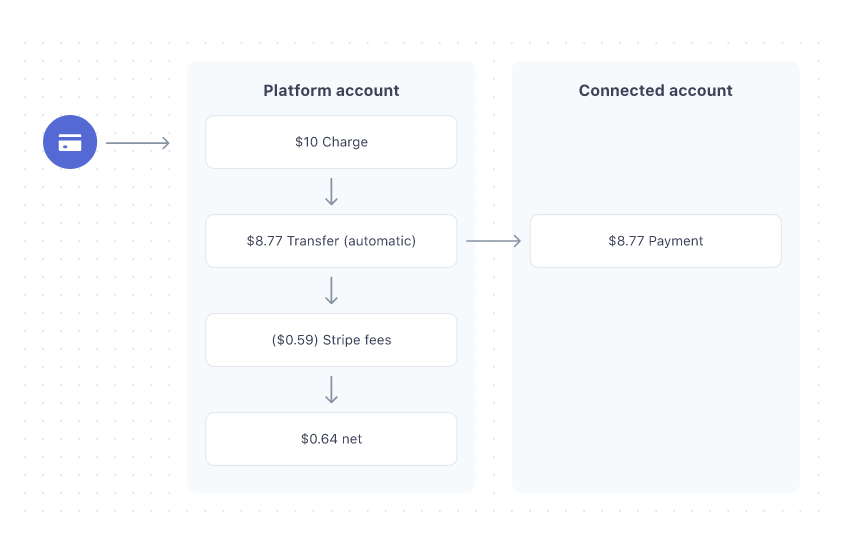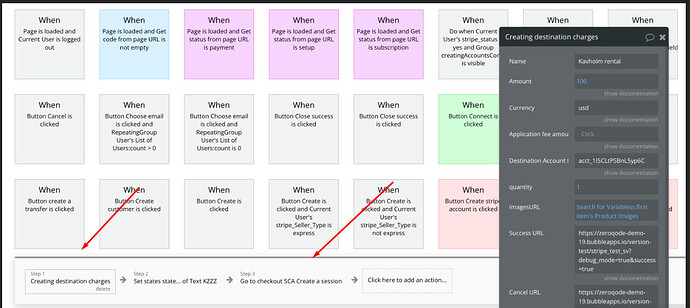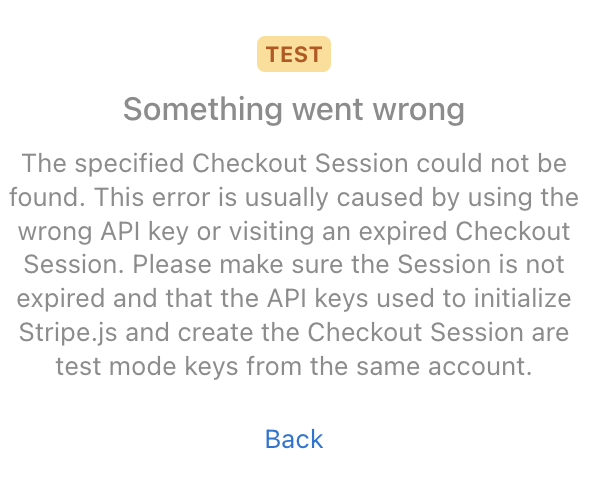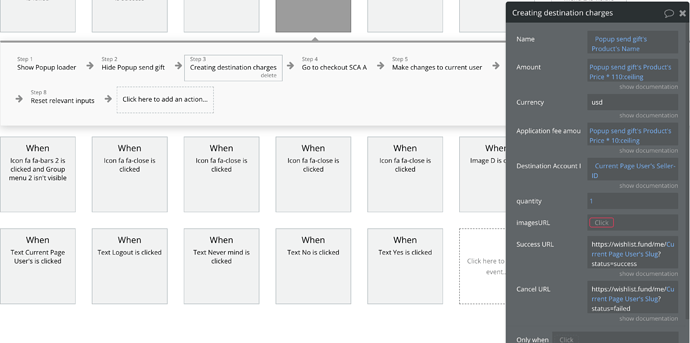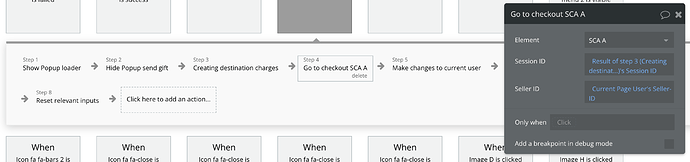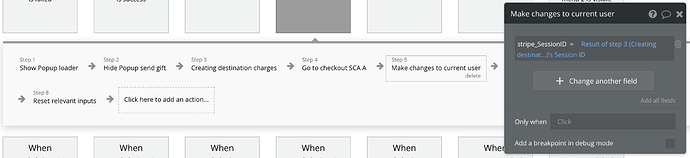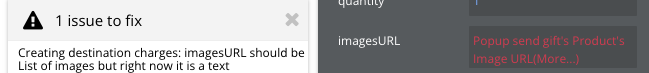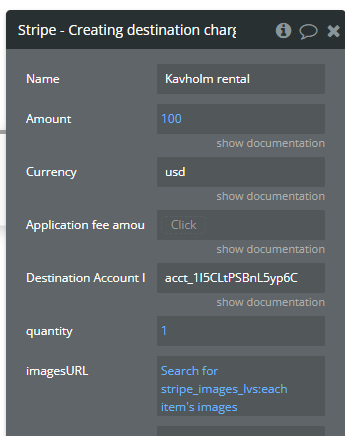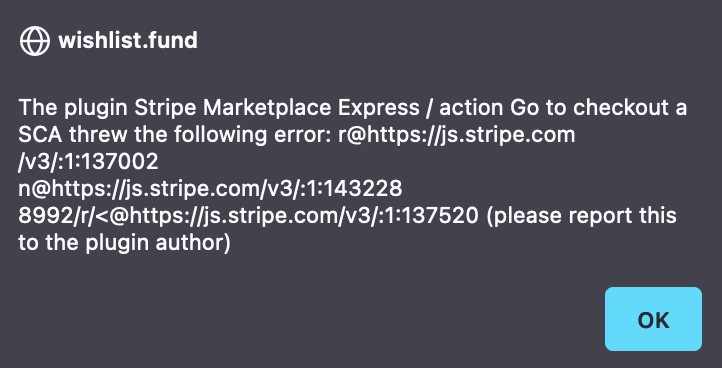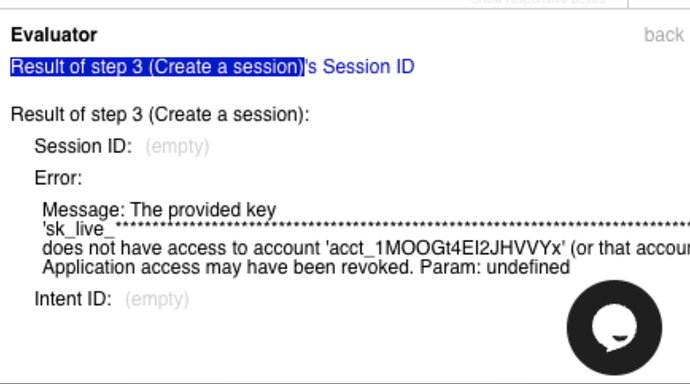Thanks @Ecaterina – we would be really grateful for a solution to the problem here! We even tried reaching out to the person from the bubble forum who had setup Destination charges manually via the API Connector but still have yet to get more details from him so you guys are our only hope.
We did some more testing ourselves and indeed seem to run into the problem of a missing Session ID:
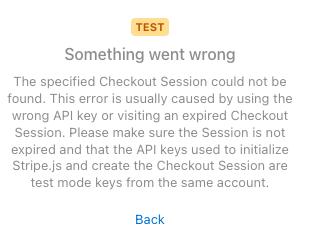
Here’s our new workflow and what we changed when testing the new version of the plugin:
-
First we removed the populated Seller-ID and Application Fee Amount from the Create a session step
-
Then we added the Creating destination charges action to the workflow as the following step. Here we basically added the information we removed from the previous step assuming that the Application Fee Amount will be added separately on top of the Amount and not deducted from it (please confirm).
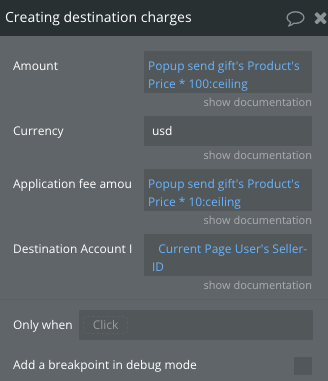
As mentioned before, we would ideally like our 10% application fee to be its own line item on the checkout page such that the buyer sees a breakdown of the price, fee and total. -
Finally we did nothing to the Go to checkout SCA A step as we don’t know how to merge/reconcile the former two steps (Create a session and Creating destination charges) together in one secure checkout.
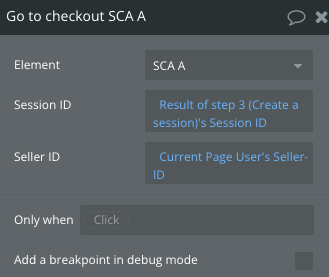
It seems to complicate things when trying to crowbar the new Creating destination charges step into our existing workflow so we can’t help wonder if it wouldn’t be simpler just to have a destination charge parameter/toggle option in the Create a session step module. But we’ll leave that decision to you guys!
Many thanks again,