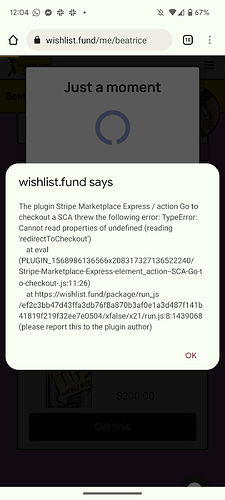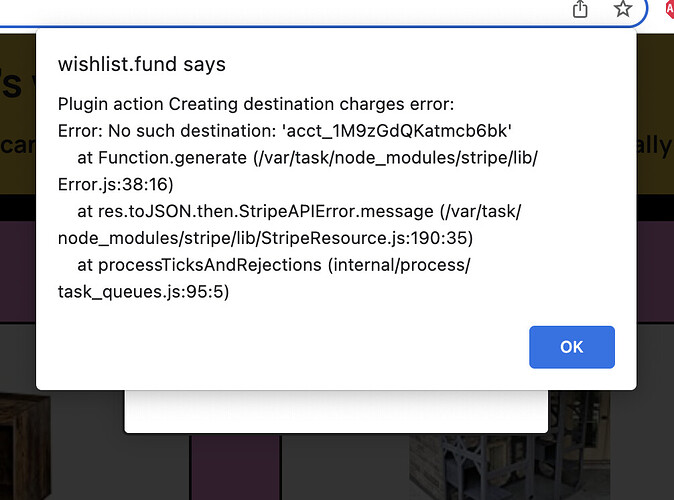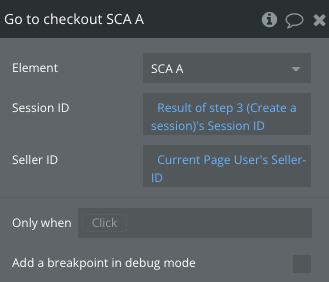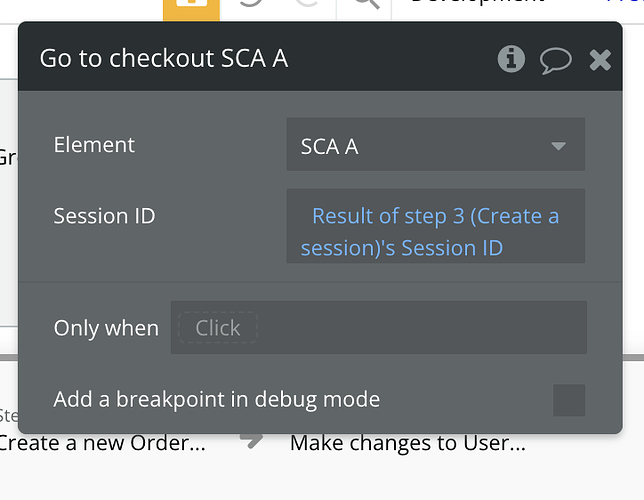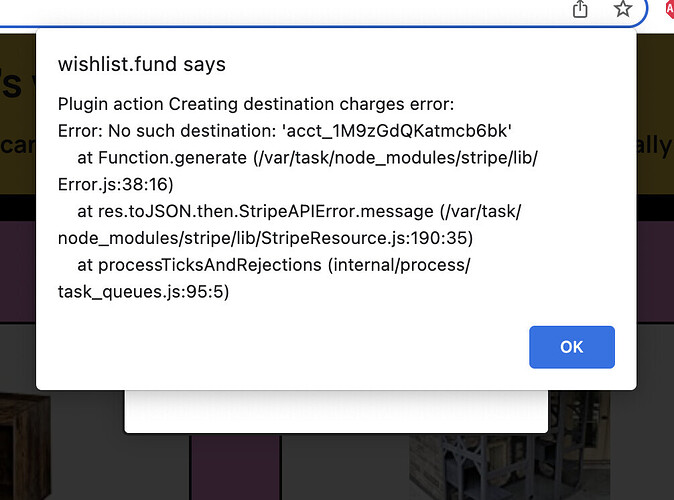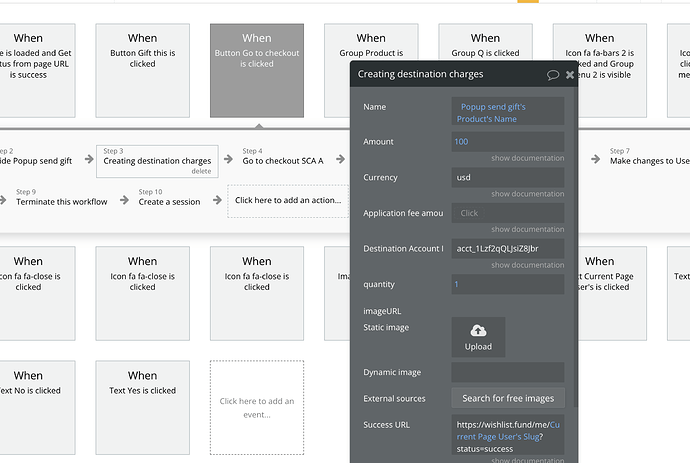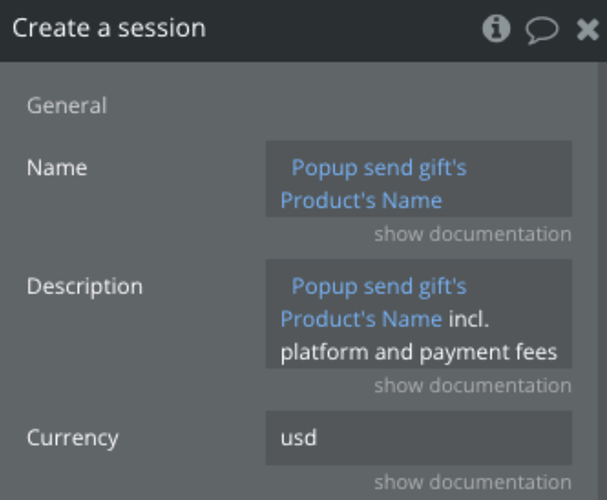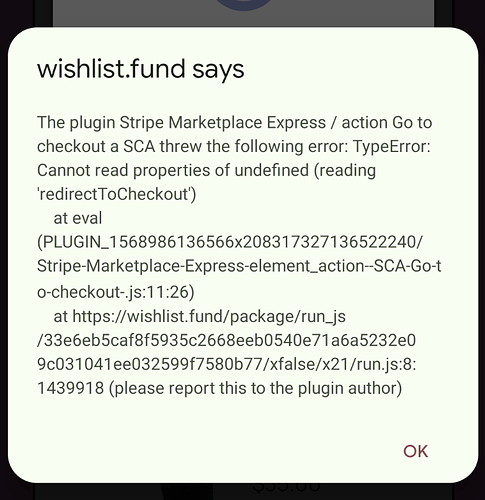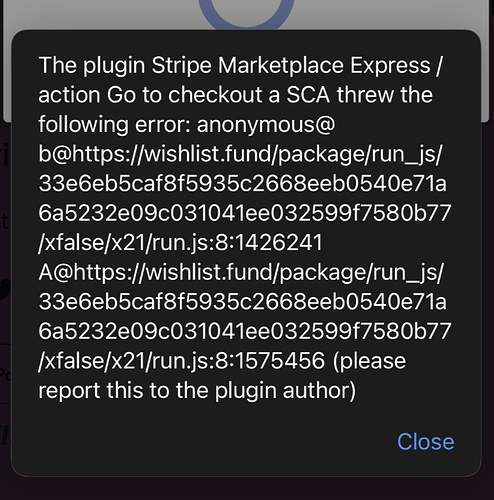Hello, @founders
These changes were made only for test purposes in order to find the correct settings and define the root cause of the error with your account.
Once we finished testing, we restored the settings. I shared the screenshot of the settings, you should implement.
The issue was in the account you used, as mentioned previously since once we changed this field, it worked:
“No such destination” means that the account id you’ve provided doesn’t exist or isn’t connected to your platform, or perhaps you are using a secret key belonging to a different account.
Seller ID -is the ID of the user who sells any goods or services, but the destination of the transfer or payment could be not only Seller’s account, but platform acc, or even the buyer’s acc, who should receive money, for example, refund or bonuses from the platform.
Hope the screenshot of the correct workflow will help you.
Best regards,