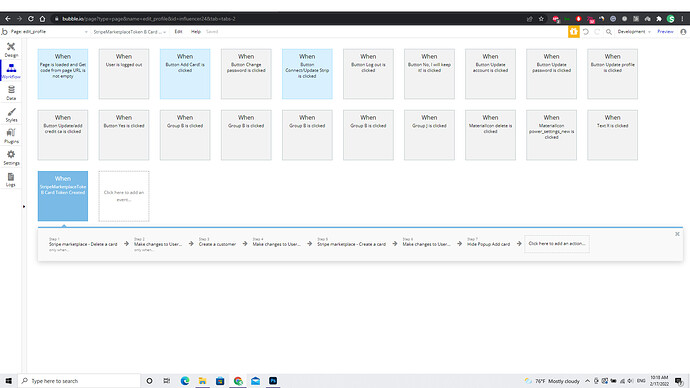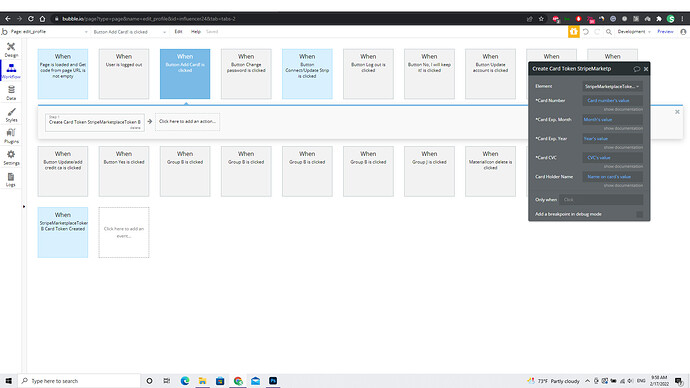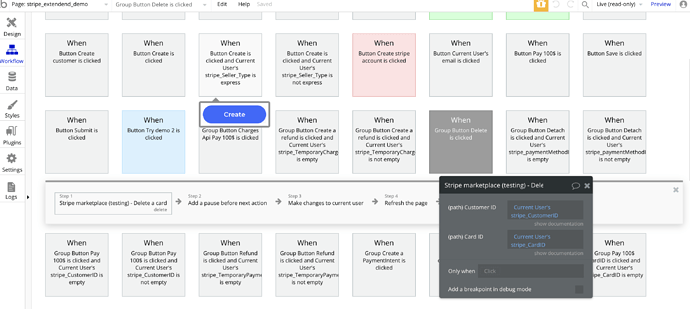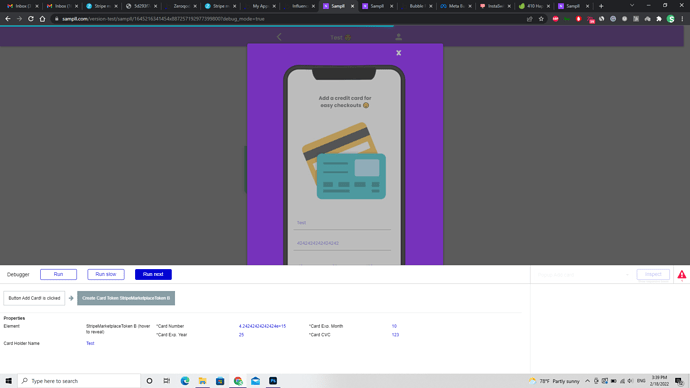Hi there, I have been using the stripe marketplace plugin for a while and it works fine, except today
all of a sudden we got:
The plugin Stripe Marketplace Express / element Stripe Marketplace Token threw the following error: Error: Expected a string, but got a number (original data: 402)
at _.generate_JS_to_bubble_error (https://dhtiece9044ep.cloudfront.net/package/run_debug_js/d9240ecd70bab461830bc1bcaf4210fcf36318d57b803ade3531dca70d249501/xfalse/x15:6:529018)
at Object.JS_to_bubble (https://dhtiece9044ep.cloudfront.net/package/run_debug_js/d9240ecd70bab461830bc1bcaf4210fcf36318d57b803ade3531dca70d249501/xfalse/x15:6:592897) (please report this to the plugin author)
When people try to add their credit cards.
Any fix?
Thank you!