Thanks for getting back to me Serg! Hmm. A graphic or step by step? I’ll try to explain further.
An overview: So I’m building a marketplace for barbers and their clients. We help barbers manage their appointments and payments. So, when a barber ‘completes’ the appointment via our app, that’s when the transaction takes place.
Current active workflow 
My goal is to have the Transfer tied to the Payment Intent, so that the Transfer pulls from the Payment Intent’s charge, and not my Stripe’s available balance. Currently, I don’t know how to do this, but I believe with the plugins functionality, it’s possible!
To explain why it may seem complex: Originally, my payment structure workflow involved having clients (when signing up) inputting their CC info for later use via my platforms form.
After this, I realized that any incorrect inputs for their CC wouldn’t be 100% securely saved for our users. To fix this, I switched to sending the users to Stripe’s SCA page to securely store card info.
In working through this, I realized I was only able to save the payment method (ie; pm_1KTqmpIAl3lkLAGGJfYYllj3), not card ID. So when setting up the payment workflow and following ZeroQode’s template, I realized creating a Payment Intent was easiest.
However, with my previous payment workflow, I had the card ID, so it involved “linking a seller with a customer”, then “platform charging a customer”, then a “transfer” of funds to the seller. On Stripe’s end, everything checked out, and the Transfer would pull out funds from the “platform charge a customer” charge, without having to depend on my Available Stripe balance. Unfortunately, since switching to the SCA route, I can’t seem to include the Transfer into my Payment Intents charge. This is what I’m trying to solve.
Another reason why it’s complex: The Clients on our platform, not barbers, pay the Stripe fee for the transaction. So, in order to achieve this, its simplest for us to charge the client, and then “transfer” the remaining funds to the barber, with no fee’s subtracted.
How I think the Plugin can help: I noticed that the payment intent has options to include a “source”, “transfer data” or “transfer group”. I’m not all too familiar with these functions, but I was wondering if there was a way to tie the Transfer with any of these options. I’ve read up on it and know it’s possible, I’m just trying to understand how to accomplish this within Bubble and ZeroQode’s plugin.
Thank you so much for your time. If there’s any confusion, I would be happy to DM you a link to my Bubble editor if you need to glance at it. Also, feel free to let me know if there is anything I can clear up!
I really appreciate your time and effort, Serg. It really does help! 

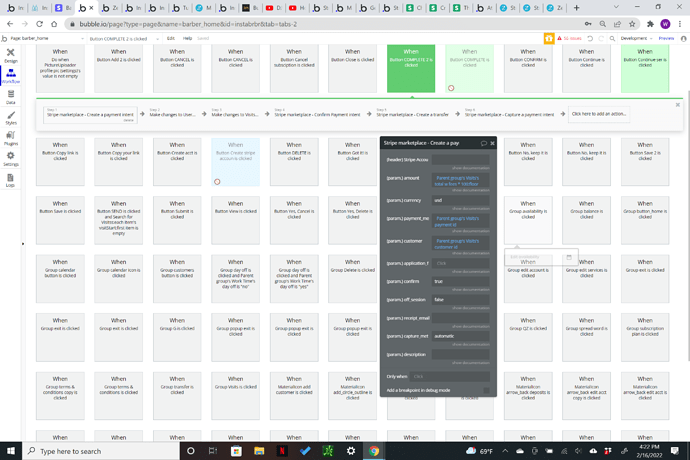
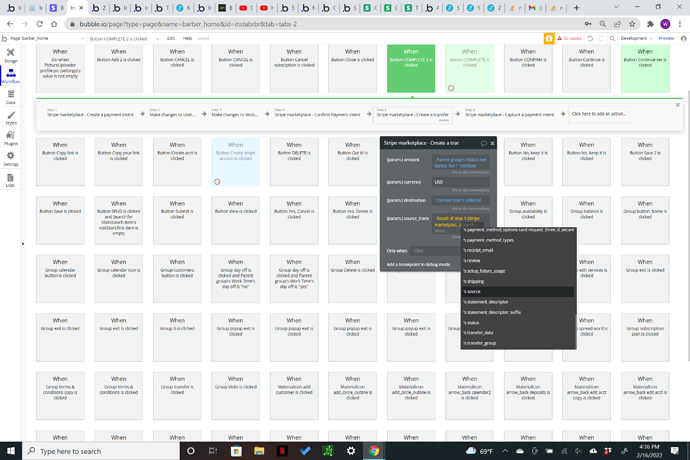
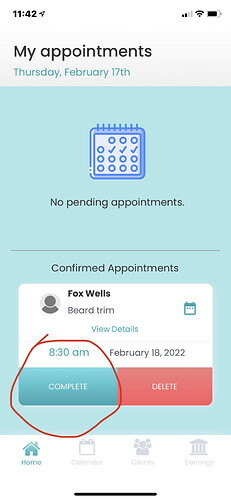

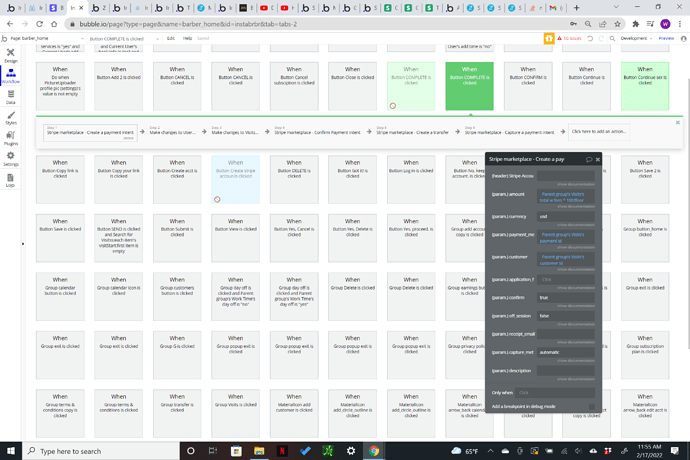
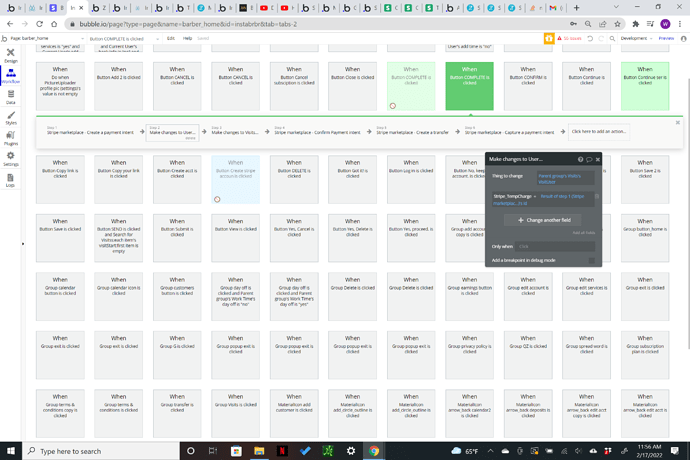
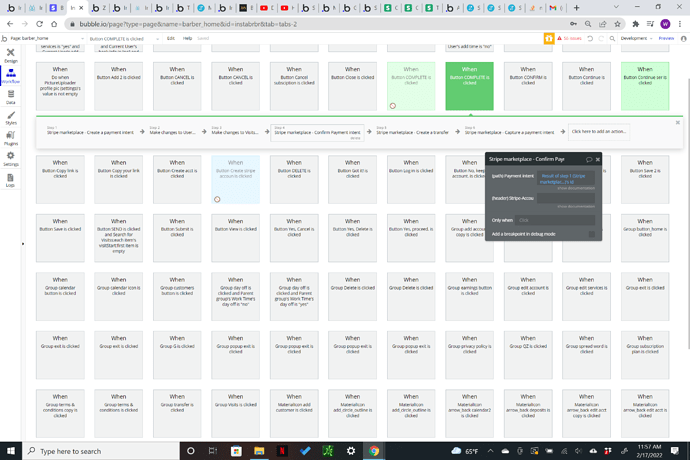
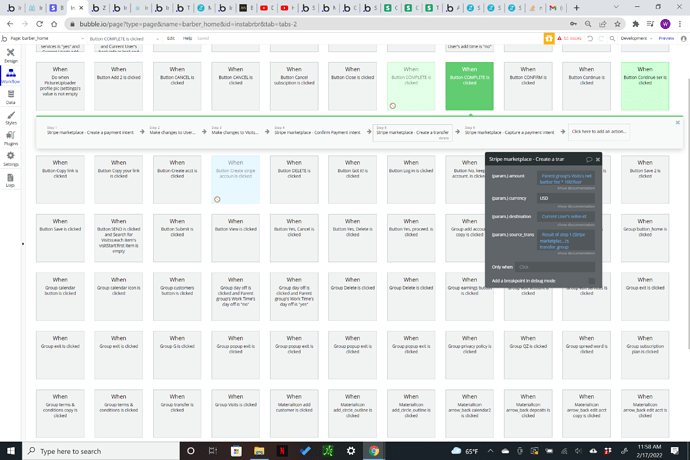
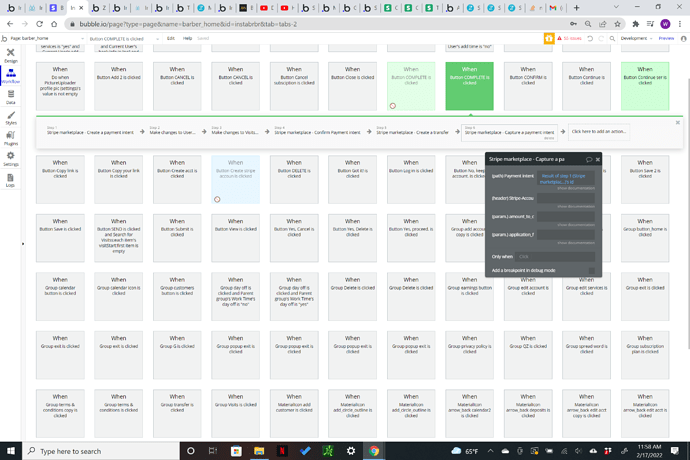
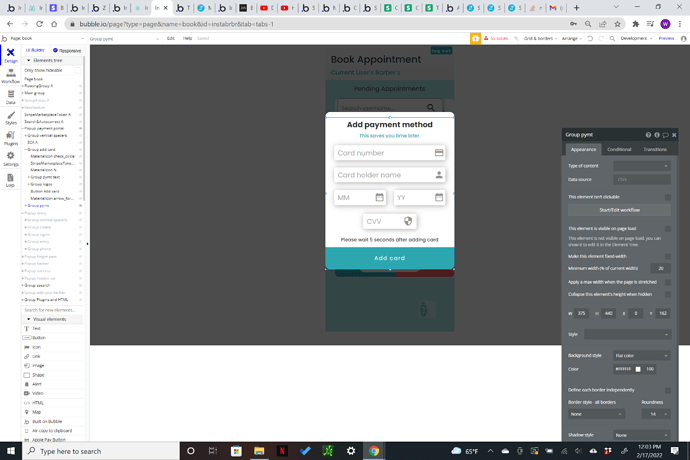
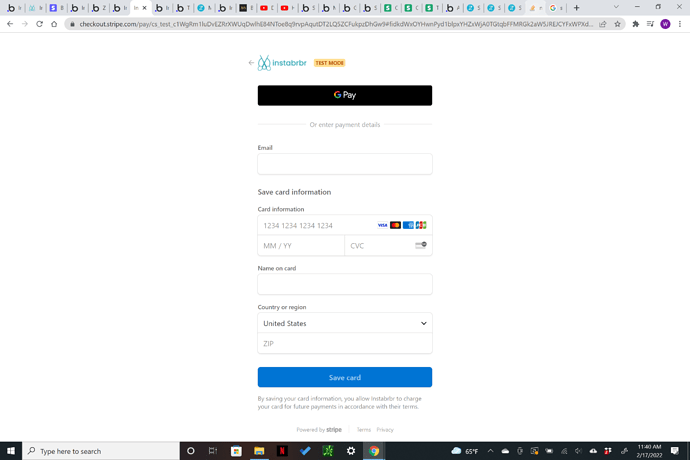
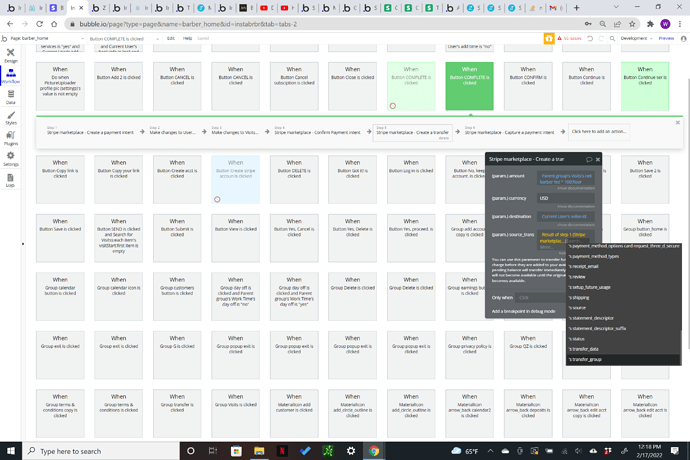

 If there will be anything else that I can help with about our plugin, please let me know.
If there will be anything else that I can help with about our plugin, please let me know.