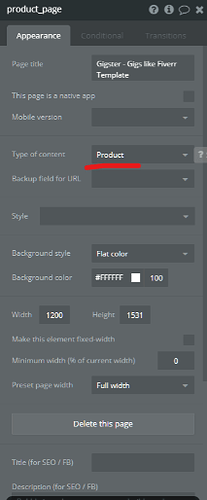Hello,
I am facing an issue with both creating tokens and creating a new seller. I’d like to do a custom onboarding. I want the seller to put in their bank account # and routing # then SSN and other relevant info to be able to create them into a New Seller - Individual. Below is my workflow:
Step 1: Button Become Seller is clicked → Create Bank Account Token StripeMarketplaceToken A
Step 2: StripeMarketplaceToken A Bank Account Token Created → Create A Seller - Individual → Make Changes to Current User
Step 3: StripeMarketplaceToken A Error → Show Popup A
I have been checking each step in the preview and trying individual steps without the others and this is what I have found:
-
The token creation no longer has an error associated with it because I fixed my API key to say Bearer in front of it. However, nothing is created because the Token is empty. It’s not an error though because I have a workflow to show a popup if the Event: StripeMarketplaceToken A Error occurs.
-
None of the actions work under the Event: StripeMarketplaceToken A Bank Account Token Created. I have tried saving the created token to the Current User’s data field: Seller_Account_Token but the field remains empty. Originally, when I try to create a seller the blue loading bar at the top of the page loads very slowly until it ultimately never finishes loading.
I see this same issue occurring on your demo page stripe_marketplace since this is where I went to follow instructions. Attached is a picture of the blue loading bar loading indefinitely… In contrast, your other demo page stripe_extended_demo does work! As far as I can tell, you do pretty much the same steps in both versions but one works while the other doesn’t?
I don’t know how to give you access to my editor, so if you need it please let me know how to.
Edit:
And now…this error is occurring:

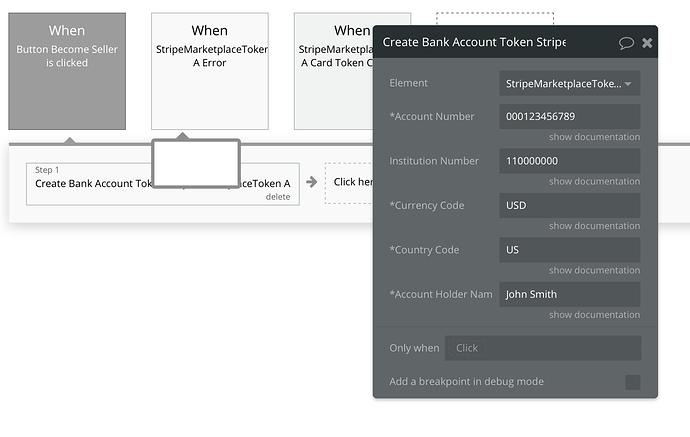
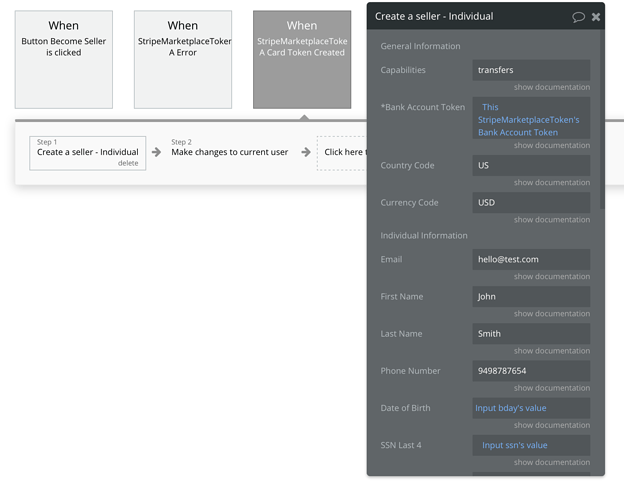
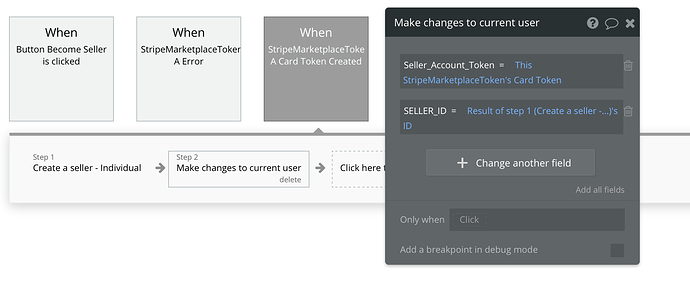
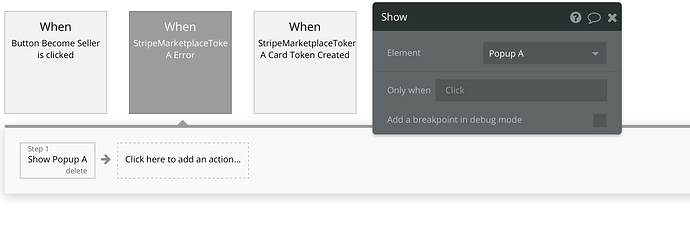
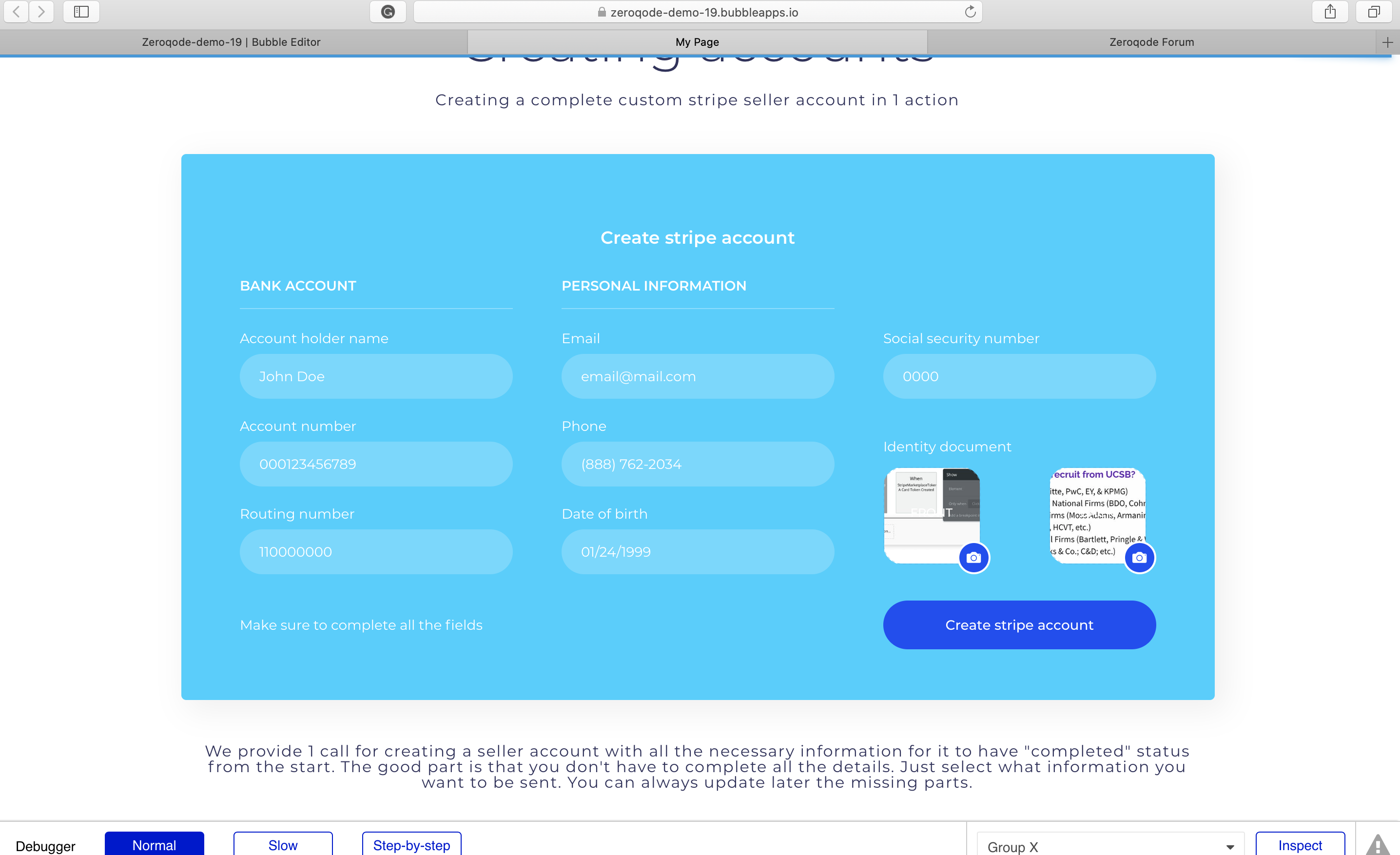
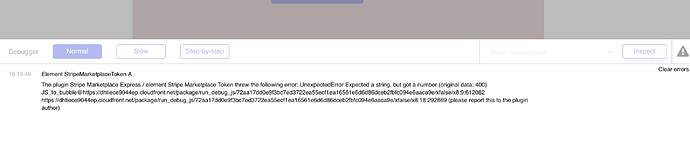

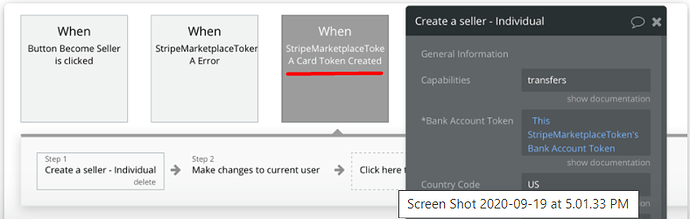
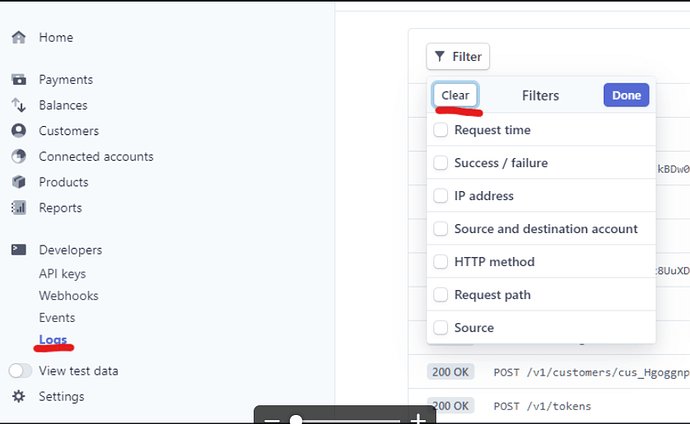
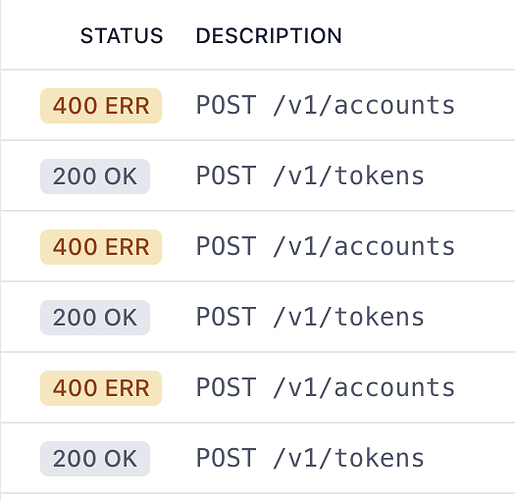
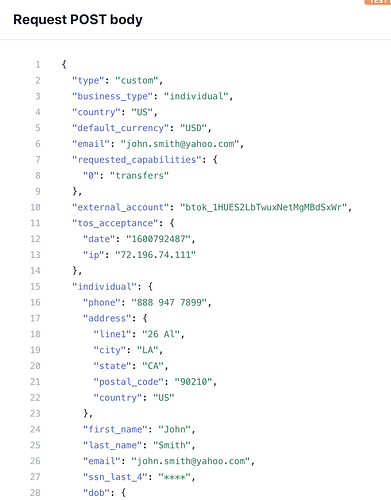
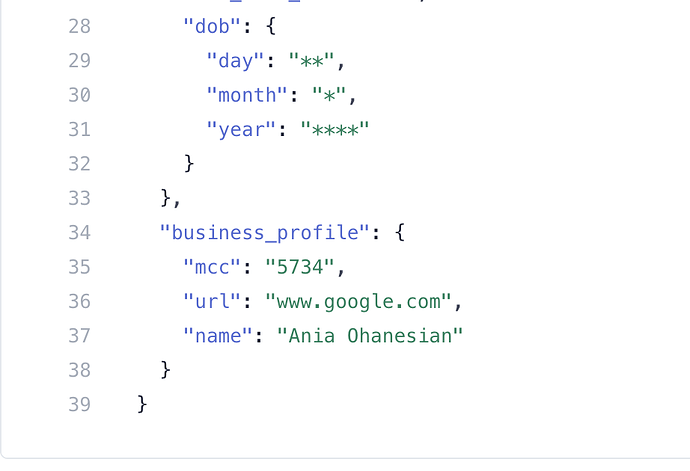
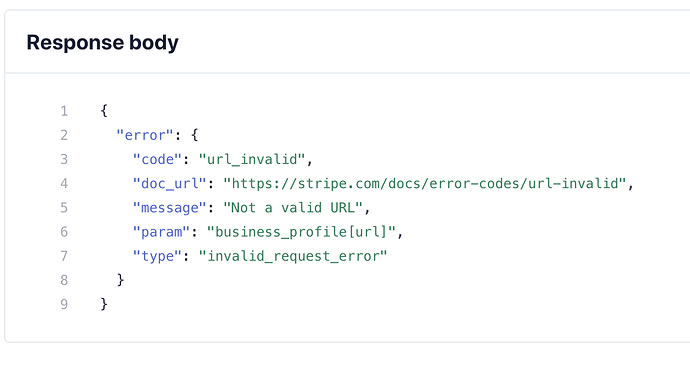
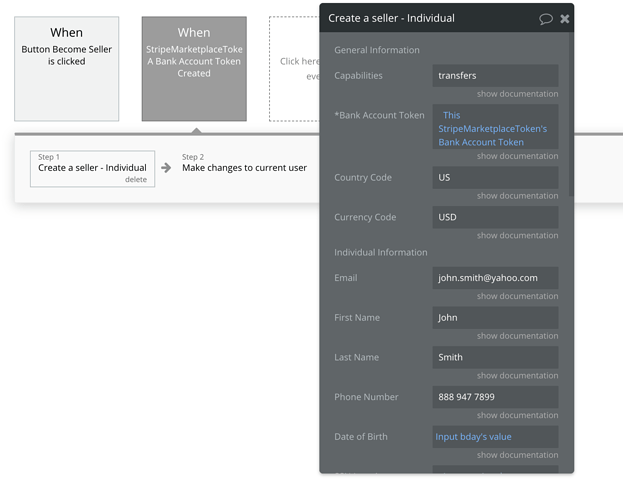
 Glad that you have managed to solve this
Glad that you have managed to solve this 
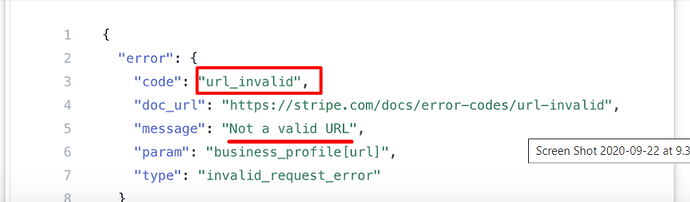

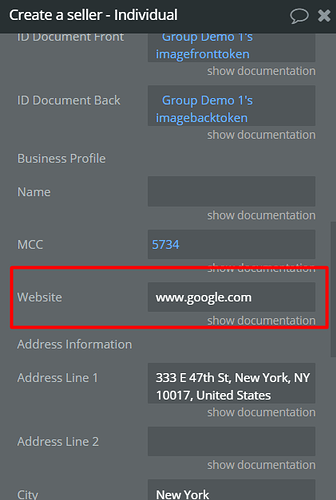
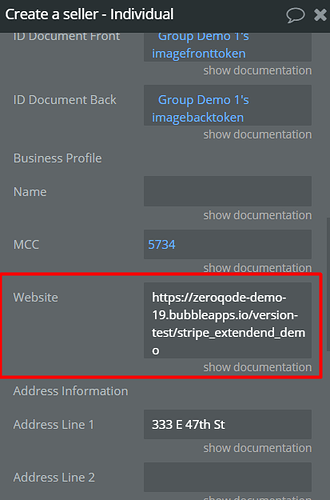
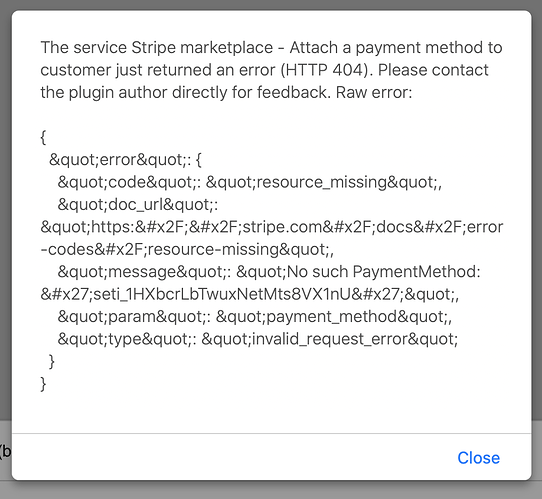

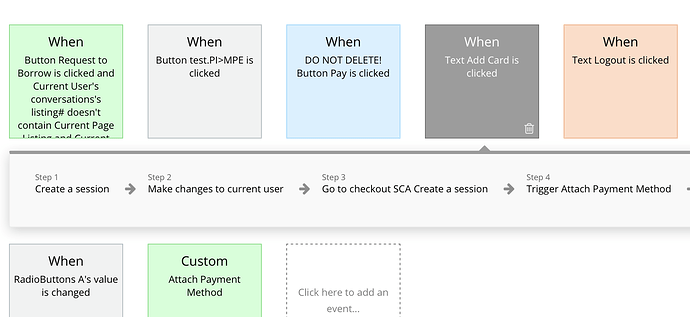
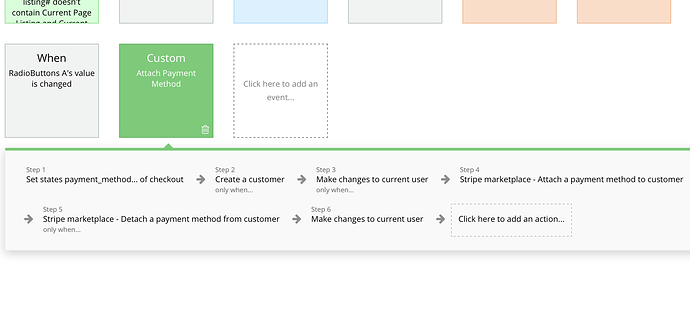
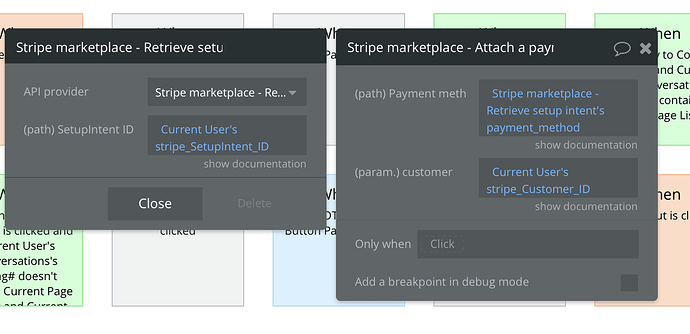
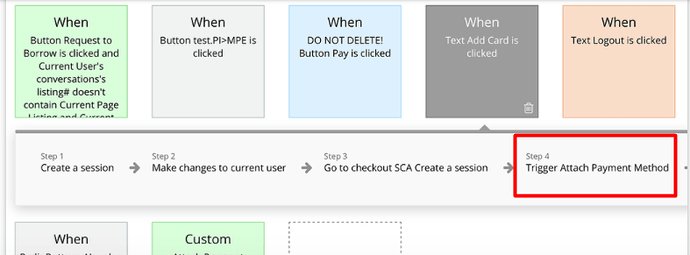
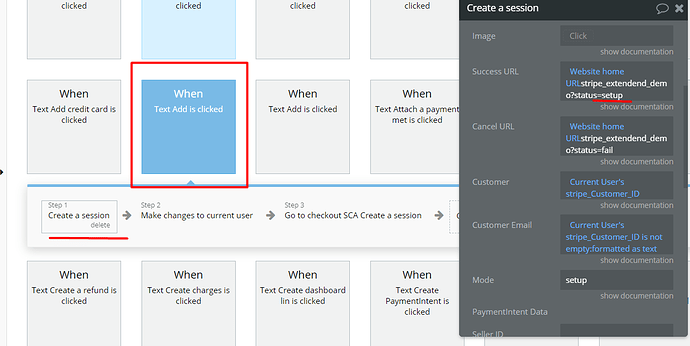
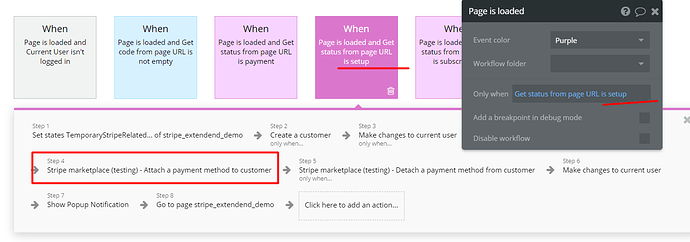
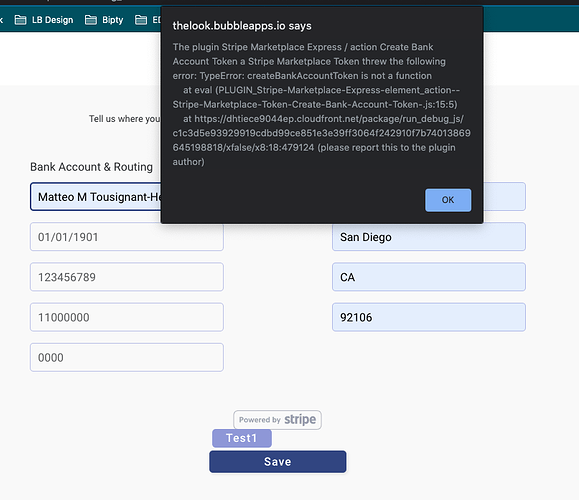
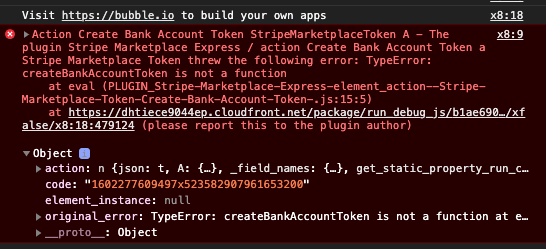 This is occuring from the workflow shown below. Please let me know if there is anything on my side that i can do.
This is occuring from the workflow shown below. Please let me know if there is anything on my side that i can do. 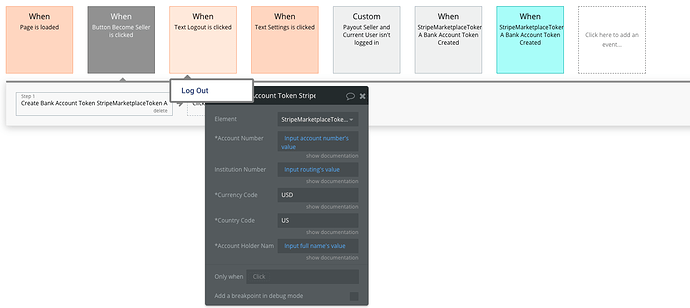
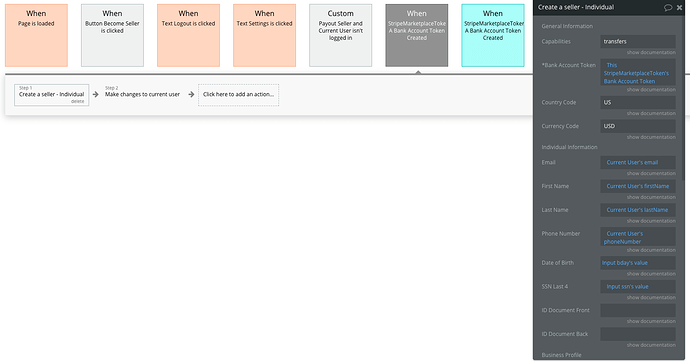
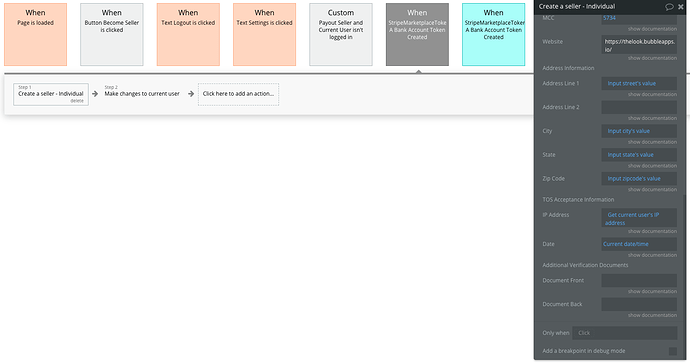
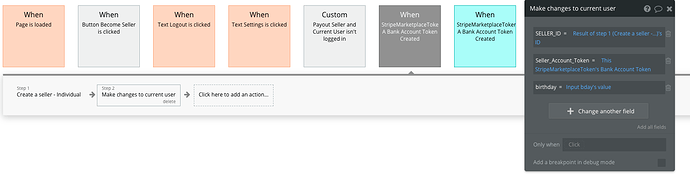
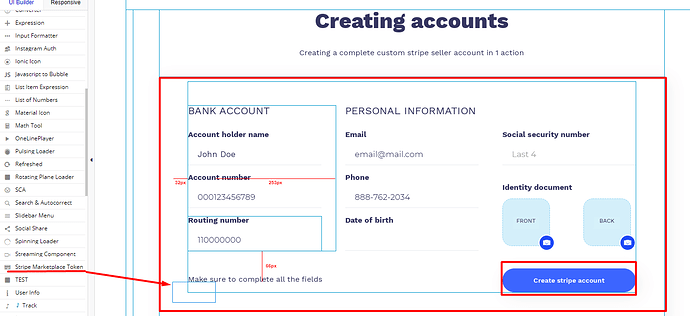
 You are always welcome.
You are always welcome.