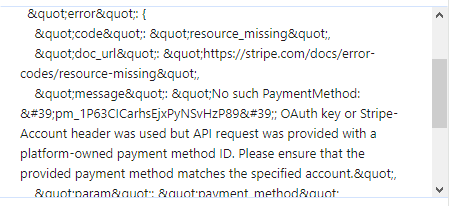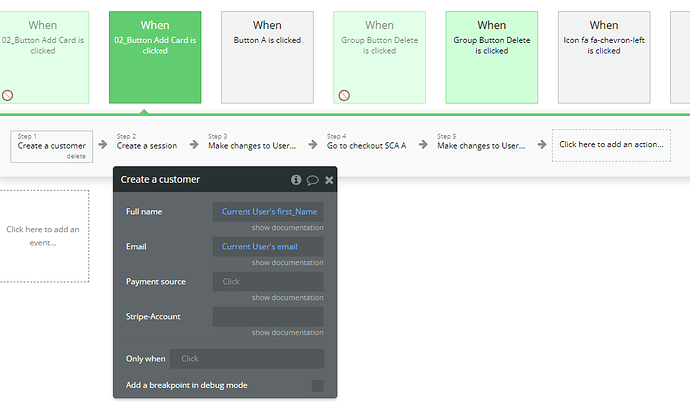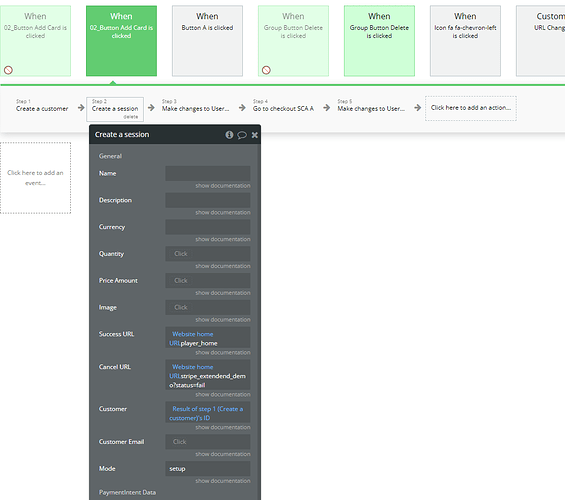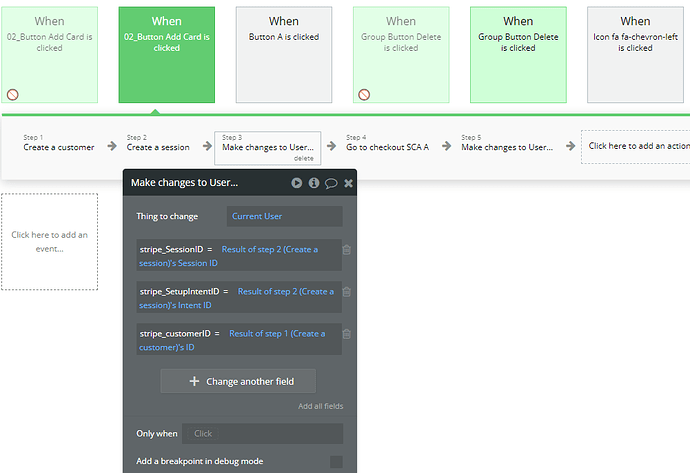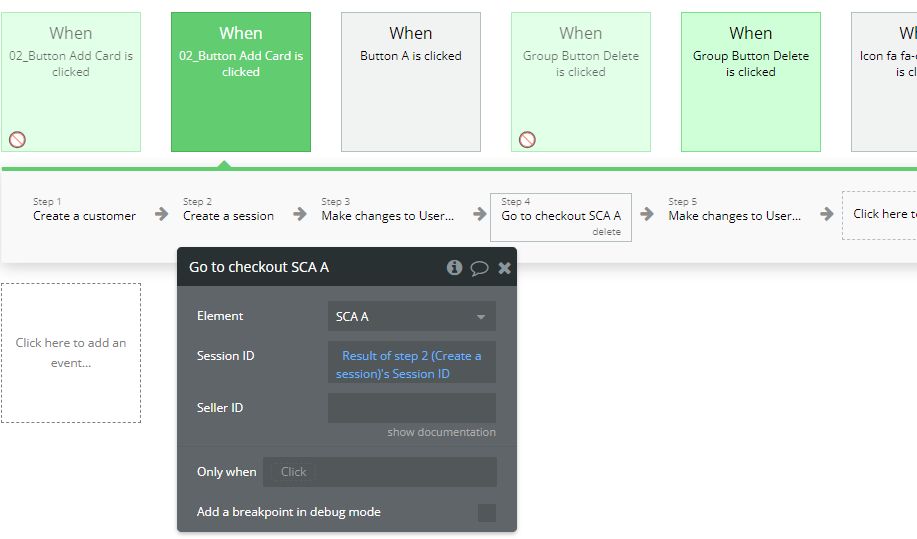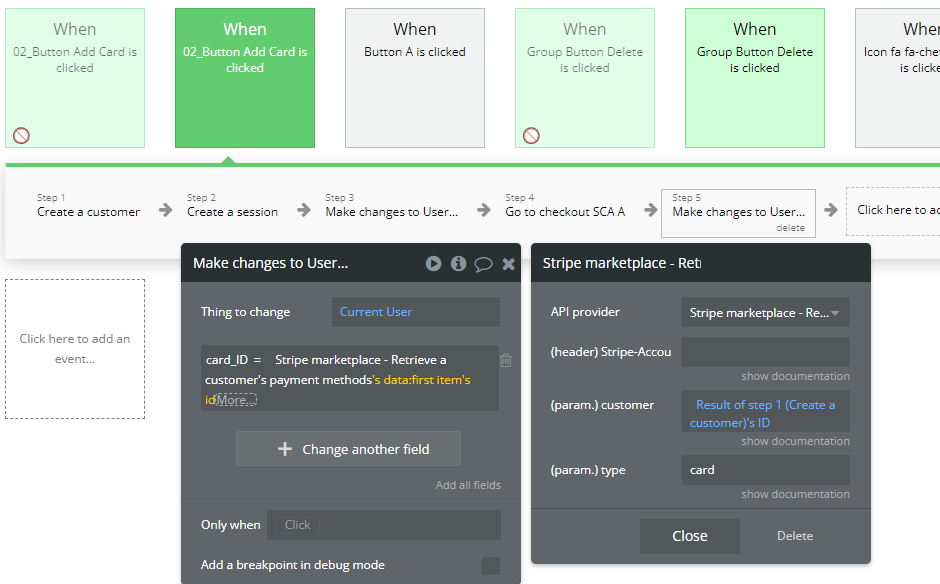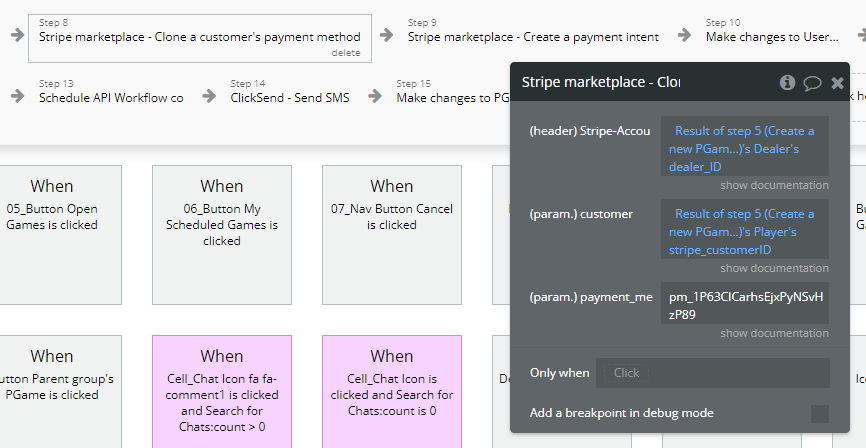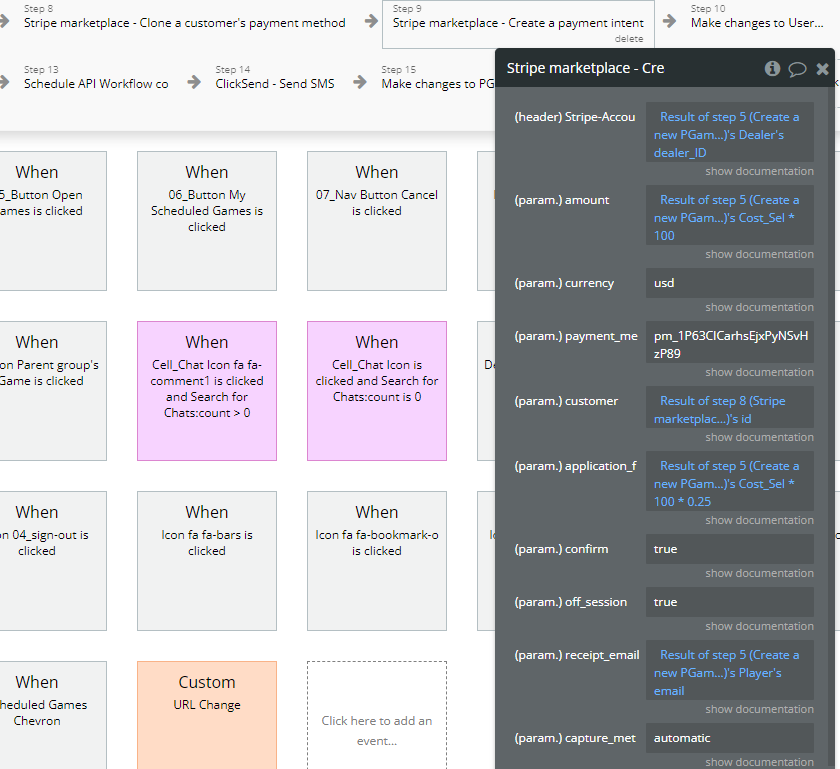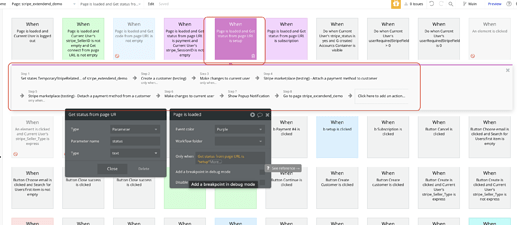Hi @jas1674,
Thank you for reaching out!
Allow me to clarify the steps you should take and provide some points regarding payment methods and intents:
- Create a session and ensure that you indicate status=setup in the success URL field. Here’s a screenshot for reference: Screenshot by Lightshot
- Update the current user with the result of the session, where you save the intent ID and session ID. This appears to be set up correctly in your configuration.
- Proceed to checkout SCA using the session ID. This also appears to be correctly set up in your configuration.
- Save the payment method ID. Based on your screenshot, the action and value seem to be correct.
When we initiate a session with the “mode=setup” parameter, it allows customers to add a payment method. After adding the method, they are redirected back to the Bubble Page. This redirection is crucial for the plugin to determine which flow needs to be triggered based on the added method in the create session action. Therefore, please ensure that you have added the following event and actions to manage the session mode effectively since you actually attaching a payment method to a new customer when they are redirected to your page and when you get the status parameter.
Additionally, please ensure that you create a customer under this event. There’s no need to create a customer before you create the session. In this step, we add the customer ID and make changes to the current user if the user is editing the payment method. - Screenshot by Lightshot -
I suggest utilizing the step-by-step mode as it can be quite useful in resolving problems. - https://zeroqode-demo-19.bubbleapps.io/version-test/stripe_extendend_demo?debug_mode=true
Hope this helps! Please let me know if you need any clarification on this point or if you have more questions.
Best regards,
Gulce