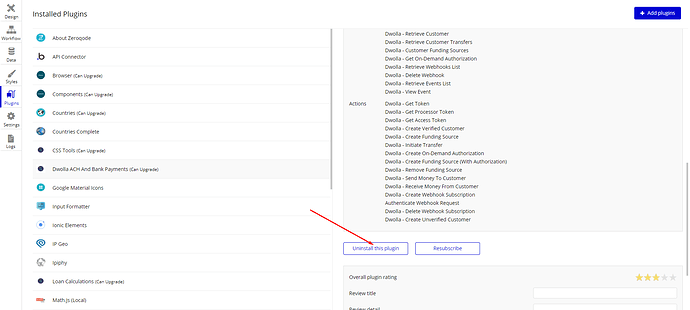Hello,
I just installed the Lendy Template on my client app. My client wants to change the payment method from Dwolla to stripe. How can I change the payment method in all workflows from Dwolla to Stripe using Plaid account verification?
Hello, @waqar7624
Thanks for your question.
Please allow me to mention that the previous version of this template was used the Stripe payment system. However, it was changed to the Dwolla payment plugin for some reason.
The main reason for it is the possible conflict between the Stripe platform and the template.
Due to some of the functionality built into our template, Stripe may block your account ( or account of any of your users).
So, we kindly recommend you analyze the possibility to use an already installed plugin within the template.
In case you decided to change the payment system, please Uninstall the required plugin in the plugin’s section.
Carefully analyze the Workflow for payment operations and delete them from the workflow. Set up your payment plugin according to its documentation.
Also, you can use the API Connector plugin together with APIs of any available in your region Payment Gateway.
Hope it was helpful for you.
Best regards,
Dwolla is not available in Canada. So now we will have to change it to stripe. So I have to use plaid verification + stripe. So how can i do that according to the template workflows and keep the same forms. Can I get old version of this template so that I can use it with stripe?
Hello, @waqar7624
Thanks for the details.
Unfortunately, there is no possibility to purchase the previous version of any template.
Firstly, please uninstall current payment plugin from your application by reaching the “Plugin” section:
Then, you will have to study the logic of the template (payment, withdrawal, etc.) and remove each activity related to payment in turn.
Please analyze these sections in our Documentation for a better understanding of payment operations in the template:
Please note that we recommend having an intermediate experience with Bubble to easily tweak this template, or at least a basic understanding to be able to work with embedded functionality.
After removal of all calls and actions, related to the Dwolla payment system, please connect the required Payment system. Allow me to recommend you this documentation for the Stripe plugin:
Also, allow me to recommend you some YouTube videos regarding the connection of this payment system:
Stripe Integration Tutorial 1 - Introduction to Stripe.com - YouTube.
Stripe Payments Basics - Including New 3D Secure Requirements for EU Customers - YouTube
In case I can be helpful for you with something else -please let me know. 
Best regards,