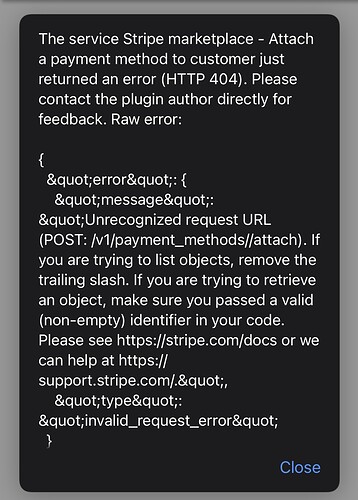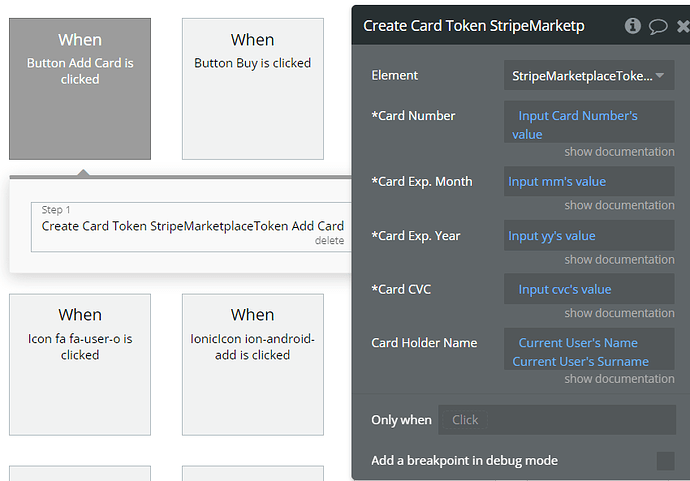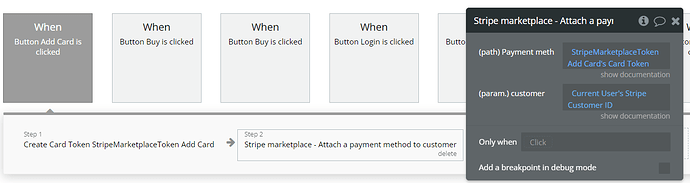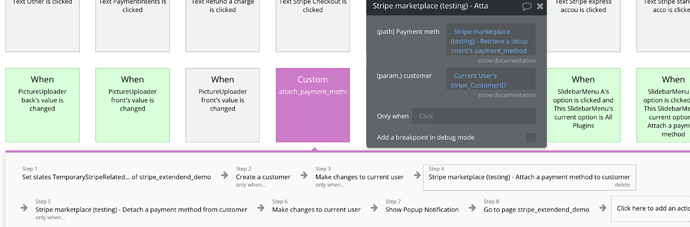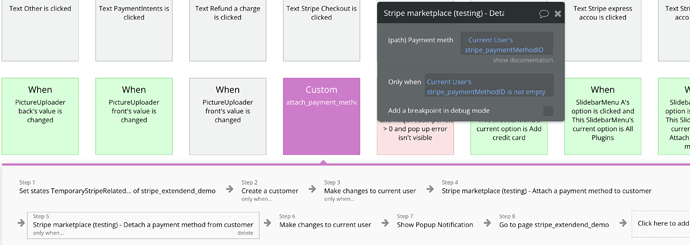Hi All,
I’ve recently integrated the Stripe Marketplace Express plugin into my app.
I have encountered an issue with the following use case.
A new user registers on my app as both a customer and seller within the same work flow. All works fine and the related customerID and sellerID are stored in the database.
The issue I have is that I’m giving the newly created customer the option to not register a new card on signup as I’ve created a separate workflow to register a card at a later date.
I have created a form to register a new bank card and ensured a token is present on the page. However when attempting to attach the new card to the existing customer this is throwing up an api error stating that I need to remove two // in the url of the api.
Is this a potential bug in the api or am I going wrong somewhere else in this?
Thanks all for the help in advance.