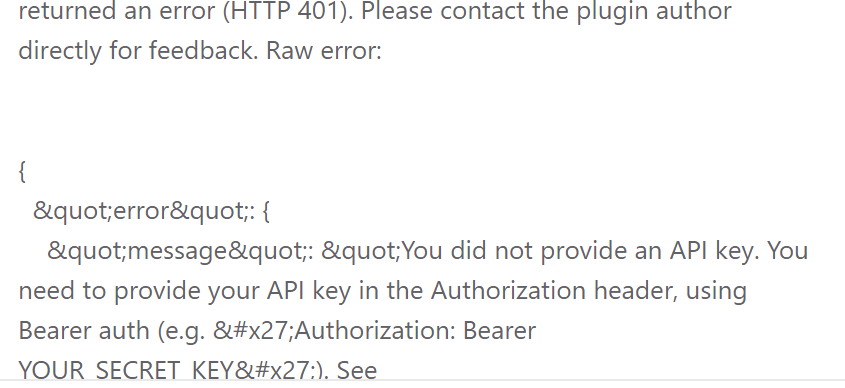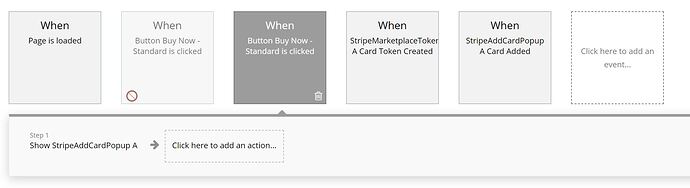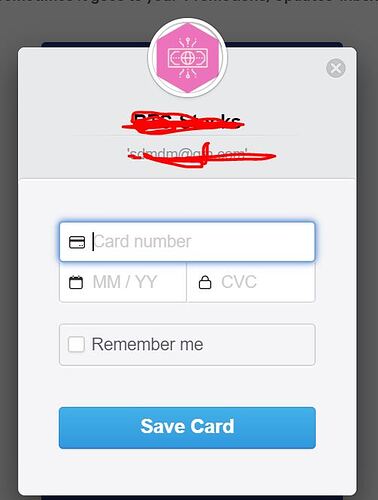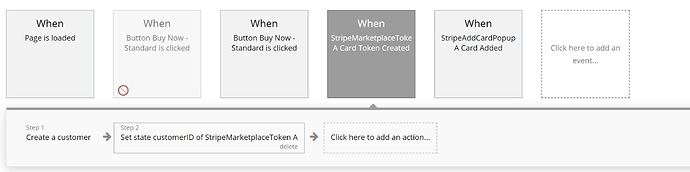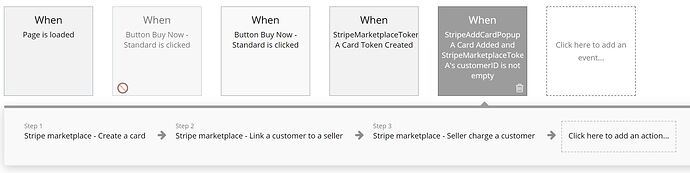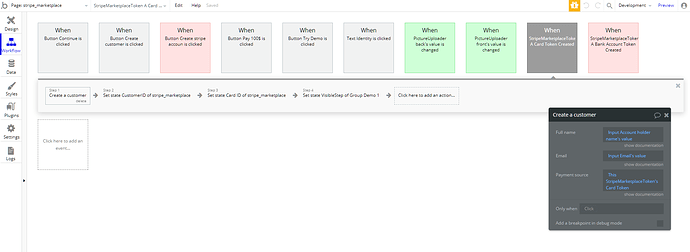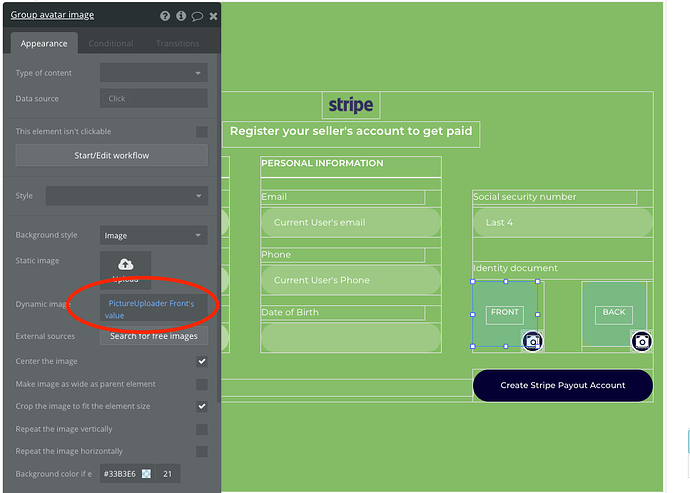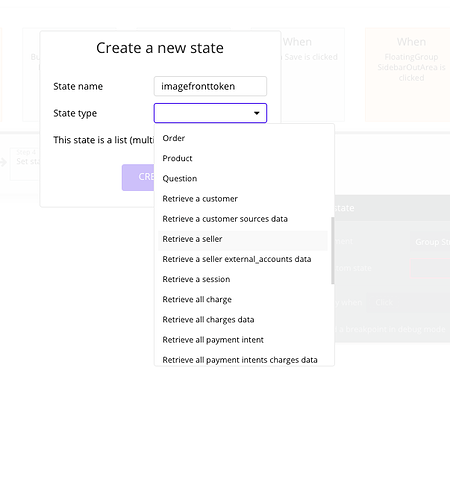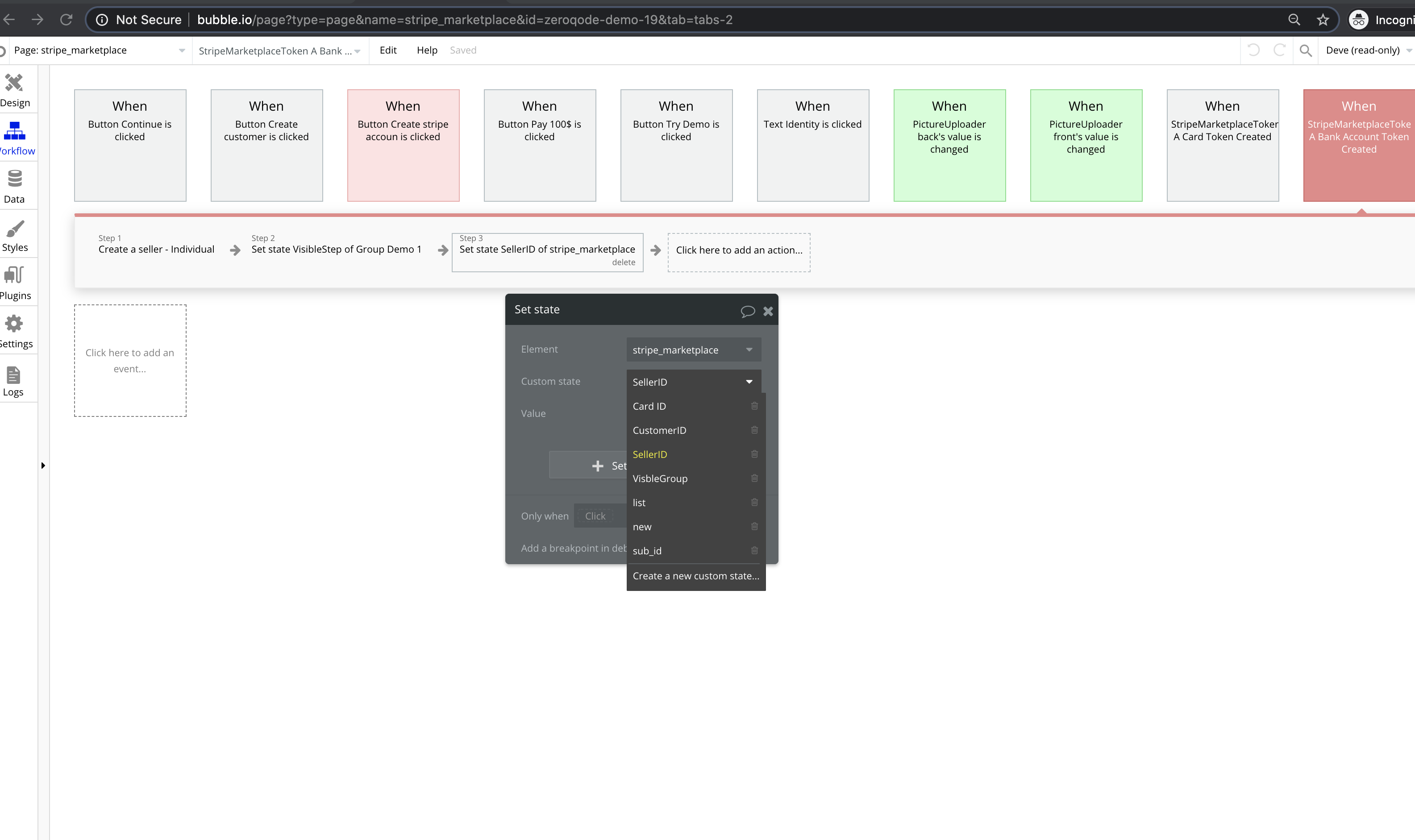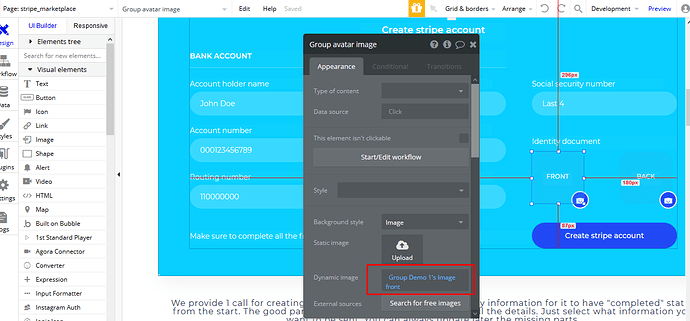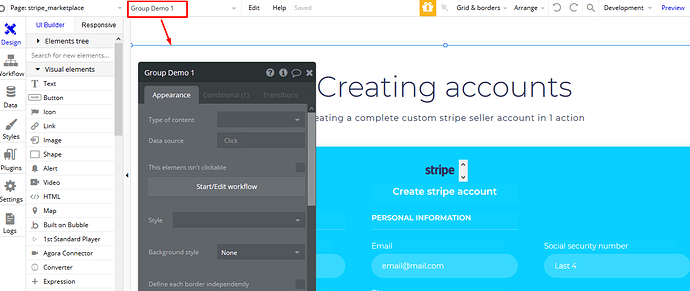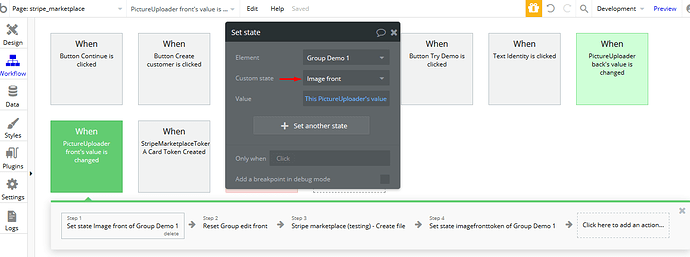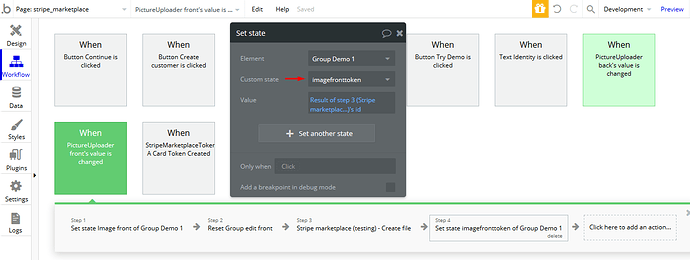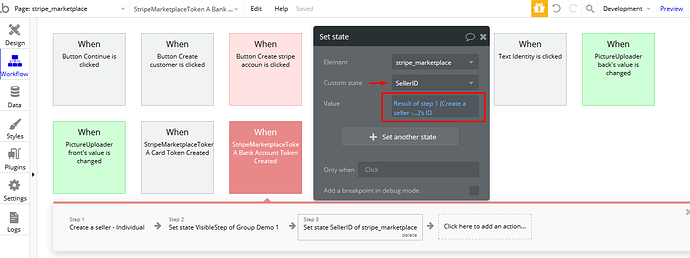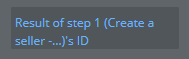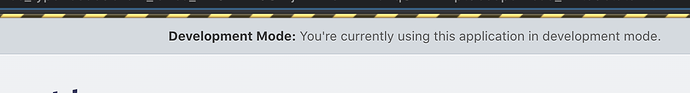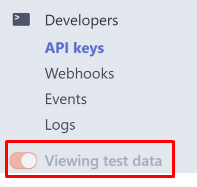Hi @AlexaAnne,
Let me help you here.
So, for the Group avatar image, the Dynamic image has to be set this way:
Where the Group Demo 1 is the whole group where all other elements are placed within:
So, for this state when pictureUploader’s value is changed, you choose a type of image when you create a new one:
But for this one:
You choose the type text, because its value is based on the previous step’s id, which evaluates to a text value.
As for the SellerID, you select the appropriate one called SellerID:
But, it would be best to save this value into your database (first, you have to create a field in your User table called SellerID), by using the Make changes to thing action and you select the Current User as thing to change, then add the SellerID field to change as well, and you assign to it the value of the previous step:
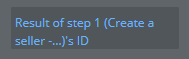
Because you’ll need this seller ID later on, so it would be best to have it saved in your Bubble database.
Hope it helps.