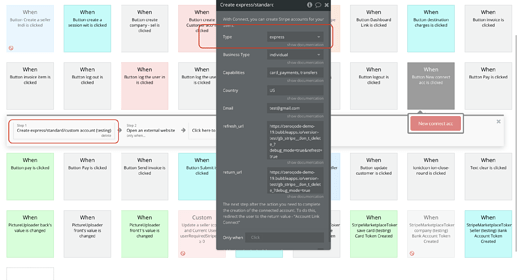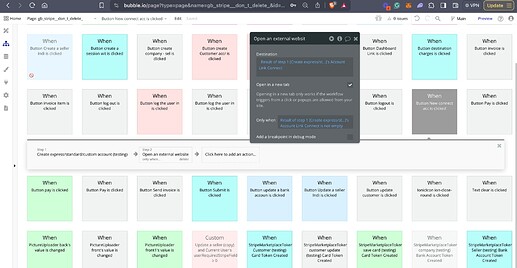Hey Team,
Maybe Im missing something obvious but I’m having some trouble with the initial setup of the plugin and also getting a seller account started.
For context, this is for a marketplace where sellers offer cosmetic services and consumers use the platform to book appointments. I intend to have the payments paid through the platform via stripe - take a commission - and then pass the rest onto the seller.
My first issue is I seem to have an extra API key section and I can’t find any resources explaining where to get it or what its for? screen shot below. Ive been looking through the forums and documentation but everyone seems to only have 6 boxes, not 8.
And my second issue is I can’t seem to figure out how to get a sellers stripe user ID once they have registered or connected an express account (not that I can even get to the stripe registration page, I’m assuming because of the API key issue). Screenshots of my workflow are below, maybe I’m just silly and missing something obvious idk.
Any help is greatly appreciated 

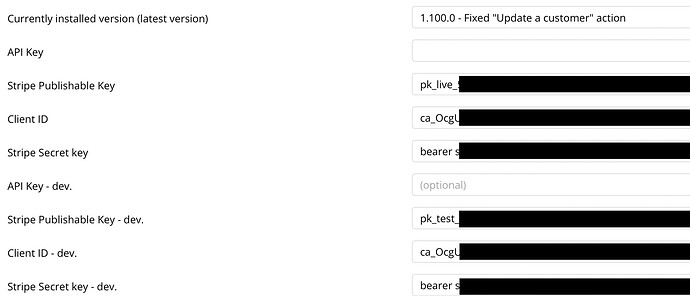
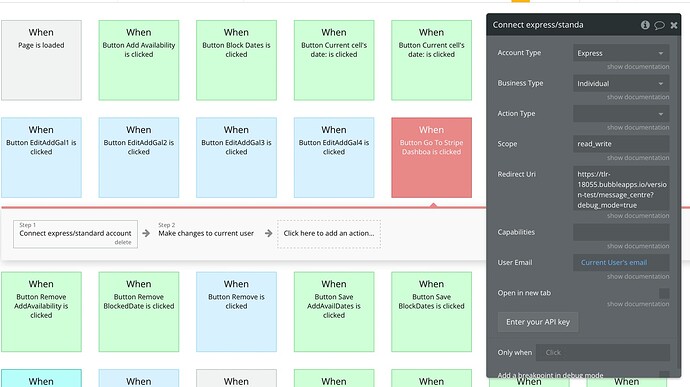
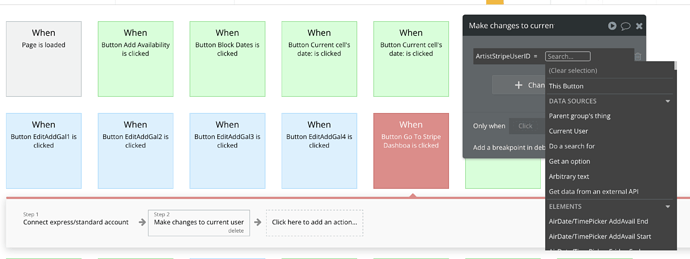

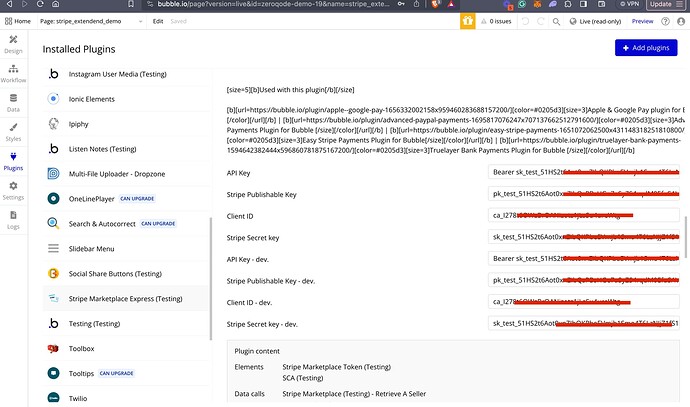
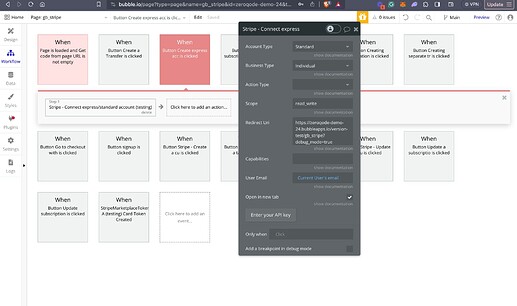
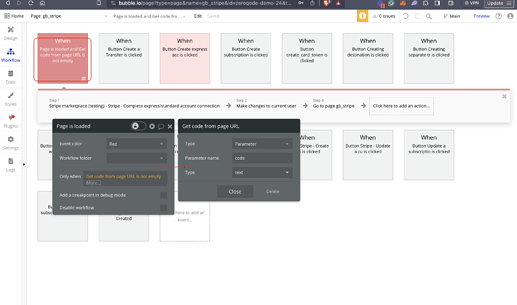
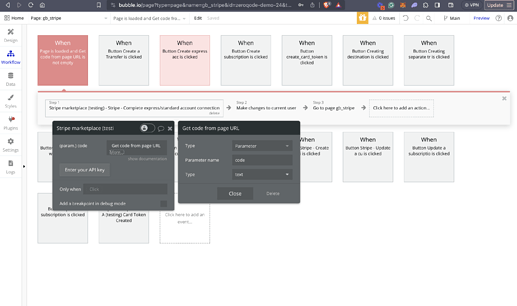
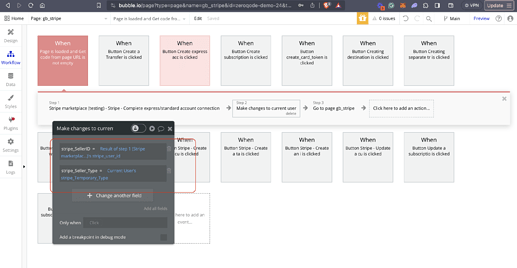

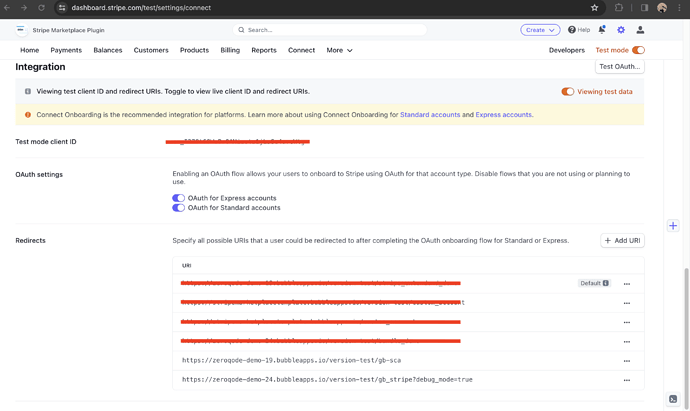
 I had a look at finding a work around but its probably a little above my skillset for now. Getting this working is really the only thing left for me to do before I’m ready to get this thing launched so the sooner the better!
I had a look at finding a work around but its probably a little above my skillset for now. Getting this working is really the only thing left for me to do before I’m ready to get this thing launched so the sooner the better!