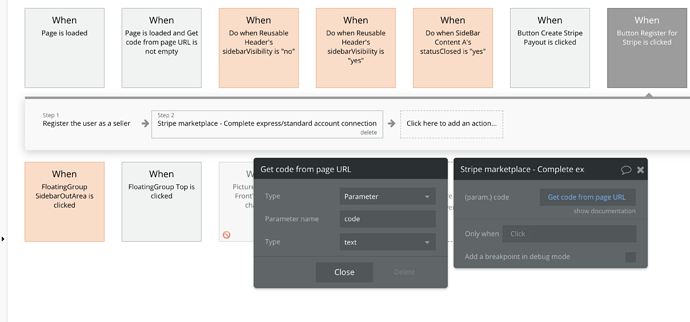Hi @AlexaAnne,
Thanks for reporting. Let me provide some insights here as well.
Please make sure that you’ve configured the plugin with appropriate API Keys + Client IDs for both Live and Test modes, as these keys are different, and you should get them from your Stripe dashboard (by toggling ‘Viewing test data’), fist. You can check our docs.
Even if you’d like to register new Stripe accounts, it can and has to be accomplished with Complete express/standard account connection action, first. This call is used to create an Oauth link for users who already have a stripe account and want to connect to your platform. It also give the option for users to register if they don’t have an account and after completing the registration to be linked to your platform. It works both for express and standard account types. In order to fully setup the Oauth flow you will also have to use the Complete express/standard account connection to complete the onboarding.
For Connect express/standard account action, it is important to mention that you’ll also have to Complete express/standard account connection afterwards (which it is already implemented, based on screenshot).
When connecting, you have to specify the redirect_uri that you want your user to be redirected after saving Stripe information, and make sure this URL is present in your Stripe Dashboard.
When completing, user gets back to your provided page and will be redirected with a URL param. After this action step, you have to also save the resulted ID from the previous step (into your database as for seller ID).
Hope it helps.
Best,
Alex