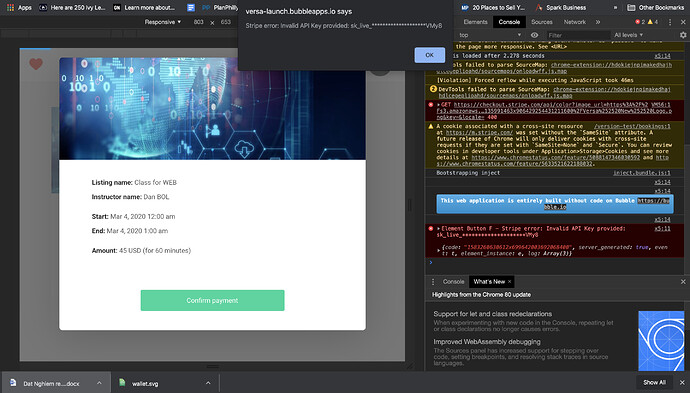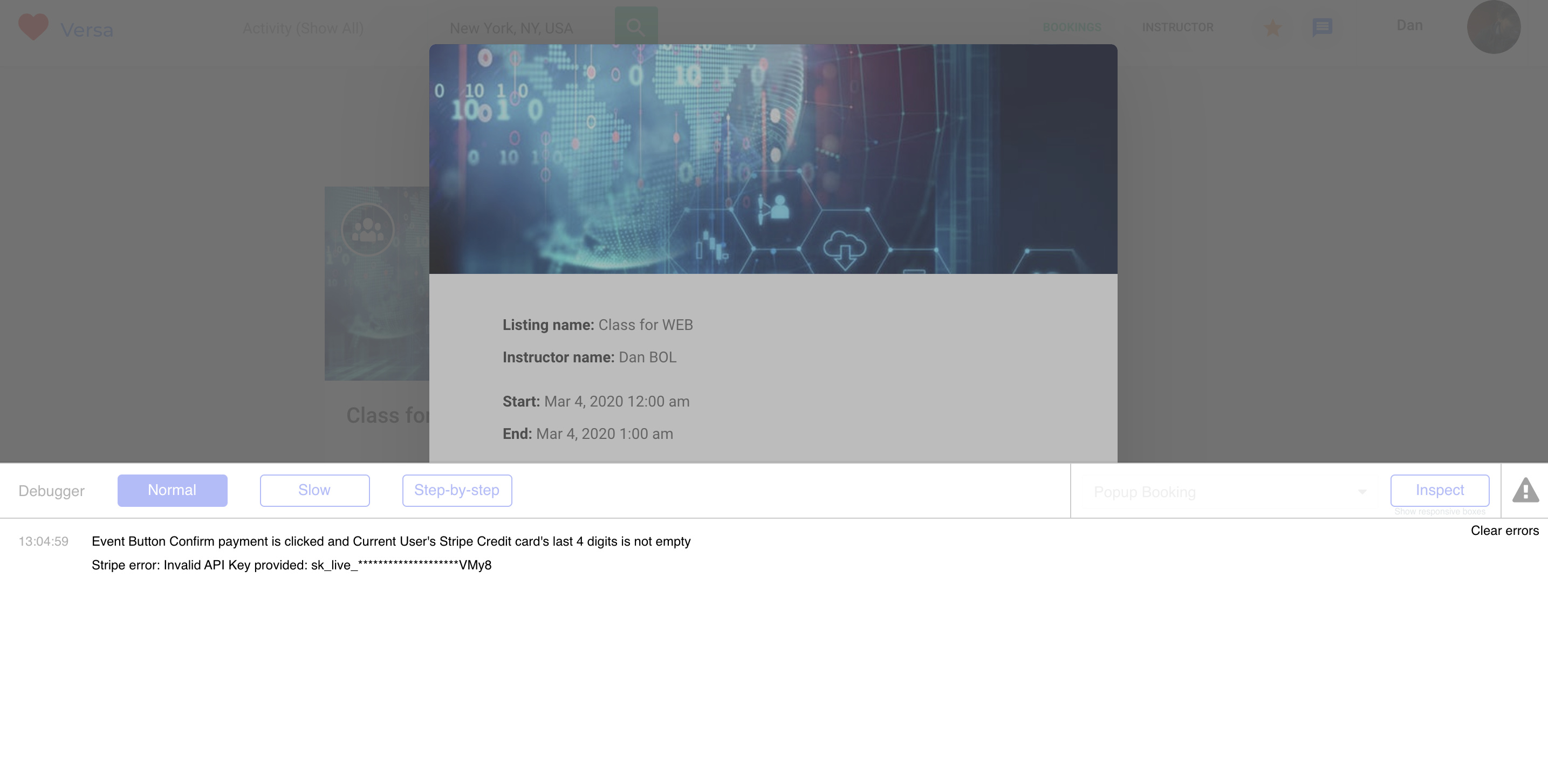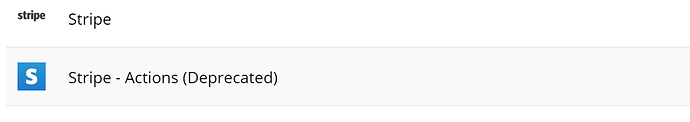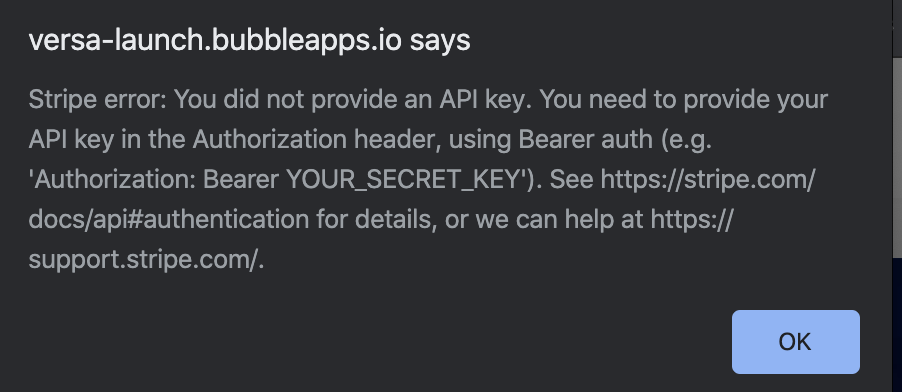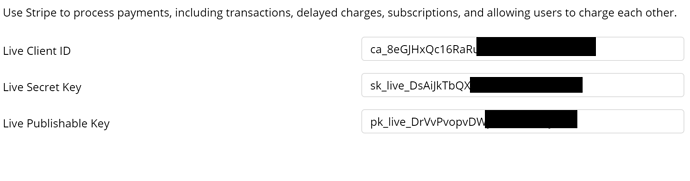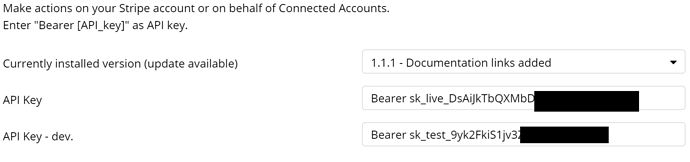Hi I purchased the Booky template & followed the instructions on how to integrate Stripe. Everything on the Stripe side is set up fine, however I keep running into an issue with the Secret Key when hitting Pay, everything before that works until the transaction. The error reads: “Stripe error: Invalid API Key provided: sk_live…”
- The key that is shown on the console log error does not match my actual secret keys
- I’ve created a new secret key and matched those
- I’ve checked for spaces
- I’ve reached out to Stripe they told me to reach out to Bubble after going through the error with them
- I’ve cleared cache
- I’ve uninstalled & re-installed the plugin
I’ve included some screenshots below. Please help!! Thank you