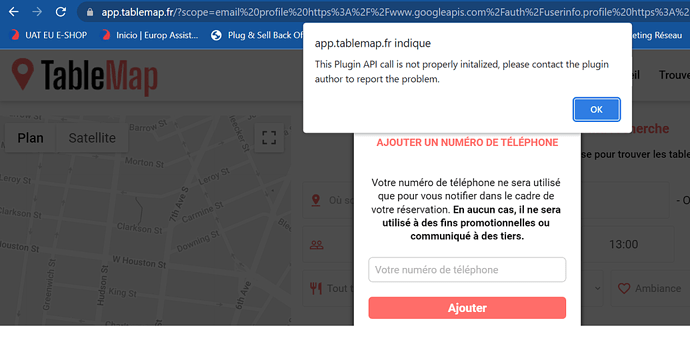Hi,
For a couple of weeks now, I’ve been experiencing an issue with the Brevo Plugin everytime I send an automated email from a Bubble workflow. It worked just fine and for no apparent reason it just started to bug.
The email is sent but sometimes it interupts the workflow and whatever is after the “Sendinblue” action in the workflow, is not triggered.
I get a javascript error message “This Plugin API call is not properly initalized, please contact the plugin author to report the problem.”. See screenshot attached.
it happens on Production and Development
Here is a link to a video that shows the issue.
Reproduction steps:
When I try to sign up to the app via the “S’inscrire” button in the header, and then choosing a method to sign up, I get this error message. Sometimes it does not stop the workflow (sign up with Google) but it displays the message (first example of the video attached). So everything seem to work but I got this message.
Sometimes, I get the error message and it stops the workflow. In the second example of the video attached, I should be redirect after signing up, but I stay on the same page.
It used to work just fine until a couple of weeks ago or so.
I contacted Bubble support and they recommended to reach out to you.
Could you please have a look and come back to me please?
Hope this is clear enough. Let me know if you need further information.
Thanks for your help!
Best,
Carlos