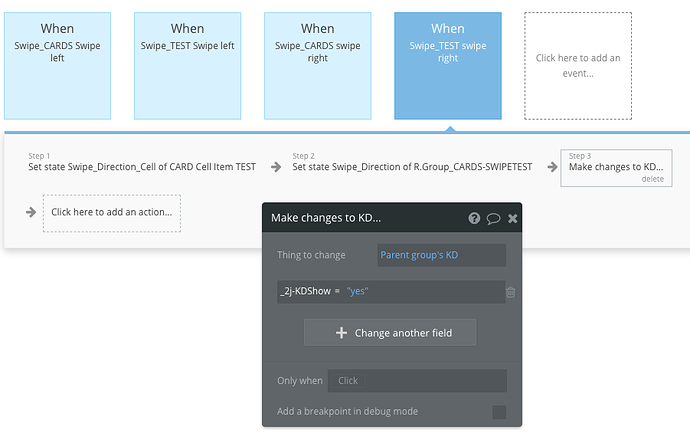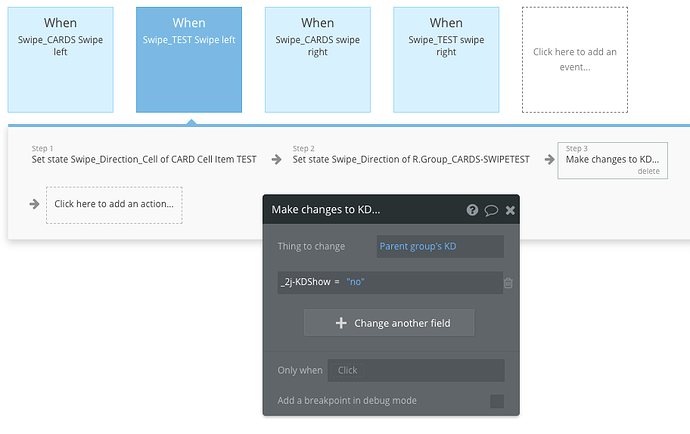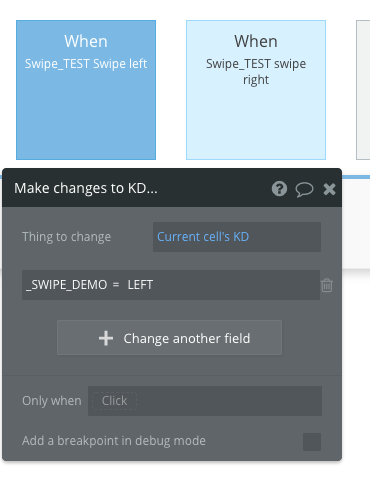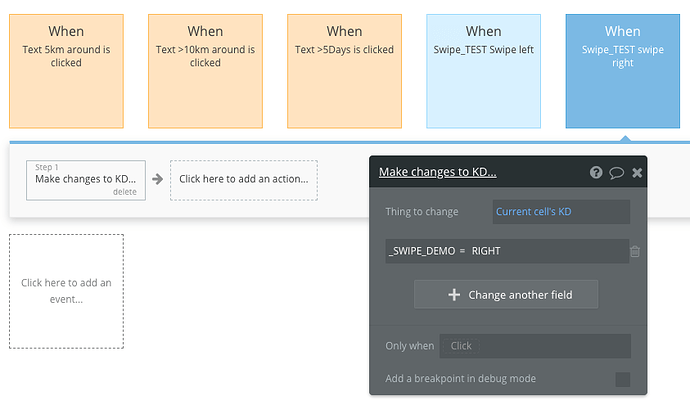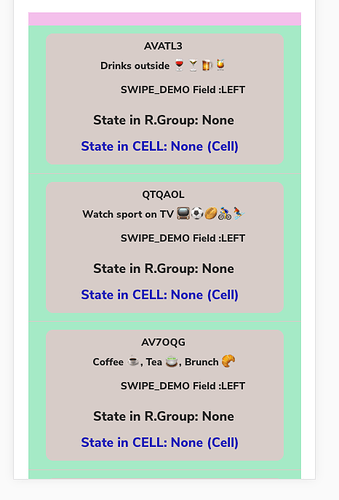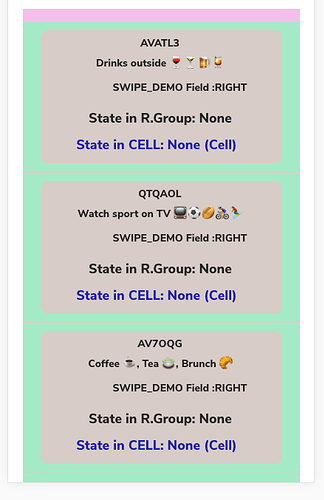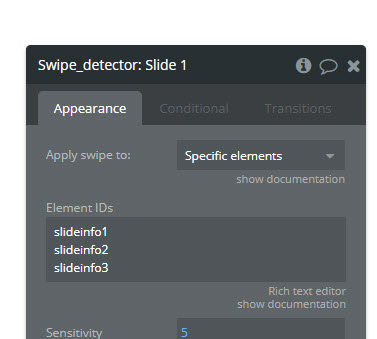When I detect the SWIPE, I do 3 things:
- I set the State of a parameter at CURRENT CELL level to change the color of the CARDS (*)
- I set the State of a parameter at REPEATING GROUP level to change the color of the CARDS (*)
- I change one Parameter (KDSHow) in the PARENT GROUP KD for the current cell (**).
And the thing is the Workflows change the KDSHow field to YES or NO (depending of the SWIPE direction) but to the entire DataBase. It looks like PARENT GROUP KD does not work properly.
… or may be I have set a wrong parameter somewhere…
Any idea to solve this bug? By the way is it a Bug or is it wrong parametererization?
Looking forward to reading from you.
Best Regards
Pierre
(*) RIGHT makes the CARDS green and LEFT makes the CARDS RED. I know that SET STATE Parameter changes color for all the CARDS. So it’s not the issue here.
(**) KD is the name of my DataBase. KDSHow (YES or NO) is a Flag in each item that I change within the WORKFLOW. When Swipe is RIGHT then KDSHow is YES and when Swipe is LEFT then KDSHow it’s set to NO.