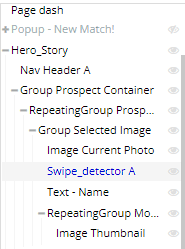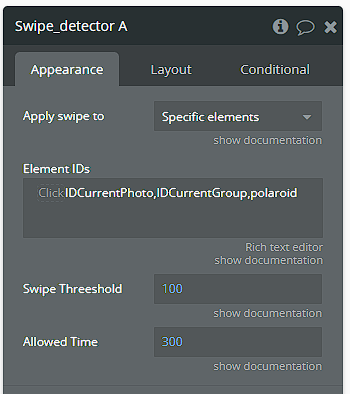Swipe action works in certain areas when Whole Page option is selected, but does not work on the image element I need (which is inside a RG).
Swipe action does NOT work with specified Element ID of image. Also tried adding comma-separated list of Element IDs including the objects under which the image is nested.
Swipe Detector element is positioned in the same group as the image.
My app is running on Bubble v25.
Any ideas what might be wrong folks? Screenshots attached.