Hi everyone,
I’m using swipe to workflow plugin and was working good until yesterday. But now when I swipe the images on my post, it swipes 2 swipes a time.
Could someone help me?
Thanks!

Hi everyone,
I’m using swipe to workflow plugin and was working good until yesterday. But now when I swipe the images on my post, it swipes 2 swipes a time.
Could someone help me?
Thanks!
Hi @Vinicius_Andrade, thanks for reaching out.
Would it be convenient to share more details related to the reported issue?
Namely:
• screenshots and/or screencasts of your setup - workflows, plugin settings (for the screencast recording, let me please suggest using the Loom tool).
• screenshots and/or screencast of the issue you have (debugger, browser console, etc);
• steps to reproduce your issue;
• could you please record a video with a step-by-step mod of the swiping action in your app. Thus, the debugger will show the execution of the workflow for the swipe and if it is done normally. Also, show a trigger of the same functionality, but without a debugger.
This will allow us to identify any possible cause much faster.
Looking forward to your reply. 
Best regards,
Hello Igor,
This happens on mobile. I recorded a video with the error but without step-by-step: https://www.loom.com/share/a63dfe1ce6144eb9aac1b4ed5259bce9?sharedAppSource=personal_library
Swipe element and repeating group is in the same level inside a group. The workflows only show next and previous content of the RG.
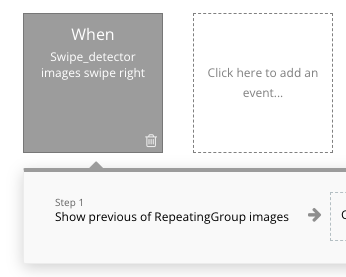
Thanks!
Hi @Vinicius_Andrade, thanks for your reply. 
Due to the fact that we have some additional questions regarding your settings, can you please add our Support Team email to the list of collaborators to your application and provide me a link to your application? This will allow us to check your settings and run some tests to fix the mentioned problem.
To add our Support Team as a collaborator, you need to do the following steps in the Bubble Editor:
Settings > Collaboration > Add email support@zeroqode.com
Note: avoid the warning message regarding the plan, as we are an agency and you can easily add us to your collaborators.
Meanwhile, I will reproduce your use case on my side and run a few tests.
Looking to hear you soon.
Regards,
Done 
Thanks for helping.
Hi again @Vinicius_Andrade, thanks for your patience.
We’ve run some tests in your app and the strange behavior of the plugin is because of the new responsive engine that is turned on in your app.
I’ve reproduced your use case on my side and tested the Swipe to Workflow Plugin in both cases ( please check with a new responsive engine and old responsive engine).
The first thing I’ve noticed is when you change container layout from Fixed to any (Screenshot by Lightshot), this Swipe to Workflow Plugin - trigger events, that are built-in do act differently, instead of triggering just one event and swiping one image, it goes to the end of the list.
You may try to change the container layout or stick with the old responsive if you have a copy of your app.
Unfortunately, we cannot update our plugin, not before there will be a final version of this new responsive engine (not beta).
Please feel free to contact me if you need any further information.
Best regards,
Hi Igor,
Thanks for your feedback. I’ll try this options that you told me and if I have any questions I let you know.
Best regards,
Vinicius Andrade
Hey guys, I’m just bumping this thread since I’m having the same issue as @Vinicius_Andrade.
Please let us know when you fixed that.
@Vinicius_Andrade what I have done in the meantime is: I’m working with a custom state on the repeating group of images I want users be able to swipe. Whenever a swipe on that element is detected, I first increase/decrease the custom state value (has to be a number) by 0,5 instead of 1 (so that it compensates for running the swipe workflow twice) and then with the next workflow action I scroll to the repeating group element with the number of my new custom state value. This solution works okay, it takes longer for the actual swipe since the workflow fires twice, but I still want users to have that swipe UX.
Maybe it helps you, and maybe @Igor can use this insight for a bridging solution?
Cheers everyone!
Hello, @kjb!
Thank you for your efforts to work around the issue with the behaving of our plugin on the new responsive, we appreciate your contribution. 
The use case with swiping the images twice a time is related to the work of the plugin in New Responsive. Unfortunately, at the moment the question with the new engine has not yet been resolved, so we can’t change the plugin for it.
Hopefully, Bubble will announce the official release of the new responsive engine in a short time, and then the plugin will run properly. 
Apologizes for the inconvenience once again! 
Take care!
Brgds,
Hello, has the responsive engine issue been resolved? If so this plugin should work well for my use case. Thanks!!
Hi @obtrectation,
Sorry for the late reply!
We’ve passed it to the developer team for consideration and we are currently working on it!
We will get back to you as soon as we have more information about this!
If you have any more questions, we would be more than happy to answer them 
Have an amazing day 
Hello again @obtrectation,
Happy to say that the issue has been fixed! Please update the plugin to the latest version, 1.26.0 , in order to see the change.
If the problem persists after the update, remove the Swipe to Workflow element and insert it again. This should fix it 
Have an amazing day 