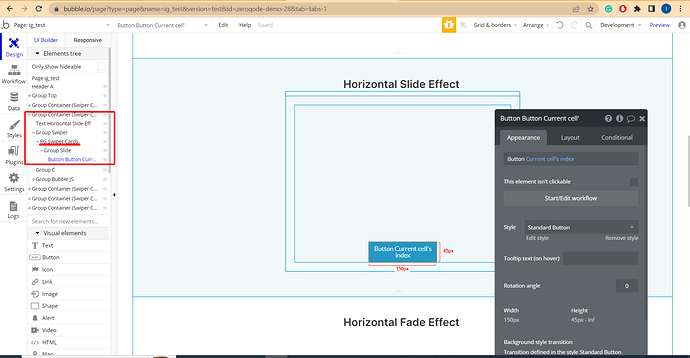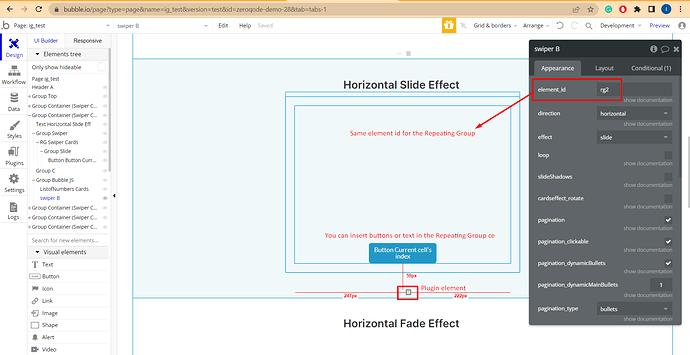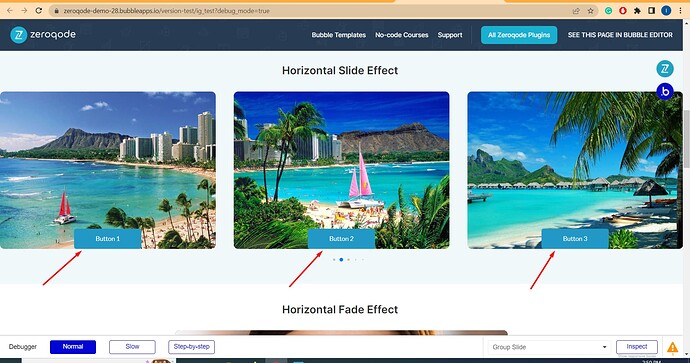Swiper is the most modern free mobile touch slider with hardware accelerated transitions and amazing native behavior. It is intended to be used in mobile websites, mobile web apps, and mobile native/hybrid apps. The plugin has 5 effects, different pagination types, autoplay mode, and many other features.
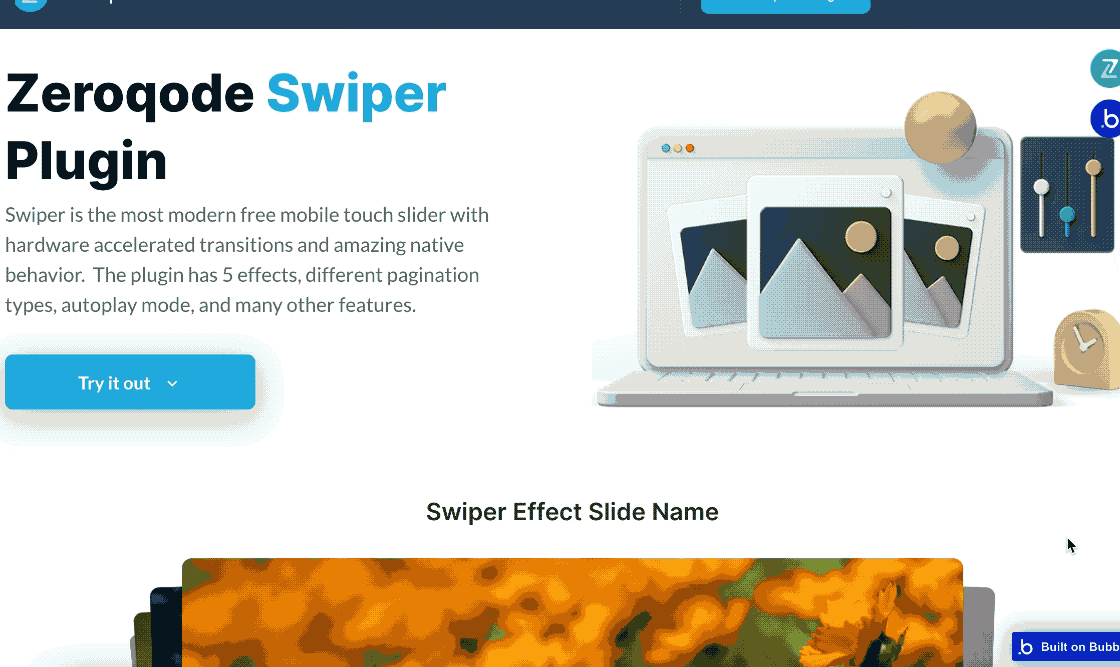
Live demo: https://zeroqode-demo-28.bubbleapps.io/swiper_effects
DEMO & DOCUMENTATION
Swiper Effects | Plugin for Bubble by Zeroqode
SUPERCHARGE YOUR APP WITH ZEROQODE PLUGINS
No-Code App Plugins for Bubble | Zeroqode
Levon Terteryan
Founder @ Zeroqode
#1 Bubble Publisher and Developer
 130+ Bubble Templates
130+ Bubble Templates
 25+ Bubble Courses
25+ Bubble Courses
 300+ Bubble Plugins
300+ Bubble Plugins
 Convert Bubble app to iOS & Android
Convert Bubble app to iOS & Android
 No-code Development Services
No-code Development Services