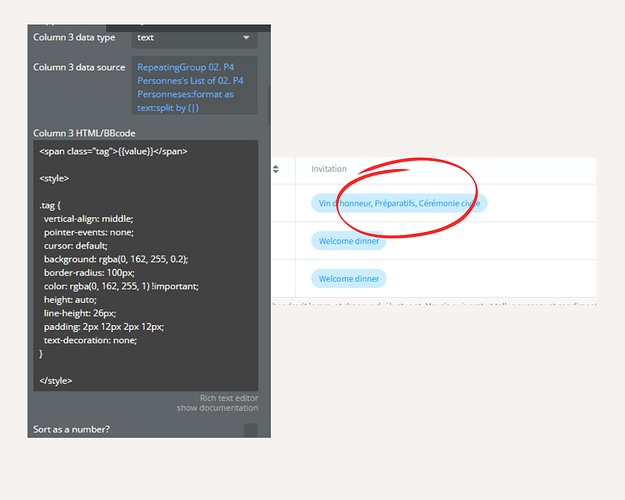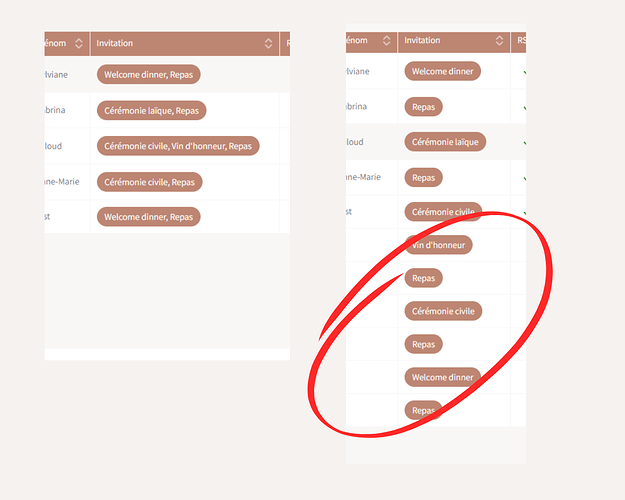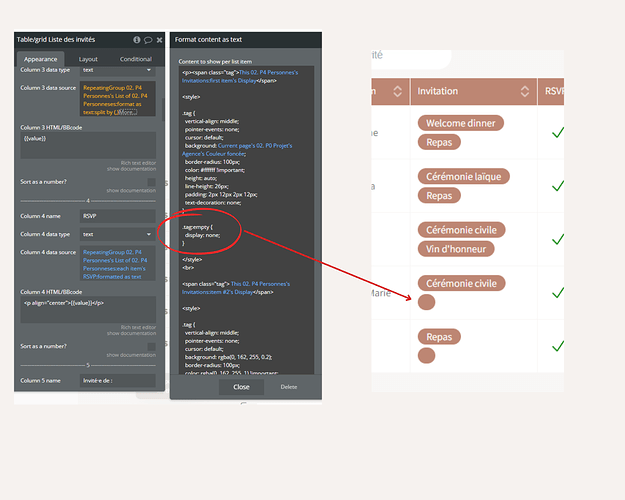Hello @annephili75,
Thank you for reaching out to us, and we apologize for the delayed reply over the weekend. 
Regarding your question, to have each group appear individually and not in one row, you need to ensure you have a list of texts that delimit each item separately.
It looks like you are currently using the “split by (|)” expression. For your use case, could you please try using a comma—“split by (,)”? This will ensure that the three elements which are currently in one row will be separated and thus shown on different rows.
Thanks, and we look forward to your reply.
Best regards,
Stefan Chiciuc
Support Team
Browse all Zeroqode Plugins for Bubble