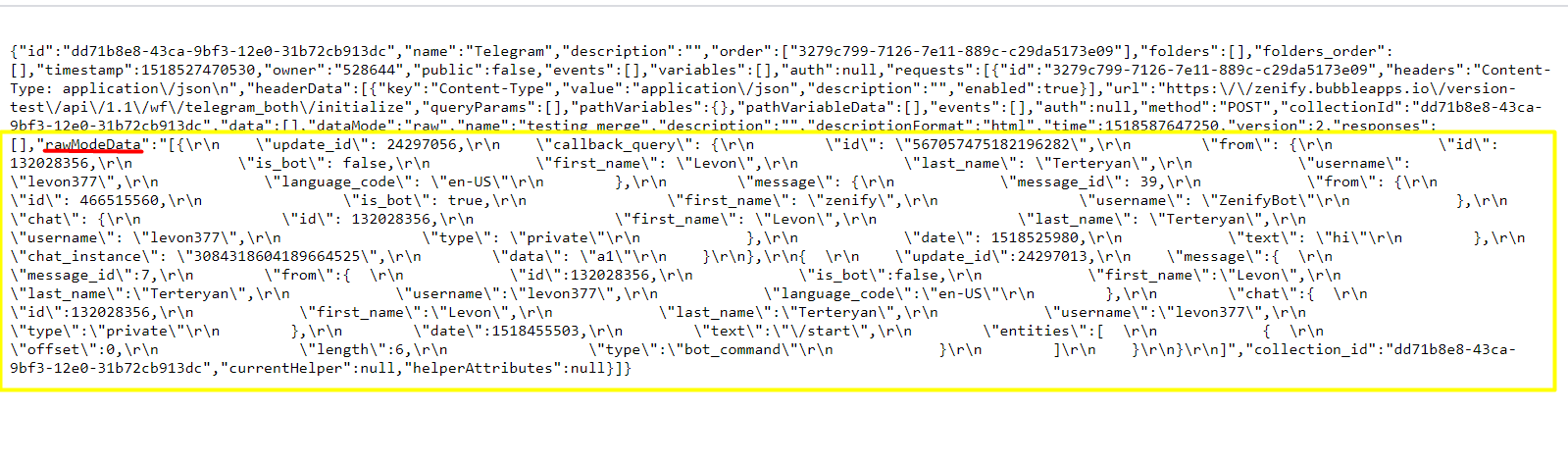Hi Julia, thanks for this, I got the initialisation to work with the following Json;
[{ “update_id”: 24297056, “callback_query”: { “id”: “567057475182196282”, “from”: { “id”: 132028356, “is_bot”: false, “first_name”: “Levon”, “last_name”: “Terteryan”, “username”: “levon377”, “language_code”: “en-US” }, “message”: { “message_id”: 39, “from”: { “id”: 466515560, “is_bot”: true, “first_name”: “zenify”, “username”: “ZenifyBot” }, “chat”: { “id”: 132028356, “first_name”: “Levon”, “last_name”: “Terteryan”, “username”: “levon377”, “type”: “private” }, “date”: 1518525980, “text”: “hi” }, “chat_instance”: “3084318604189664525”, “data”: “a1” }},{ “update_id”:24297013, “message”:{ “message_id”:7, “from”:{ “id”:132028356, “is_bot”:false, “first_name”:“Levon”, “last_name”:“Terteryan”, “username”:“levon377”, “language_code”:“en-US” }, “chat”:{ “id”:132028356, “first_name”:“Levon”, “last_name”:“Terteryan”, “username”:“levon377”, “type”:“private” }, “date”:1518455503, “text”:“start”, “entities”: [{ “offset”:0, “length”:6, “type”:“bot_command” }] },“collection_id”:“dd71b8e8-43ca-9bf3-12e0-31b72cb913dc”,“currentHelper”:null,“helperAttributes”:null}]
But now I cannot receive any data in the API, I’m receiving the webhook but nothing in the data. If I interrogate it, I can create a json that works;
{“update_id”:775531122,
“message”:{“message_id”:13,“from”:{“id”:1551622773,“is_bot”:false,“first_name”:“m***”,“last_name”:“c*****”,“language_code”:“en”},“chat”:{“id”:1551622773,“first_name”:“m***”,“last_name”:“c*****”,“type”:“private”},“date”:1611595233,“text”:“Hello”}
Wondering if you had any ideas?
M