Hi All,
I’m currently considering purchasing the Estimly template as a kickstart to my next project. Although some customisation will certainly be required, it looks like I will get a significant head start. However, while testing out the functionality on the demo, I discovered that the ‘Add New Question’ button, when creating or editing a questionnaire is bugged. The loading bar scrolls, but no new question is added.
Before I make a purchase, I just want to dip my toe into the forums to see what support is like when issues like this crop up.
Thanks,

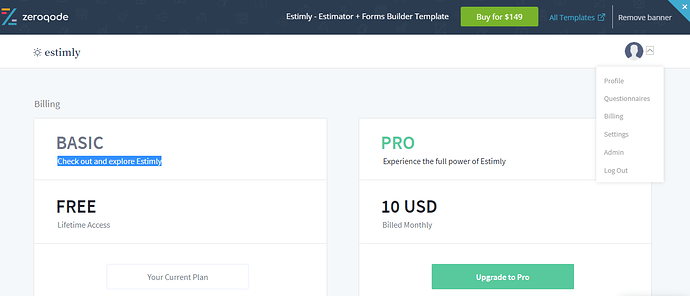
![Welcome to Bubble: Introduction [1/10]](https://forum.zeroqode.com/uploads/default/original/2X/7/7d8414364ee1f8ceb1865192e384a918637da6fa.jpeg)