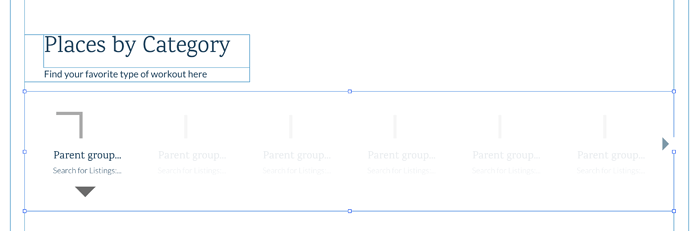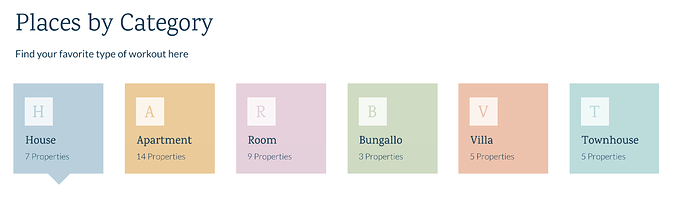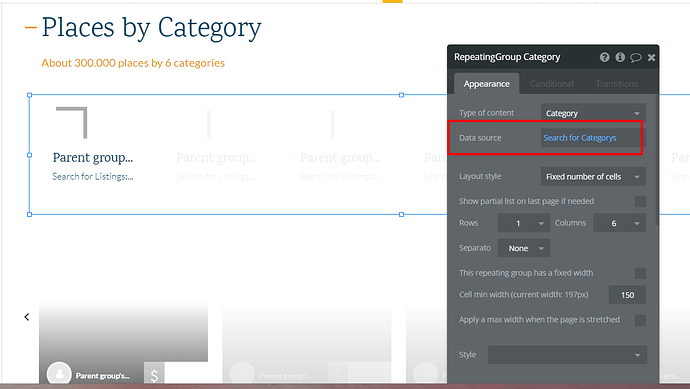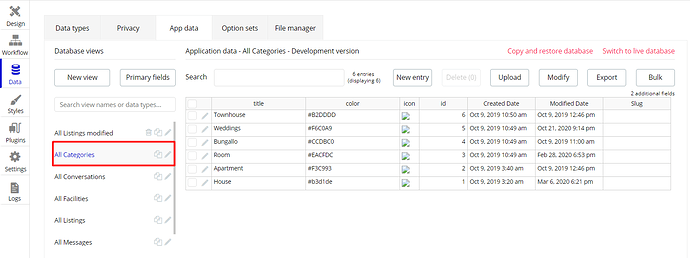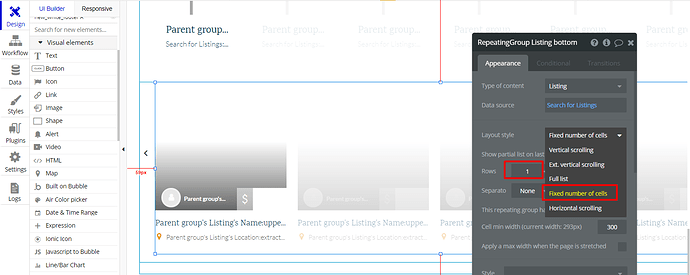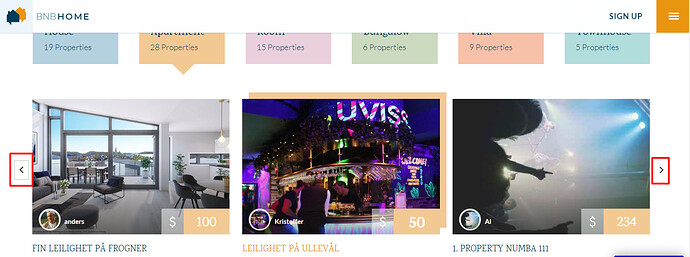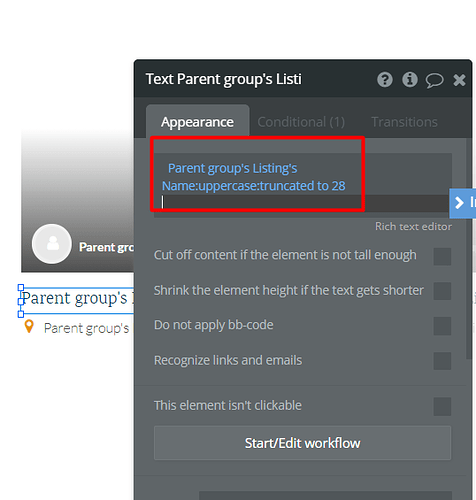I can’t seem to find these categories. They show up on the PREVIEW but I need to change them. (see 2nd attachment) Can you help?
Hi, @chris3!
Thanks for reaching out!
Yes, of course, that’s where you can find the Сategories. It is RG which has a data source - Categories.
Go to Data- App data tab and find - All Categories.
Hope this helps!
Best, Julia.
That helps, yes! Do the Category Letters automatically change to match the first letter of the category name?
Will the page default to add additional categories under the original six that are there now? If I add more category names…will they be added underneath?
Hi, @chris3!
You are always welcome  I don’t quite understand your question here. Could you please explain what do you mean?
I don’t quite understand your question here. Could you please explain what do you mean?
So, yes, that’s right, they will be added. These categories are populated from the Database into the RG and RG has settings “Fixed number of cells”
And as you can see in the preview you can scroll the RG and see them all.
Please explore these links that might useful in the understanding of how bubble works:
Introduction to Bubble: Lessons | Bubble
Bubble Manuals: https://manual.bubble.io
Bubble for Beginners: Bubble for Beginners Course | Zeroqode Lab
More Zeroqode LAB courses you can find here: Courses | Zeroqode Lab
Once you study those courses and get some Bubble practice - it will be much easier for you to do the customization you want.
I hope the above information will be useful for you!
Best, Julia.
The capitalized letters changed automatically when I changed the name from Bungalow to Garage.
If I wanted to add additional Categories (more than 6)…how will the page look? Will the users have to hit a right or left arrow to see more categories or will the new/additional categories be placed under the standard 6 categories?
Hi, @chris3!
Yes, because this is how the text element settings are set up (see screenshot as a reference).
Yes, the users need to hit a right of left in order to see more categories.
I highly recommend exploring the bubble manual to understand better how the bubble works. It really helps you in the future. Also, please do watch the tutorials in order to familiarize with bubble functionality as well.
Take care!
Best, Julia.