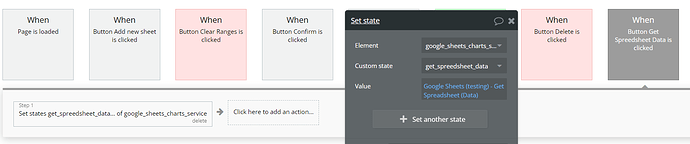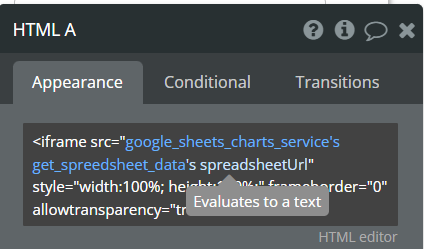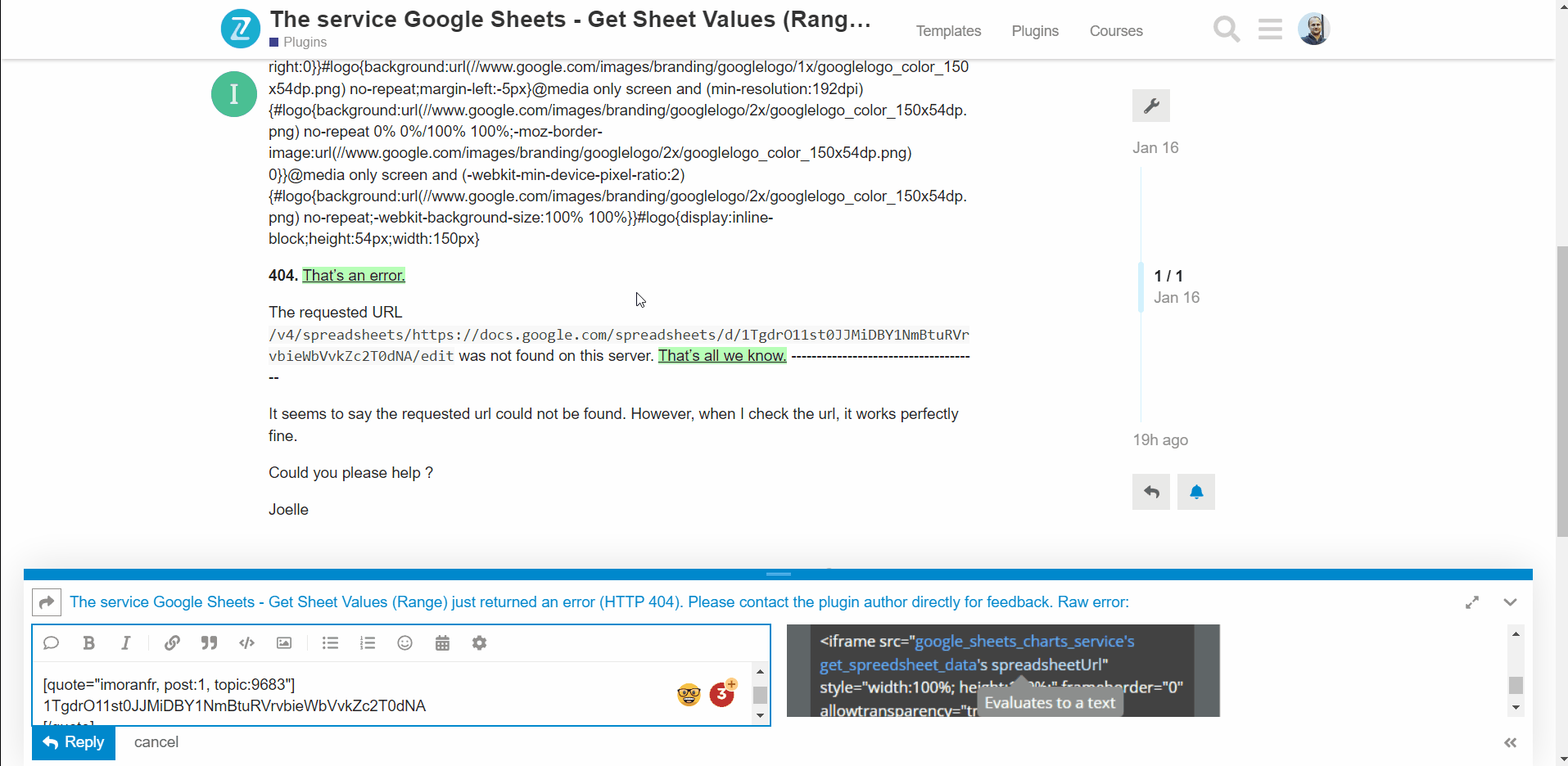Hi Zeroqode,
I have installed the Google Sheets & Charts plugin and have followed all the steps for the set up.
However, when I try to open a page that should be fed from a Google sheet, I receive this error message.
The service Google Sheets - Get Sheet Values (Range) just returned an error (HTTP 404). Please contact the plugin author directly for feedback. Raw error:
The service Google Sheets - Get Sheet Values (Range) just returned an error (HTTP 404). Please contact the plugin author directly for feedback. Raw error:
Error 404 (Not Found)!!1 *{margin:0;padding:0}html,code{font:15px/22px arial,sans-serif}html{background:#fff;color:#222;padding:15px}body{margin:7% auto 0;max-width:390px;min-height:180px;padding:30px 0 15px}* > body{background:url(//www.google.com/images/errors/robot.png) 100% 5px no-repeat;padding-right:205px}p{margin:11px 0 22px;overflow:hidden}ins{color:#777;text-decoration:none}a img{border:0}@media screen and (max-width:772px){body{background:none;margin-top:0;max-width:none;padding-right:0}}#logo{background:url(//www.google.com/images/branding/googlelogo/1x/googlelogo_color_150x54dp.png) no-repeat;margin-left:-5px}@media only screen and (min-resolution:192dpi){#logo{background:url(//www.google.com/images/branding/googlelogo/2x/googlelogo_color_150x54dp.png) no-repeat 0% 0%/100% 100%;-moz-border-image:url(//www.google.com/images/branding/googlelogo/2x/googlelogo_color_150x54dp.png) 0}}@media only screen and (-webkit-min-device-pixel-ratio:2){#logo{background:url(//www.google.com/images/branding/googlelogo/2x/googlelogo_color_150x54dp.png) no-repeat;-webkit-background-size:100% 100%}}#logo{display:inline-block;height:54px;width:150px}404. That’s an error.
The requested URL /v4/spreadsheets/https://docs.google.com/spreadsheets/d/1TgdrO11st0JJMiDBY1NmBtuRVrvbieWbVvkZc2T0dNA/edit was not found on this server. That’s all we know.
-------------------------------------
It seems to say the requested url could not be found. However, when I check the url, it works perfectly fine.
Could you please help ?
Joelle