I cannot change the effect color nor the Text color for the waves. Wondered if there was a Solution to this issue. Its for the Click and Hover Effect Thank you in advance.
Hello @sdbender22. Thanks for reaching out.
You can change the text color by adding the Condition “when this element is hovered/clicked”. For the button element the condition looks like the following:
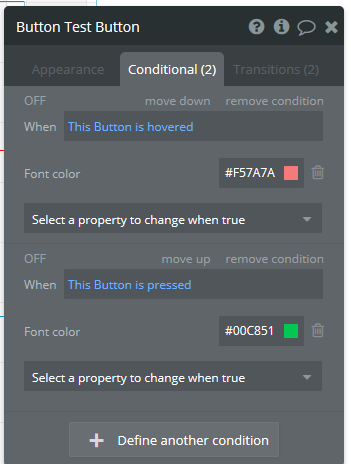
Concerning the Effect/Content Color functioning - I will discuss these features with my colleagues and get back to you asap.
(For some animations, the color-changing feature is not working, I need to investigate this moment).
Thank you for understanding 
Regards,
Okay Thank You Very much
Any new knews with the wave effects?
Apologies for such a delay, but our team is still working on the plugin improvements. I will inform you asap when the issue is resolved. 
Regards,
Thank you for your patience 
We have tested different scenarios to figure out what can cause the problem with the color-changing effect. If you are using a lot of animated elements, some of them can not change the color. It is better to use 1 the same animation effect - then the color changing effect will work with no issue.
I hope this suggestion will be useful for you 
Regard,
Kate
So your saying that you the plugin is broke and it cant be fixed and to use an Alternative???
Not really. We have fixed the Waves effect - it was not changing the color at all. Now you can use this effect and any other alongside the color changing feature, but with only one condition - use 1 animation type per page.
Please update your plugin to the latest version (Update description: fixed bug with customization effect color) to see the changes 
Regards,
Kate
