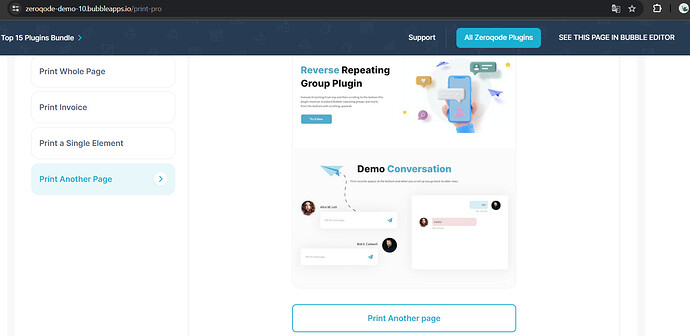How i can do this?
To send a list of records organized in a queue to the printer from Bubble
1 Like
Hello @contato4, 
Thank you for reaching out. Here’s how you can print a list of records using the Print Pro plugin from Zeroqode:
- Install the Plugin: First, add the Print Pro plugin to your Bubble app through the Bubble Plugin tab.
- Set Up the Element: Place the Print Pro element on your page where you have the list of records you want to print. This element will not be visible to users but is necessary for the plugin to work.
- Organize Your Data: Arrange your data in a repeating group or any other visual element on your page that displays the list of records as you want them to appear in the printout.
- Workflow Configuration: Create a new workflow for the event when the user decides to print the list. For example, this could be when a button labeled “Print” is clicked.
- Print Action: In the workflow, add an action from the Print Pro plugin. Choose “Print Element” and then select the element ID of your repeating group or the container that holds your records.
- Customize Settings: Customize the print settings as needed. You can set margins, page orientation, and other print options provided by the plugin.
- Initiate Printing: When a user clicks the print button, the plugin will capture the specified area of your app and send it to the printer, invoking the standard print dialog of the user’s browser where they can select their printer and finalize the print settings.
- Testing: Before going live, test the print function to ensure it captures the correct data and that the layout is as intended on the printout.
By following these steps, users of your Bubble app will be able to print the list of records directly to their connected printer. For more detailed instructions and options, refer to the Print Pro Plugin Documentation. Also, you could see plugin in action on the Live demo of the plugin: https://zeroqode-demo-10.bubbleapps.io/print-pro
If you need any further assistance, please don’t hesitate to reach out!
Best regards,
Daniel.