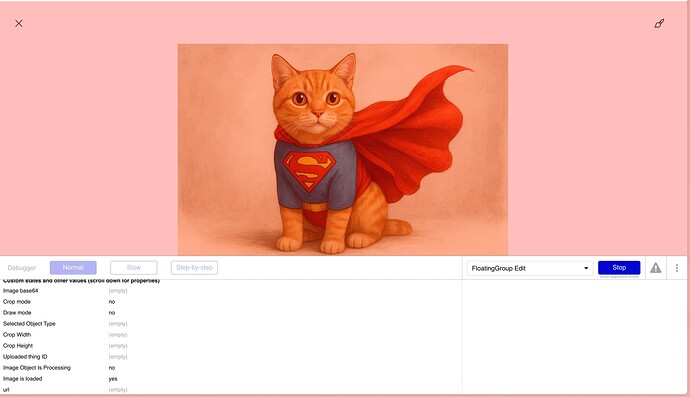Hello,
I’m using the TUI Custom Image Editor in my Bubble app and have encountered an issue that I can’t resolve. Here’s the flow:
I send an image to the plugin using the “Load Image” action. The image appears correctly in the TUI Custom Image Editor, but the base64 value is coming through as empty. Because of this, I can’t save the image to Bubble or perform any custom actions with it.
You can find a screenshot of the issue attached below. I would really appreciate your help with this.
Thank you!