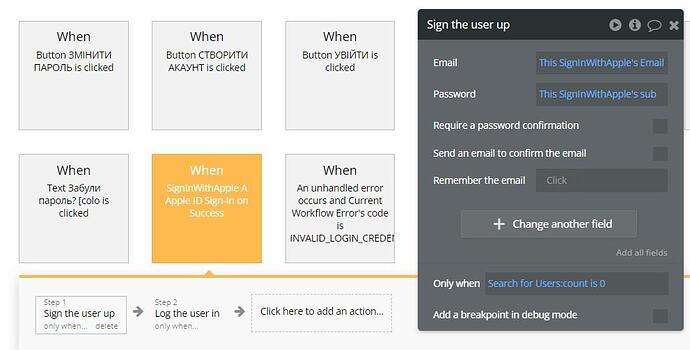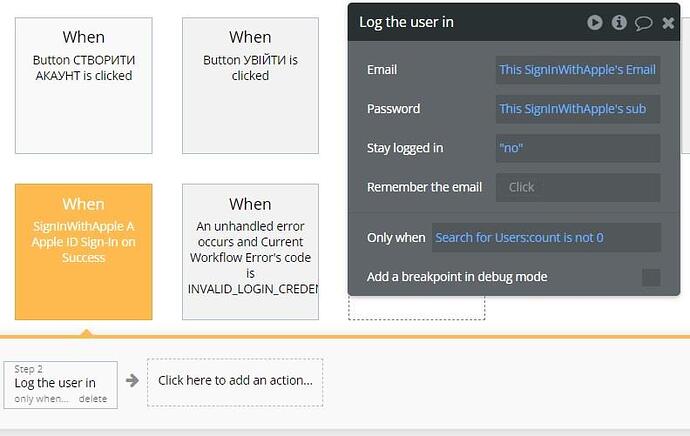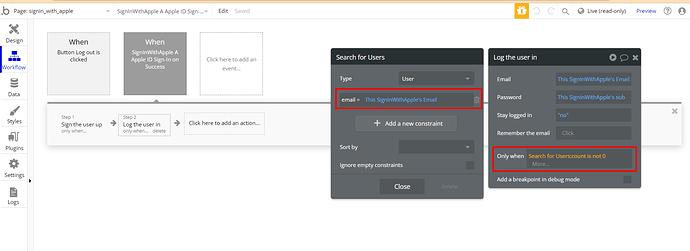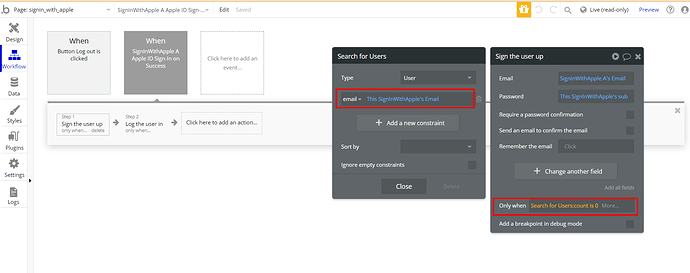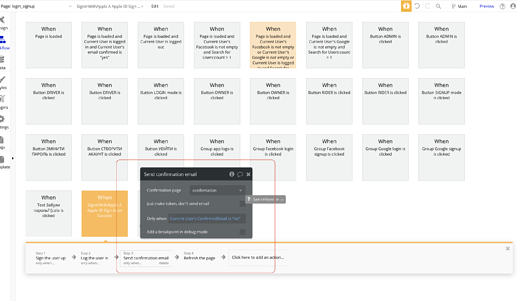поставил плагин Sign In with Apple
сделал как в демо - но сайт пишет при входе:
такой юзер в базе не найден
Hey @recycle,
Thanks for getting in touch and using the Sign In with Apple Plugin.
Please ensure that the Plugin Element is placed on the page and is visible to users. Additionally, kindly review the conditionals in the workflow steps by referring to the screenshots provided below.
If you follow these steps, the issue should be resolved. However, if the problem persists, please inform me, and I will do my best to help.
Best regards,
сайт ответил - На ваш email отправлено письмо для подтверждения электронной почты.
(при этом письма нет!)
Hello @recycle,
I appreciate your response. Could you kindly provide more information about your use case?
It would be helpful if you could share screenshots and screencasts of your workflow setup, plugin element, the issue you are encountering, and the expected outcome. For screencast recording, I would recommend using the Loom tool.
To better understand your use case, please record a step-by-step video with the browser’s console enabled in case there are any error messages present, and share the link with us.
Providing these details will allow us to replicate your setup on our end and investigate the issue.
Thank you again, and I look forward to your response.
Best regards,
Hello @recycle,
Thank you for sharing the video.
However, it doesn’t provide sufficient information to understand the issue at hand. To investigate the problem with our plugin within your application, could you please make our Support Team email a collaborator and share the link to your app with us? This will enable us to review your settings, reproduce the error on our end, and identify the root cause. Moreover, kindly provide us with the name of the page, group, workflows, and step-by-step actions necessary to replicate the error on our side.
To add our Support Team as a collaborator, go to Bubble Editor > Settings > Collaboration > Add email support@zeroqode.com. Please note that you may receive a warning message about the plan, but as Zeroqode is on an Agency plan, adding us as a collaborator should be simple.
We appreciate your time and look forward to hearing back from you.
Best regards, 
I added you, check it out.
Hey @recycle,
I just wanted to jump in here and let you know that we looked into the issue you were having and wanted to share our findings with you.
We noticed that the reason why you weren’t able to receive a confirmation email was that you didn’t have a flow set up to send an email after the user signed up.
To help you out, we’ve added a “send confirmation email” action to your flow, which will trigger when the current user’s “confirmed email” field is set to “no”. It looks like everything is working correctly now.
Could you please check this on your end and let us know how everything is going?
Thanks! Looking forward to your reply. 
Best regards,
Gulce