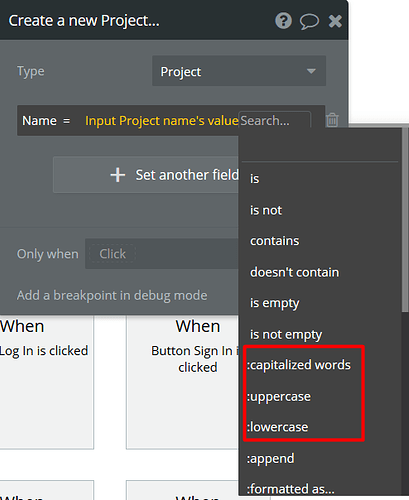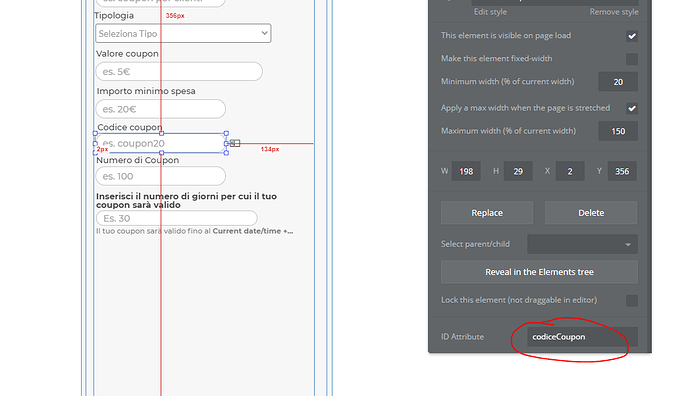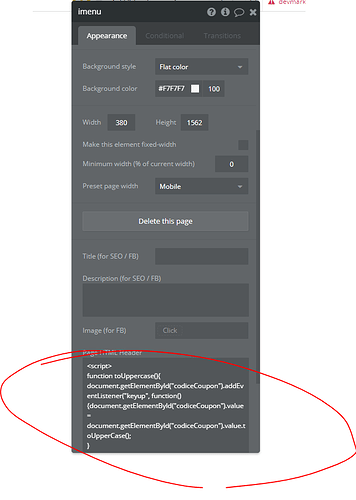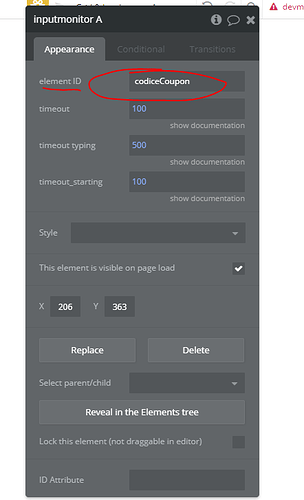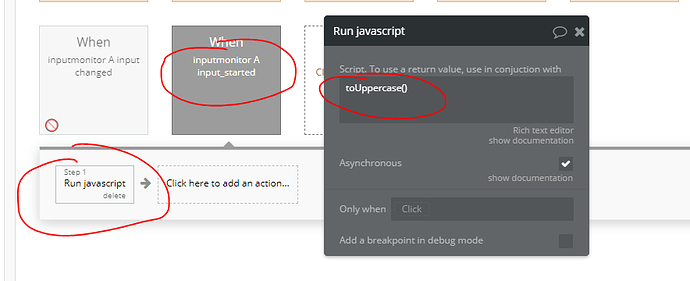Good morning to all guys. I would need that when a user is typing in a certain input, it is automatically capitalized. How could I do such a thing?
Hi, @edmondum!
Thanks for reaching out!
I’m afraid it is not possible automatically to capitalize when the user is typing in a certain input. However, you are able to manipulate with the input text in the workflow saving it in the database using the bubble functionality.
Or using the ReGex Library by using find & replace: https://regexr.com/.
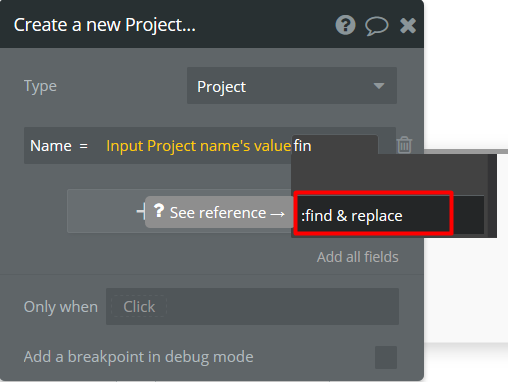
Hope this helps!
Best, Julia.
in the end I was able to get the result I wanted with a small function in js. Thanks for the support anyway
Hi, @edmondum!
I’m so glad that you have implemented this and figured out! 
May share your solution here for other users, but of course, if you wish 
Take care!
of course !
First I identified the input I was interested in with an id
after which I created this very simple function, to be inserted in the page header
Again I used an external plugin, which allowed me to observe every letter inserted within my input . Plugin name is KEYSTROKE INPUT TRIGGER.
At this point, set the plugin by setting the id of the element where to place the trigger next to it
At this point in your page workflow you will have a new action available called “Inputmonitor input_started” and invoke the function created at the beginning to make the UPPERCASE text during the trigger