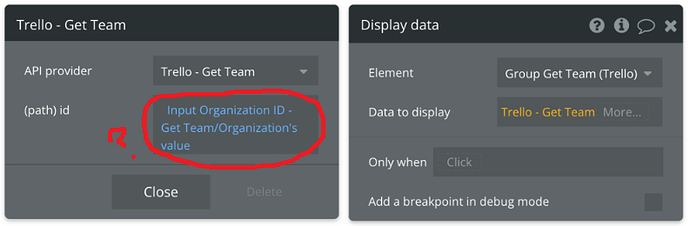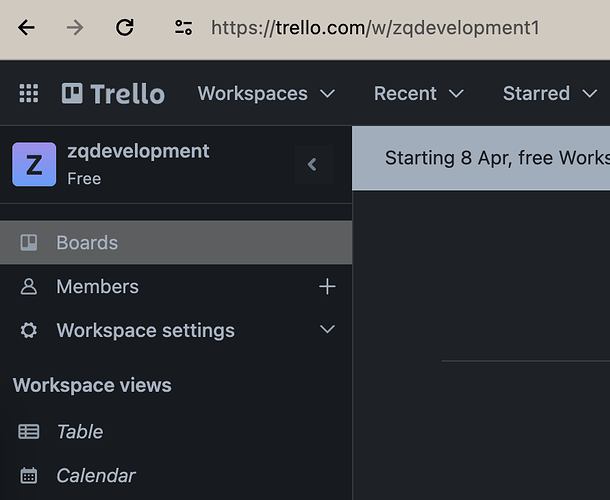Hello @kauri.p6,
Thank you for reaching out!
For the “Get Team” API call, the ID field needs the ID or name of the team/workspace. You can locate the name of the team you want to access in the URL of Trello, as illustrated in the screenshot below:
This can be inputted into the API call to retrieve details about the workspace.
It’s important to note that the “name” and “display name” are distinct; the “name” is used for searching teams, while the “display name” is how it appears within Trello. As demonstrated in the screenshot, the workspace’s name is “zqdevelopment1,” but its display name is “zqdevelopment.”
For more information on the API calls we utilize, please check Trello documentation. You can review the documentation for the “Get Team” action here.
Your use case should be feasible with our plugin, and we wish you the best in integrating it successfully!
Should you have any further questions or concerns, please don’t hesitate to reach out to us on the forum or via email at support@zeroqode.com.
Best regards