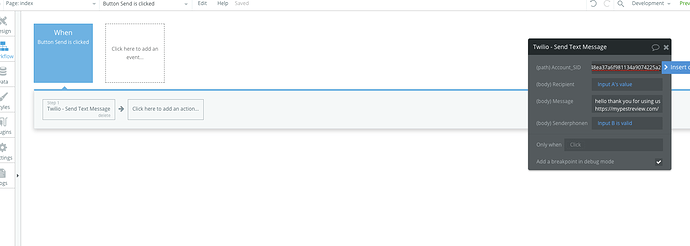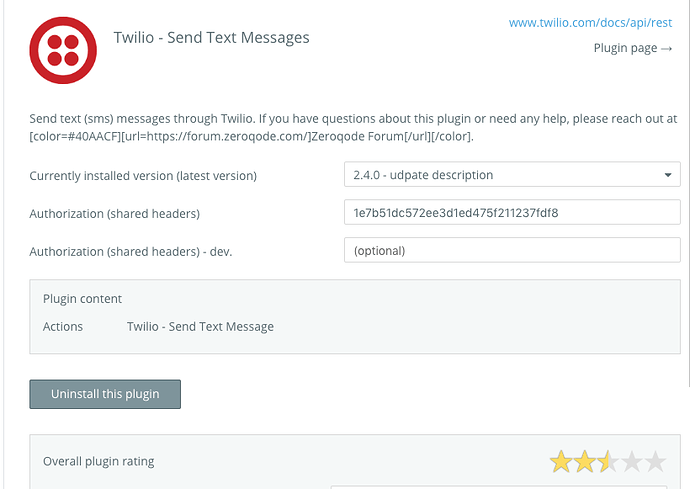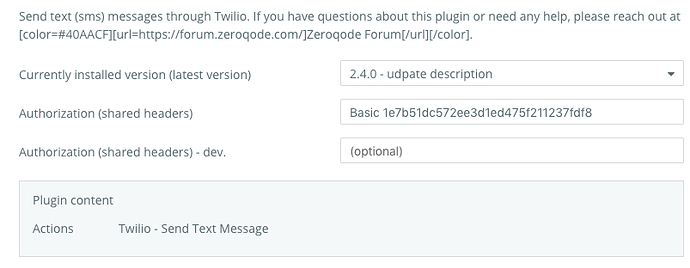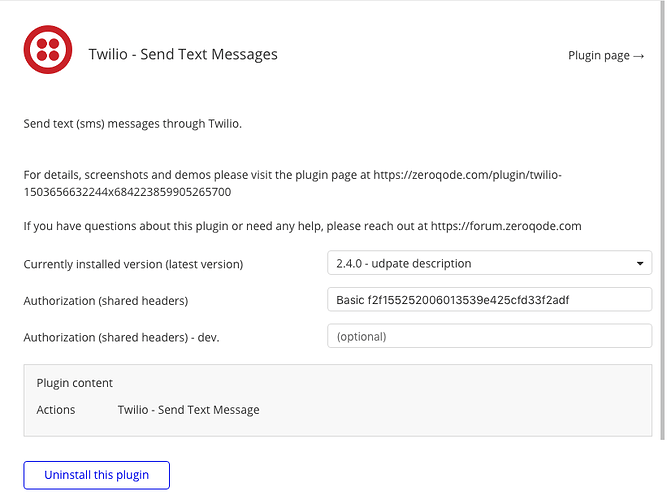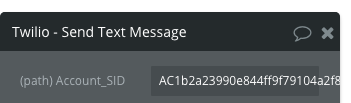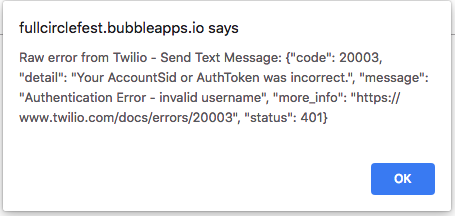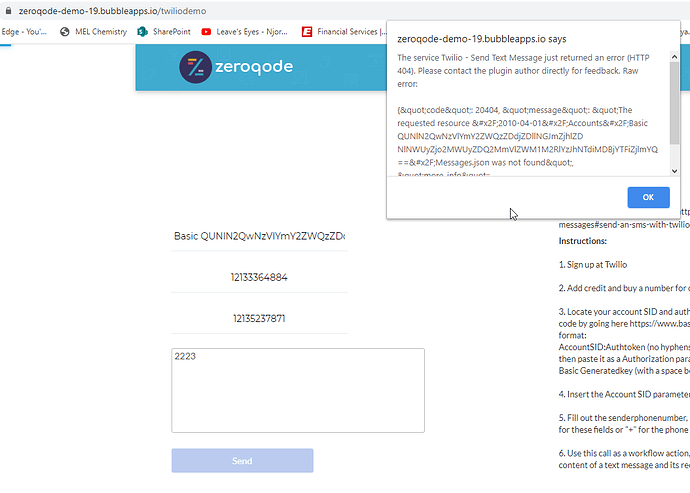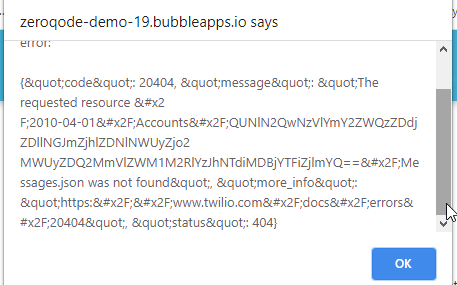Hey there,
I’ve followed all of the instructions and still getting the following error:
Raw error from Twilio - Send Text Message: {“code”: 20003, “detail”: “Your AccountSid or AuthToken was incorrect.”, “message”: “Authentication Error - No credentials provided”, “more_info”: “https://www.twilio.com/docs/errors/20003”, “status”: 401}
This was the base encode generated which I’ve put in the plugin as the authorization header - is there something that i’m missing?:
QUMzNDg5ODI2ZWU3NTJkMWZiYTMwNTY0ZDVhMTgxNmE3MDo0MTY1MjIwNDViNTdiZDY1ZmEwMGFhYzllMzdiMDAzZA==
Also, I’ve added the account SID in the workflow.