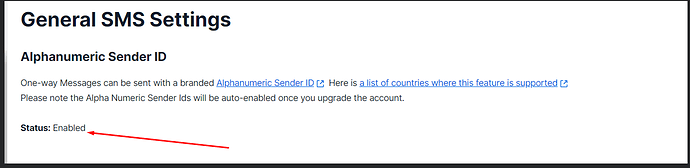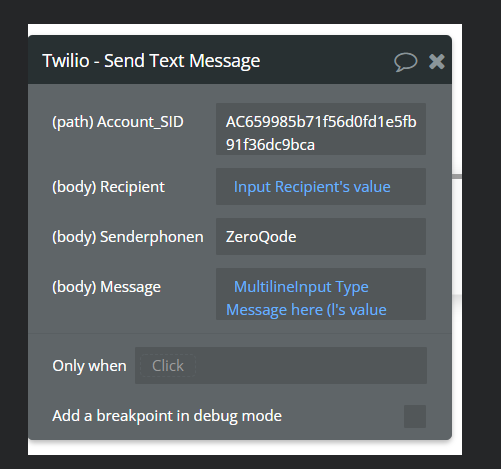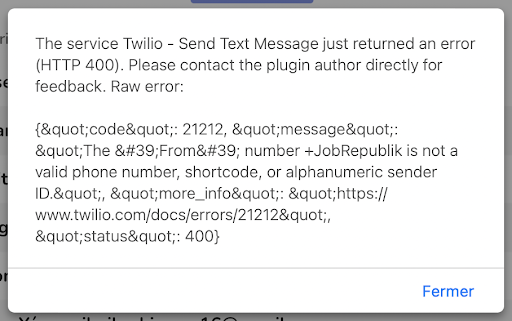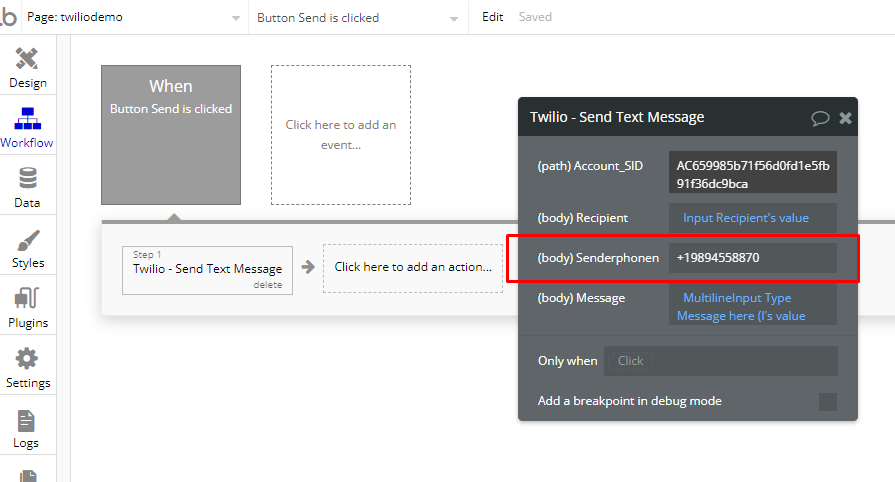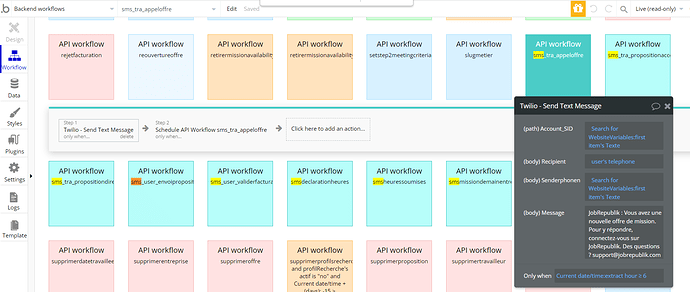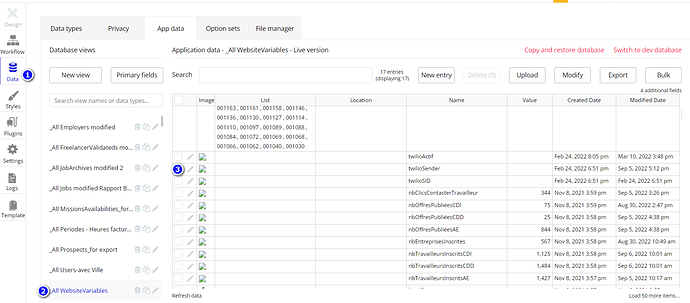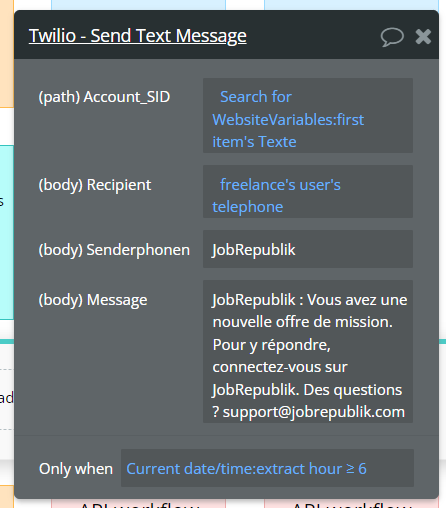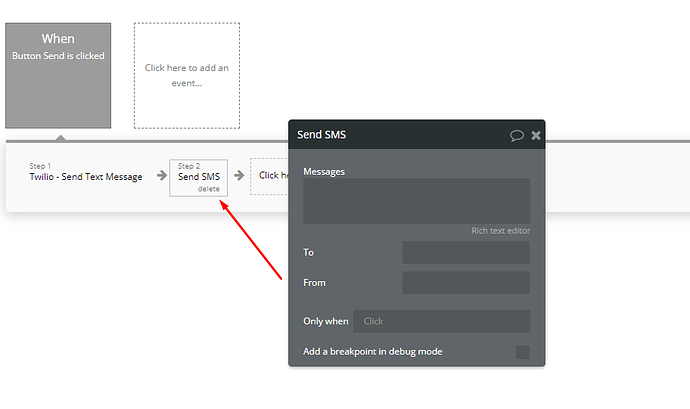Hi,
I received the following message from Twilio regarding the French market :
Stop using French Mobile Phone Numbers for A2P SMS traffic by 30 September 2022. If you want to send A2P SMS traffic, Twilio recommends two options:
1. [Alphanumeric Sender IDs (ASIDs)] allow you to send Twilio programmable SMS messages from a personalized string (i.e., brand name or company name). Alphanumeric Sender IDs are ideal for transactional messaging purposes (i.e., One Time Passwords, account notifications, etc.) because they’re only available for one-way outbound messages**;** recipients can’t reply directly to messages. However, contact information can be included in the message body for recipients to respond to.
- Messages sent using Alphanumeric Sender IDs improve brand recognition and are more likely to be opened because recipients see your brand’s name with each SMS. You can obtain an Alphanumeric Sender ID in France for no cost (messaging rates still apply)****.
To enable follow these simple steps:
- Access the
- Click Settings.
- From the General SMS Settings page, verify that “Alphanumeric Sender ID” is set to Enabled.
Simply add the Sender ID you want to use as the From parameter.
==> But when we change the Sender ID in the zeroqode plugin it bugs
Can you please assist ?