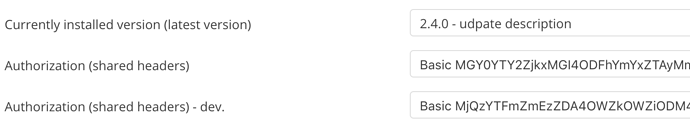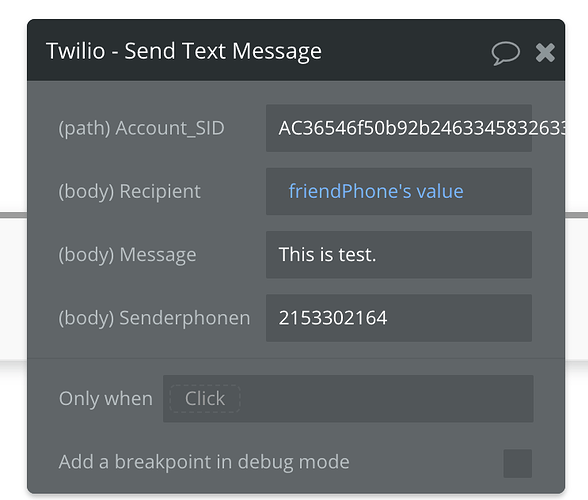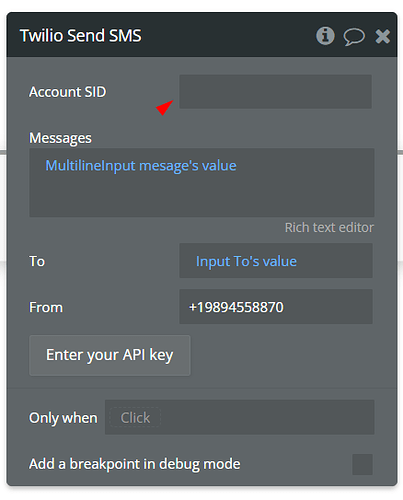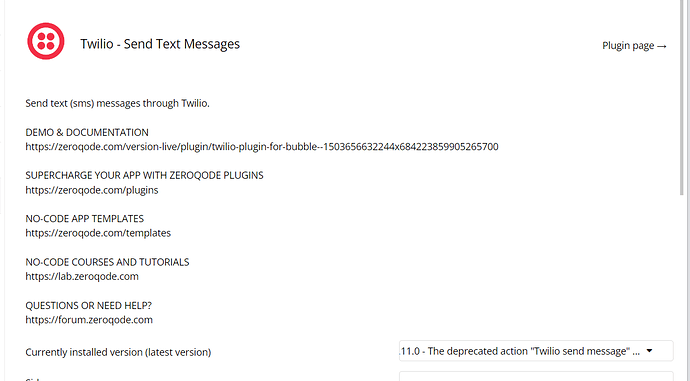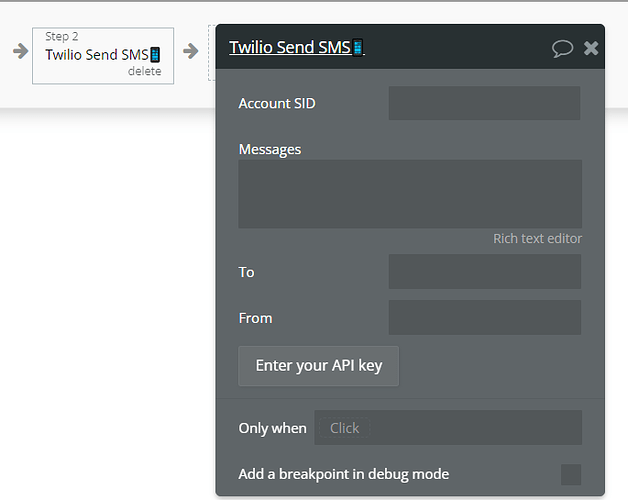Hey there. I’ve installed the Bubble Twilio plugin, but it’s not displaying any error messages or messages whatsoever.
Here’s what I did:
-
Copied and pasted by Sid and Authtoken into https://www.base64encode.org/, like this: [mySid]:[myAuth] (in other words, 1234:1234)
-
It spit out a code, and I pasted that in my Authentication Header settings in the plugin, like this:
- I then set up a workflow when I click a button:
Can you tell me what I’m doing wrong? The documentation was really difficult to follow, and I could only find one other support topic on this. I’m not sure if:
1 - You aren’t actually supposed to use the Base 64 encoder.
2 - You are supposed to use the encoder, but not actually type the “:”
3 - You’re supposed to only use the Live key
Some screenshots or a video would be really helpful. I worked at it for an hour, but can’t get anywhere.