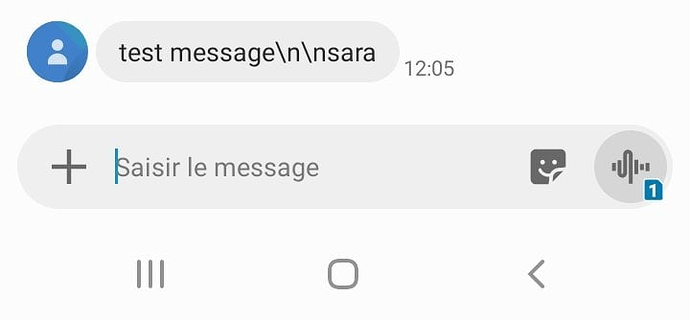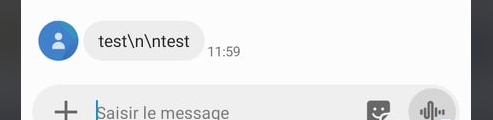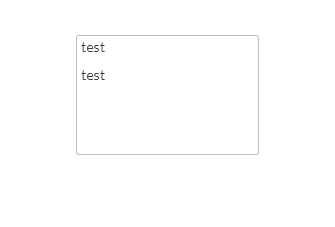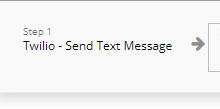Hi @sarahesteve, thanks for your question.
Yes, this is the old version of the action. “Send SMS” is more advanced.
No, it works only for one number at a time, BUT, the logic of sending to a list of users could be implemented through the standard Bubble functionality.
The only difference from sending to one recipient is that you’d schedule an API workflow on a list (list of users), so that the “Send text” workflow would run for every user.
Please see for guidance the following thread, where this subject has been already discussed:
Hope it helps. In case any other plugin-related questions will appear, please let me know 
Regards,