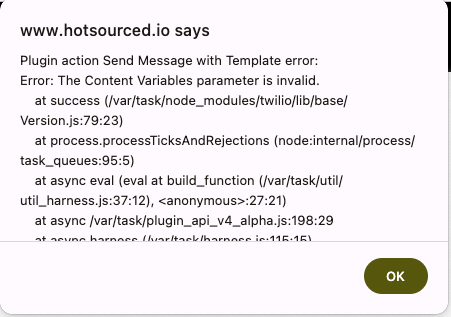Hey mate,
Thanks for the update, I have been trying in vain to get this to work. The latest issue I am facing is with the Content Variables. No matter what I try I keep getting the following error message attached:
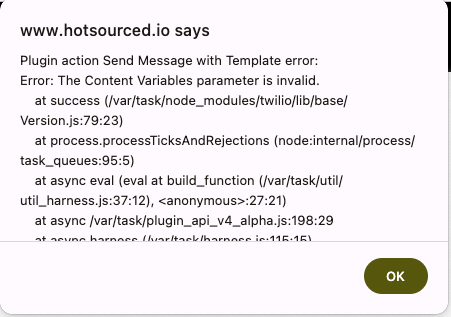
I saw the documentation for this says: “JSON string used to define the values of any placeholder variables found in the pre-configured content. Key-value pairs of placeholder variable names and substitution values.”
And i have tried multiple variations to get this right but no luck. Could you help please!
If its easier, I’d love to hop on a 5 minute call to get this set up right, you can stick in some time with me here: https://calendar.app.google/RJDbzvoY8mHLP7B58
Different options I’ve tried:
JSON
[
{ “type”: “text”, “text”: “Job Title” }, // Replaces {{1}}
{ “type”: “text”, “text”: “Candidate Name” }, // Replaces {{2}}
{ “type”: “text”, “text”: “Client Company Name” }, // Replaces {{3}}
{ “type”: “text”, “text”: “https://client-website.com” }, // Replaces {{4}}
{ “type”: “text”, “text”: “https://linkedin.com/in/clientcompany” }, // Replaces {{5}}
{ “type”: “text”, “text”: “candidate@example.com” } // Replaces {{6}}
]
Simplified JSON
“[{“type”:“text”,“text”:“Hello”}]”
Flattened JSON String
"[{“type”:“text”,“text”:“Software Developer”},{“type”:“text”,“text”:“John Doe”},{“type”:“text”,“text”:“ABC Company”},{“type”:“text”,“text”:“https://abccompany.com”},{“type”:“text”,“text”:"https://linkedin.com/in/abccompany"},{“type”:“text”,“text”:“john.doe@example.com”}]"
JSON with placeholder variables and key-value pairs:
{
“{{1}}”: “Job Title”,
“{{2}}”: “Candidate Name”,
“{{3}}”: “Client Company Name”,
“{{4}}”: “https://client-website.com”,
“{{5}}”: “https://linkedin.com/in/clientcompany”,
“{{6}}”: “candidate@example.com”
}
Same as above with escaped quotes
“{”{{1}}": “Job Title”, “{{2}}”: “Candidate Name”, “{{3}}”: “Client Company Name”, “{{4}}”: “https://client-website.com”, “{{5}}”: “https://linkedin.com/in/clientcompany”, “{{6}}”: “candidate@example.com”}"



 I will update you as soon as we have more information!
I will update you as soon as we have more information!