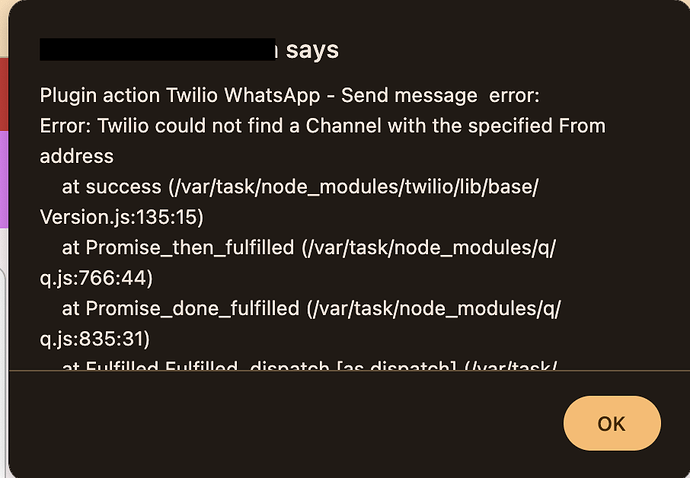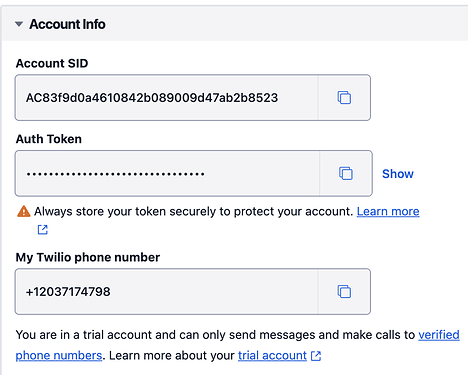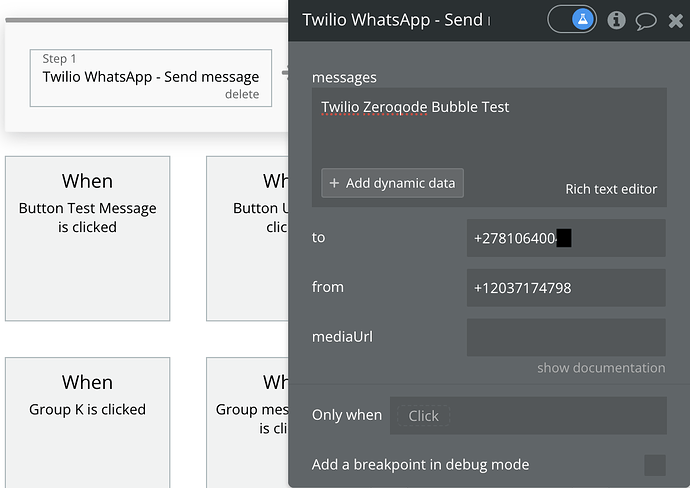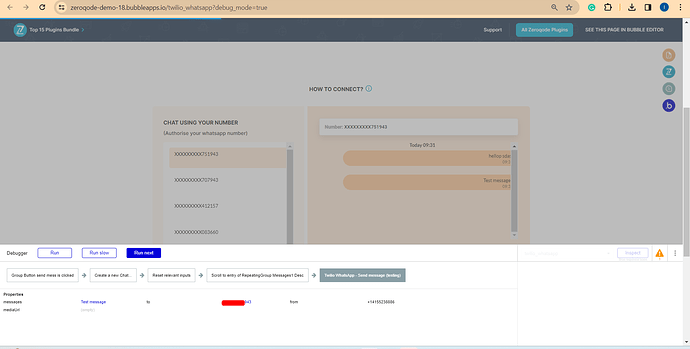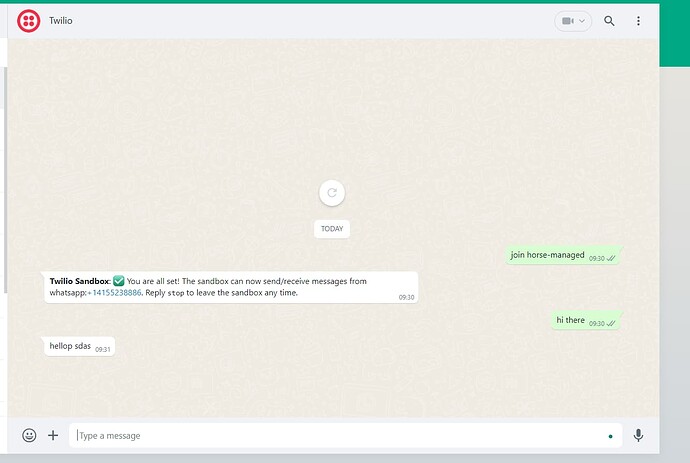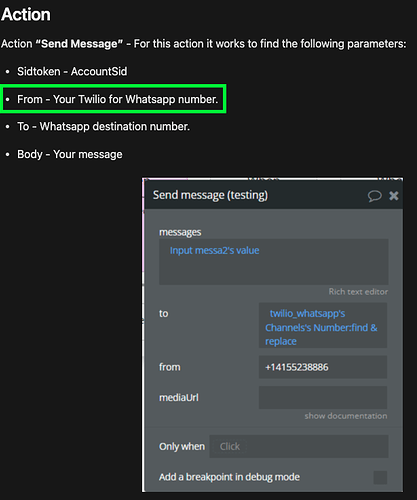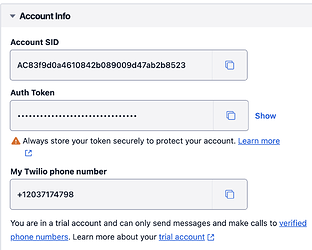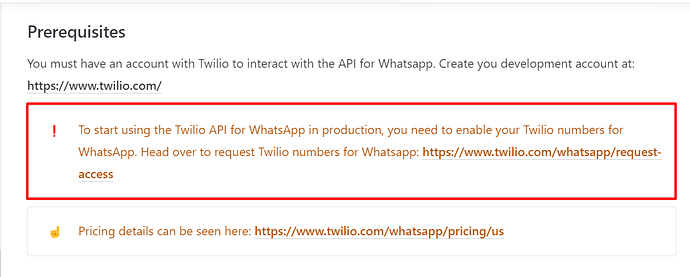Hi, I am receiving the following error when I want to send a test message from my bubble app through Twilio to the registered sandbox participant.
I have gone through your documentation to link Twilio with the plugin. I only need to send a message so the API is unnecessary, none the less have I completed those steps.
What does the error mean? For more context I have completed the 5 steps of sending messages from twilio to and from the registered number. I am only experiencing this issue when I want to send a message via this plugin.