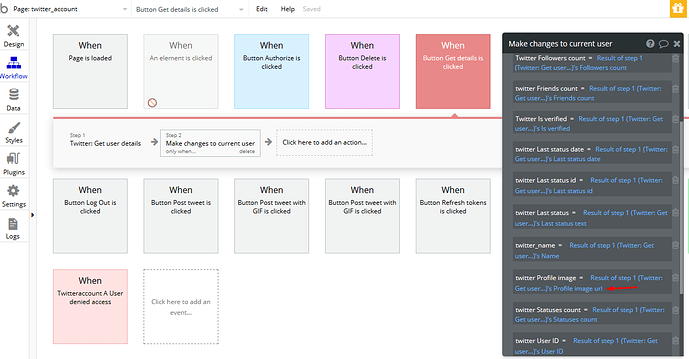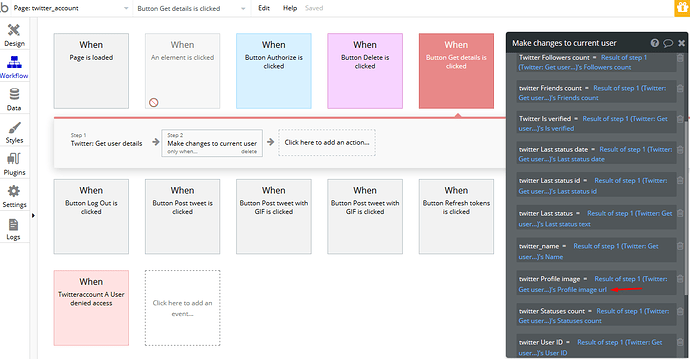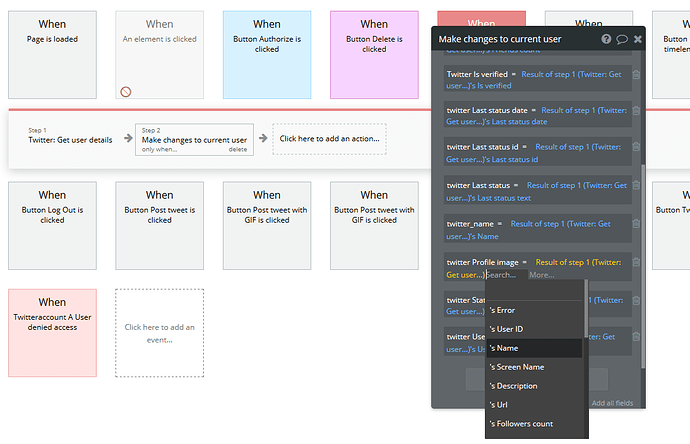I’m using Twitter OAuth and once the user is signed in, I would like to be able to load their twitter home feed. However, the current version’s home feed loading is pretty bare bones I feel as it only loads text. Is it possible to load the tweets as they would look on Twitter? I.e., with the user’s profile image included in the tweet.
Hi @ramzieid,
Thanks for using our products. Sure thing, you are able to extract your Twitter account data including your profile image. You can see how it is done in our demo editor, here.
After you authorize, just use plugin’s Twitter: Get user details action and you’ll be able to extract user’s name, profile image, number of followers and many more!
To showcase:
But the idea is that when using an API, in this case Twitter’s API, it is simply getting data from your account, meaning it is returning some plain data you can use as you like, but the UI part of your app (or how your application looks) - it is something to be built at your own.
So if you want to retrieve profile image and build your app similar to Twitter - it is required to build it with Bubble to look as you desire.
You can find plugin’s guidance - here.
Thanks for understanding.
Best,
Alex
Thanks for the response. So if I understand you correctly, it would be possible to import a more polished Twitter feed, but I have to manipulate the data that the plugin is pulling? Where would I learn how to do that?
Hi @ramzieid,
Thanks for feedback.
Yes, this plugin is just pulling your Tweeter data from your account, but the way you use this data and make it look nice in terms of UI - it is simply done with Bubble design.
The UI part of your application really depends on how you are comfortable with working on Bubble, but if you are looking for plugin guidance - we have docs that can walk you through its settings and features, here.
And if you want a demo, just visit our editor here. So you can preview all design settings, as well as plugin configurations and all available workflows, and if you want to make it work on your side - just replicate the demo by recreating or copy pasting if you will.
Thanks
I’m stuck. It doesn’t look like the plug in pulls the needed data to recreate a home timeline. Where is the data for the users’ profile image? I don’t mean my own profile image, but if I’m loading a timeline of tweets made by multiple users, there should be a profile pic to match the tweet to the user
Hi @ramzieid,
Thanks for feedback. Let me provide some insights to help you here.
This plugin can pull the data to recreate a home timeline, but it is important to understand that this plugin is a OAuth plugin, meaning your users are authorizing with their own Twitter account in your Bubble application, and they are able to load their own Twitter information, including their own tweets only.
This is how you can pull user’s profile image, as previously shared:
You need to authorize, first. Then you’ll be able to use the ‘Get user details’ action and retrieve all user information based on this action.
You can also click on it and check on all available information that you can pull:
These screenshots are from our demo, so you can preview the settings - here.
This one cannot be accomplished with plugin’s embedded functionalities per se, because as already mentioned your platform users are authorizing with their own Twitter accounts. You cannot load the entire Twitter feed from other users as well, because this would require millions of user ID accounts so you could load all their data in your application at once.
The idea is that you can still build the timeline that you’re looking for, but it is important to understand how this plugin works, first. And it really depends on what you’re trying to build with this plugin.
Your platform users will authorize with their Twitter account, and you can save the created tweets in your Bubble database, then display them on a page as home timeline, but idea is - this plugin lets you pull your own data only, with your own Twitter account. But any other implementation is pure Bubble development.
I hope it makes sense.