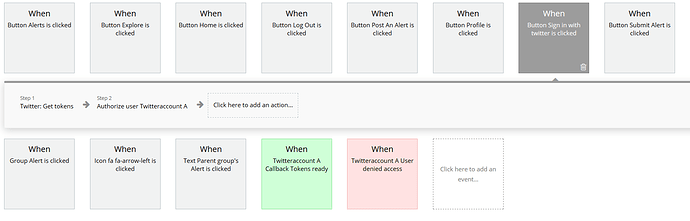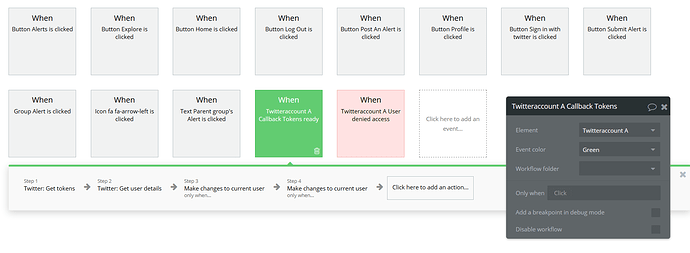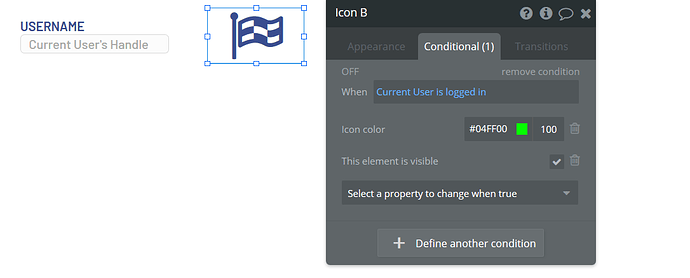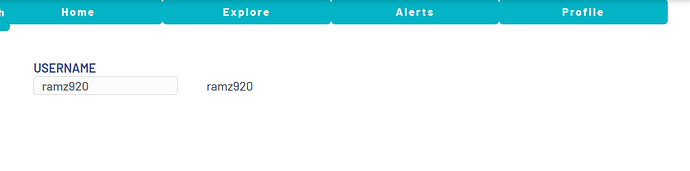I set up Twitter OAuth according to the instructions on the plug in page. It works well in that it authorizes the user to log in via twitter. However, what’s the proper work flow to set users up on my app? I want my app to be able to register the user when they click on “sign into twitter” for the first time. Then, for subsequent visits once the user is registered, I want the “sign into twitter” button to just simply log them in. I can’t figure that out - the way I have the plug in configured the current user is never really “logged in”.
And just to show you that the Current User is not being registered as “logged in” - I set it so that this icon is only visible when Current User is Logged In
Hi @ramzieid,
Thanks for reaching out. Unfortunately, it is not possible to accomplish what you are looking into, because our Twitter plugin is simply authorizing with your Twitter account; it is not a signup/login provider to be able to use Bubble’s Current User to see you as being logged in to your Bubble app.
In case you want your users to signup/login with their Twitter account, you can use Bubble’s Twitter plugin instead.
Best,
Alex