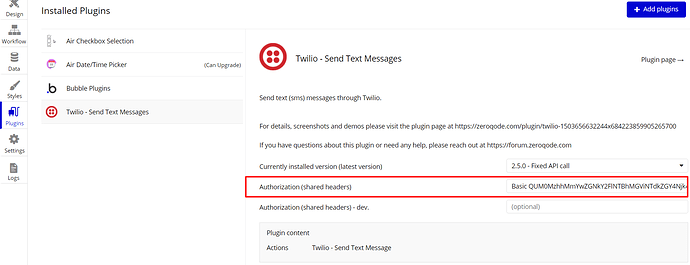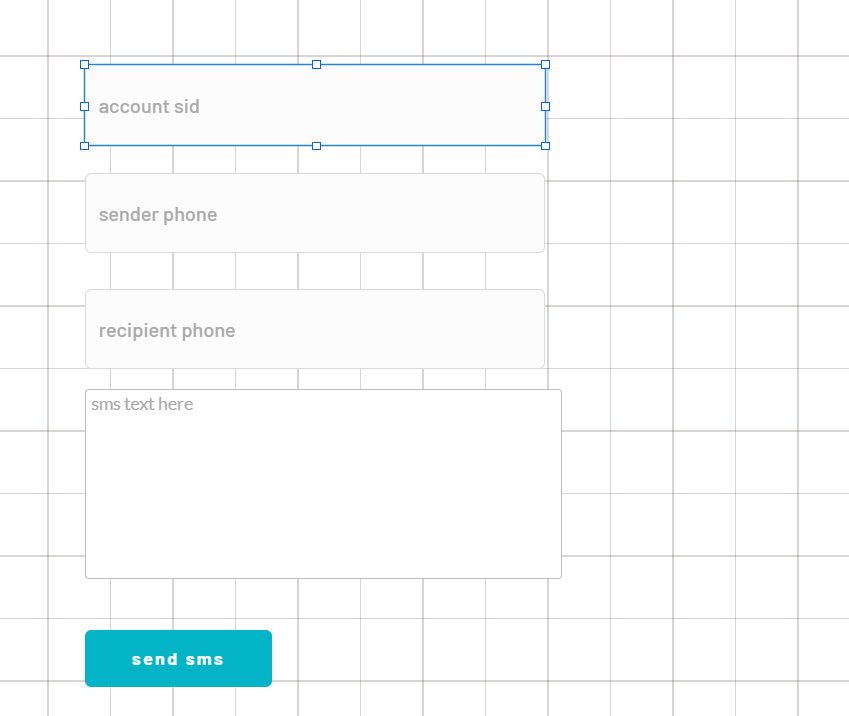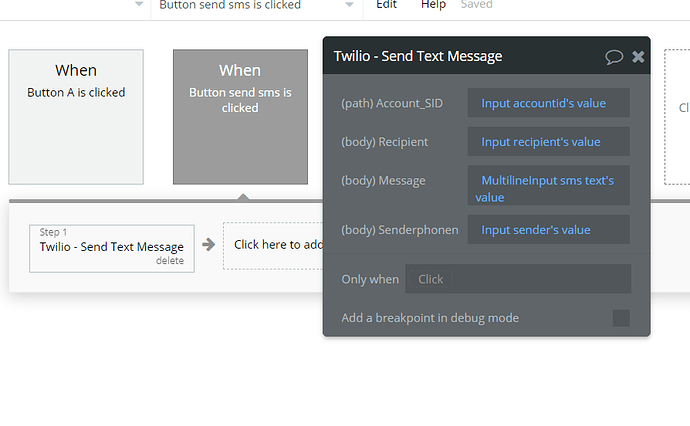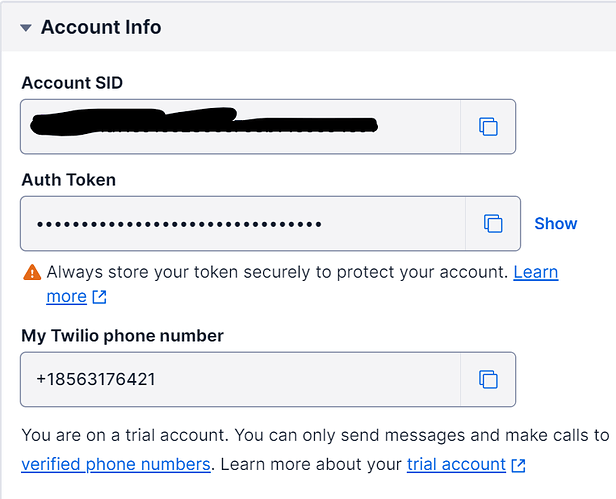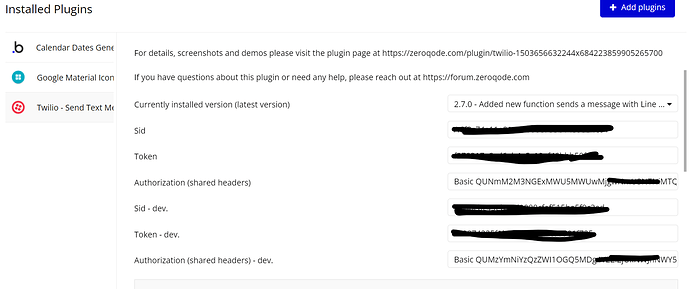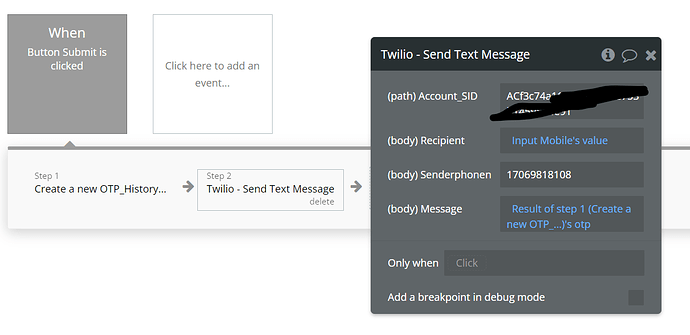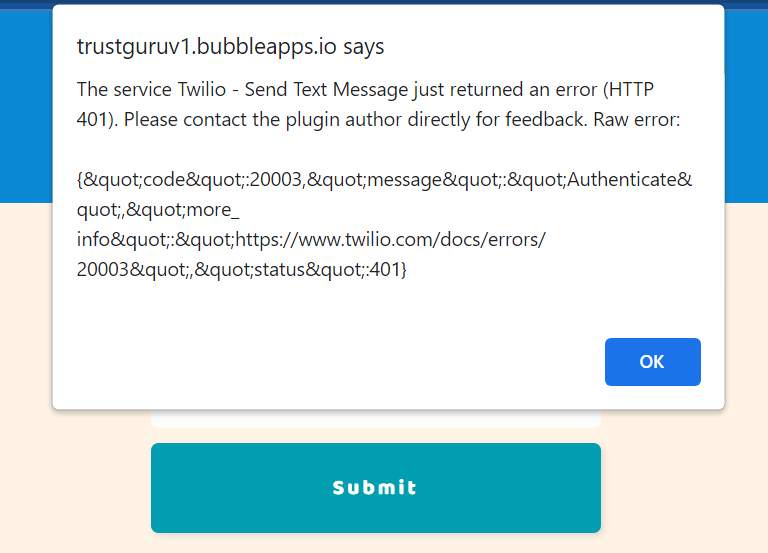Hi, Does anyone have a bubble setup they can share for a 2-way Twilio messaging system setup? I don’t even know how to start it. There’s not much detail on the Zeroquode plugin site.
Thanks
Hello, @dhawan_30!
Thank you for reaching out.
Kindly specify, at which step of a setup you got stuck? Please, add a detailed screenshot of the used elements and the workflow.
In general, to use this plugin, you need to follow the steps, which are described in the plugin’s Demo.
Please note, that steps 1-3 are presented for a Twilio account set up and for the data, that you need to get from there. After you get the Generatedkey via https://www.base64encode.org/ (using the accountSID and authtoken from your Twilio dashboard), you need to insert it in the plugin settings in Bubble editor. In your editor go to Plugins–Twilio and instert the Generatedkey here https://prnt.sc/13o1ddl
Next, using our Demo page as an example, in your editor you can build inputs for inserting senderphonenumber, recipient, and message text: https://prnt.sc/13o1fk7
In the workflow trigger the plugin action “Twilio - Send text message”. In the action fields, you indicate the dynamic data - input value https://prnt.sc/13o1i0w.
Hope I’ve managed to describe to you how to set up the plugin.
If you’ll have any additional questions on the way, please, let me know.
Best regards.
Hi @Elena, could you please resend the links to screenshots in your message? None of them are visible they are taking me to some “Lightshot” scrren capture tool website.
Thanks
Hello, @dhawan_30!
My apologies for the inconvenience.
Allow me to resend my reply with the pictures inside.
Kindly specify, at which step of a setup you got stuck? Please, add a detailed screenshot of the used elements and the workflow.
In general, to use this plugin, you need to follow the steps, which are described in the plugin’s Demo.
Please note, that steps 1-3 are presented for a Twilio account set up and for the data, that you need to get from there. After you get the Generatedkey via https://www.base64encode.org/ (using the accountSID and authtoken from your Twilio dashboard), you need to insert it in the plugin settings in Bubble editor. In your editor go to Plugins–Twilio and instert the Generatedkey here:
Next, using our Demo page as an example, in your editor you can build inputs for inserting senderphonenumber, recipient, and message text:
In the workflow trigger the plugin action “Twilio - Send text message”. In the action fields, you indicate the dynamic data - input value:
Let me know if with the pictures it got more clear and, of course, inform me if there will be some other questions on the way.
Best regards.
Hi @Elena, Thanks a lot. It worked ! I’m able to send a text from my WebApp using your plugin and I received the SMS on my phone. I do have another request though. Do you have a working App, demo or some instructions on how to get SMS working between two mobile phones using Twilio. In my WebApp the commuication will be started from within the WebApp (just like in you demo) but once the SMS is received on receiver’s phone, the response needs to go back to the sender’s mobille phone as an SMS. Any guidance would be highly appreciated. Twilio site has some information but Twilio doesn’t know bubble and I’m not a coder per se. Thank you in advance !
Hello, @dhawan_30!
I’m glad that I could help!
About your next question - unfortunately, it is not possible to implement via SMS messages from the phone. However, it can be done in some other way, using WhatsApp.
Let’s, you are registering a number, which you got from Twilio, in WhatsApp. It will serve now as the sender. And therefore the communication will be done between the sender (through WhatsApp) and any recipient, using Twilio as an intermediate service.
This is an approximate solution, just to give you an idea, as it is not a solution based on the adjustment of the plugin.
Best regards.
How do i send a text to a list of (or Multiple) recipients?
Hi @cheskiefisch, thanks for your question and apologies for the delayed reply.
Yes, this is possible. The only difference from sending to one recipient is that you’d schedule an API workflow on a list (list of users), so that the “Send text” workflow would run for every user.
Please see for guidance the following thread, where this subject has been already discussed:
Hope it helps. In case any other plugin-related questions will appear, please let me know 
Regards,
Hi @Elena,
Thanks for such a detailed explanation on Twilio integration and your plugin. I tried replicating the steps but I’m unable to trigger the SMS.
I followed the following steps:
1. Twilio Trial Account Creation
Zeroqode’s Twilio Plugin setup
Workflow setup - Step 1 for OTP generation and Step 2 for Twilio Plugin to trigger SMS
In this step, I have added the SID value and Trial Twilio phone number as it is the default in the workflow
I am facing the Authentication Error somehow
Would it be possible for you to help me fix this?
Hi @mj.nigam28,
Thank you for reaching out.
Sorry for the late reply, I was trying to reproduce your error on my side, and couldn’t get it.
In order to help you, could you please tell us a bit more details about your setup? Have you tried to roll back the plugin to Version 2.6? Are you still getting the same error on any version of the plugin?
You can find more about the error you are getting here: Error 20003 | Twilio and try to solve this through your console.
Looking forward to your reply. 
Best regards,
Hi There - I have 1 way sms working great. How do I set up two way?
I’d like my users to reply to my messages and capture it in my app.
For example.
Me: “Has the package arrived safely? Yes/No?”
Them: “Yes”
Put the user reply as a new “thing” in the app database.
Thanks!
Hi @yasha.spong, thanks for reaching out.
Regretfully, our plugin doesn’t support that feature, it allows only sending one-way SMS messages.
As a possible alternative, allow me to recommend checking the functionality of our other plugin, Twilio WhatsApp, which allows two-way communication.
Hope this helps. If there will be any other questions about our plugins, please let me know.
Regards,