Hi,
I have problems with your template, I guess it is one of its plugins that are integrated into the template, it does not show distance and time, I already check it with the APIs of my google cloud console and if it returns the call.
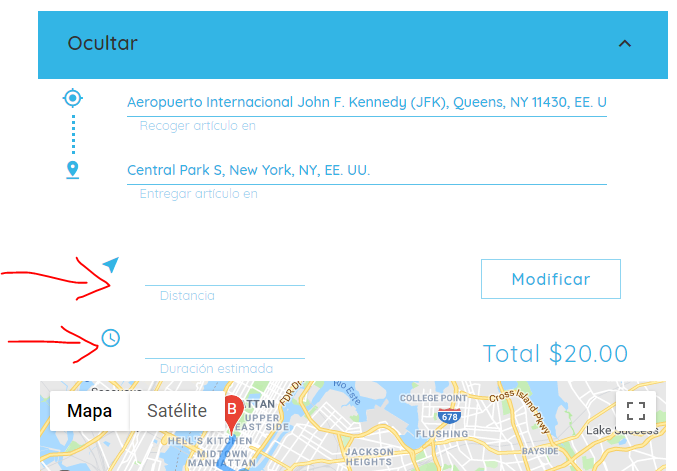

Hi,
I have problems with your template, I guess it is one of its plugins that are integrated into the template, it does not show distance and time, I already check it with the APIs of my google cloud console and if it returns the call.
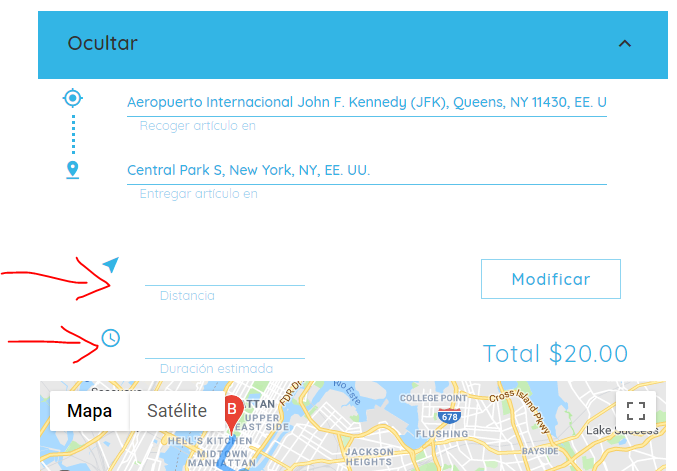
Hello @nowxoel
Regarding the distance and time duration is that calls that are made to google via plugin are paid only, you’ll need to purchase Quotas to use it.
Alternatively you could recreate in a different fashion the flow.
Hope this help.
Regards,
Dumitru.
Hi,
If it is correct, my card is being billed but it does not show anything in the template.
Hi there @nowxoel .
Testing the template everything is fine on the demo side.
Would recommend you check the plugin keys and try an older version of plugin like 4.1.0 since this version we are using in app.
Hi,
It’s strange, I did what you suggested but still does not answer, it’s the only thing that fails, everything else works perfectly.
Hi,
it works, the problem was that for some strange reason the plugin did not recognize the api key so I had to reset the api key, copy and paste it again and it works, thanks for the follow-up and support.
Where can I purchase this plugin? I can not seem to find it
here is the link . https://bubble.is/plugin/google-maps-extended-1479901297703x967536405834891300
but in order to install it you need to open your app, go to plugins, click on “add plugin” and then find it through the search box
hope this helps
@levon I am having same problem as @nowxoel, the Distance and Duration are left blank. I’ve enabled all 14 of the google apis but google is reporting no calls for the Distance api. (Everything else related to google seems to be working)
It looks like the zeroqode demo is currently having the same problem, the fields are empty there as well.
Please advise.
Thanks
Hi @gar34, thanks reaching out and for reporting the issue.
Allow us to analyse it and check on our side for the solution.
We will come back in due course.
Regards,
Dear @gar34, thanks a lot for your patience.
We have pushed a minor template update that fixed the Distance and Duration calculation.
Now you can create a new app and check the changes. Hope it helps!
Take care.
Hi @serg, thanks for the update.
I rebuilt my app with the updated template, and now the initial rider app query correctly shows the distance and duration along with the price.
However, when Start Now is tapped, the distance and duration values disappear and the cost goes to $0, and the app gets stuck.
I don’t think the app working properly through all the trip evolution steps. Could you please examine all the trip evolution steps to confirm they are working?
Thank you
Dear @gar34, thanks for the reply.
Sorry again for all inconveniences met during the template usage.
Allow us to once again analyze it and check on our side for the solution.
We will come back in due course.
Regards,
OK thank you @Serg
Would you please document the changes to fix the template, so that I can fix it on my end? (Feel free to email to me if you prefer)
I won’t be able to re-start from the beginning of the template again, I need to fix the version I have already built.
Thank you
Dear @gar34, thanks for your patience and understanding.
We have pushed one more template update that fixed the whole flow of ride ordering.
To check changes, kindly see the screenshots for reference:
Hope it helps.
Regards,
Hello @geoproductx, thank you for your message.
I will check with the template developers regarding the Admin dashboard functionality and get back to you with an update soon.
Thank you for your understanding and patience.
Have a good rest of day!
Hi again @geoproductx, thank you for your patience.
The redirection on the profile page is part of the template design, this is a security measure created as a Workflows for the app in order to stop all the users to have access to the admin page. Check the below screenshot to find the Workflow -
To give access to the Admin Dashboard for any of your users it is needed to make sure that it has set the ‘User Type 3’ under his profile. You can do that from the backend of the app, when going to the ‘App Data’ tab under ‘All users’ database click on the pencil icon of the user you would like to have access to the dashboard, check the below screenshot for reference -
You can then edit the ‘User Type’ field and save the changes -
You can now sign in with the credentials or click on the ‘Run as →’ from the database to access the admin dashboard.
Let me know if you sorted it out! 
We are really interested in acquiring the template. And I have some questions that I’m hoping you can answer before then.
Questions:
Can we customize it as much as we need?
Can we remove things that don’t fit with the service since we won’t be delivering food?
Does this template already have Live Geo Tracking?
Can we use this template and modify it for any other demand delivery app besides food?
Hello @dataspecialist17
Thank you for reaching out.
Yes! Everything about our templates can be customized - design, workflows, database, and all the settings like domain, SEO parameters, etc. However, we recommend for users to have at least beginner skills at Bubble to modify the template 
Sure, you can customize and remove things you do not require.
The template is using our MapBox Maps Plugin, which sets a route from pick up point to a destination location. However, it does not have Live Geo Tracking, the template will have to be customized to implement such a feature. If you would like to implement live tracking feature I would highly recommend checking out this guide: 🗺 Mapbox Maps - Total revamp of one of the most popular Bubble plugins from Zeroqode - #9 by Serg
Absolutely! As soon as you buy the template, you can customize it the way you want it, it might be a food delivery or any other idea you have in mind 
In case you have any other questions, let me know.
Have a nice day.