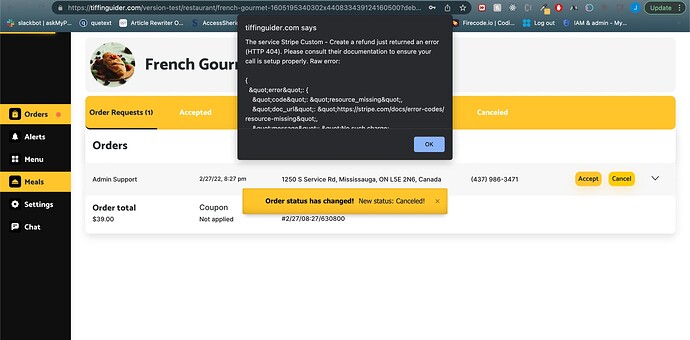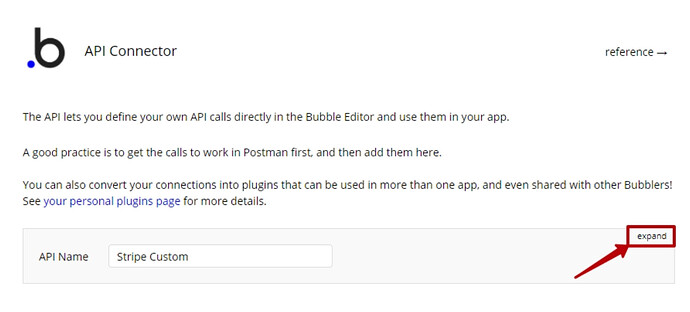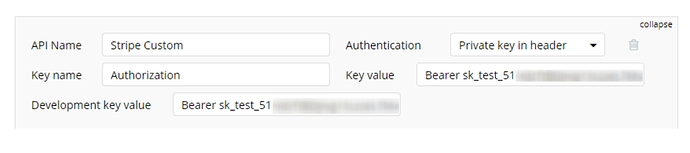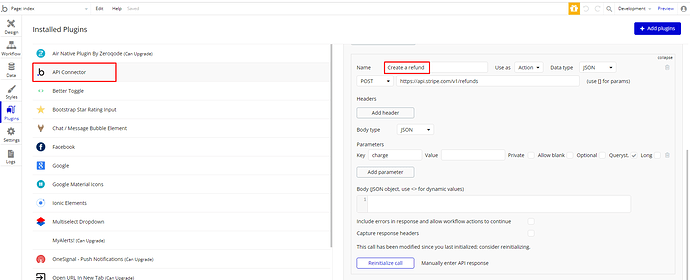Hello @rushilp2311,
Thanks for the feedback, I’m glad it worked. 
If you like our template, we would appreciate it a lot, if you rate it by going to the Template tab in Bubble editor. You can also find the template on the Bubble marketplace and give it as many stars as it deserves. The more feedback we get, the more motivated we are to build great products!
In case there will be any other questions, please don’t hesitate to contact me, I will be glad to help 
Have a nice weekend ahead!
Regards,