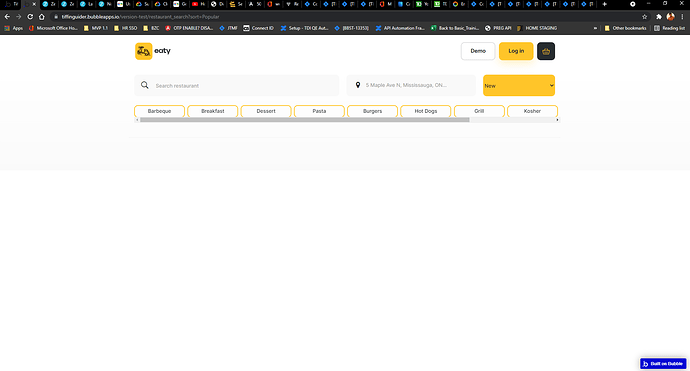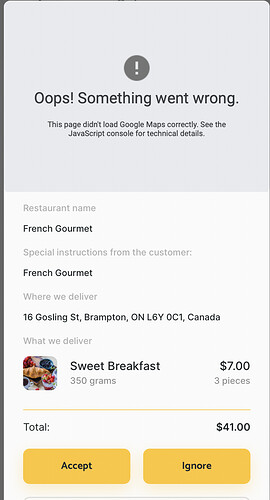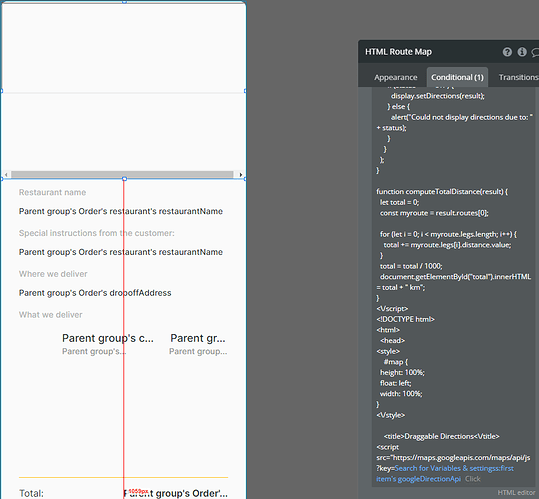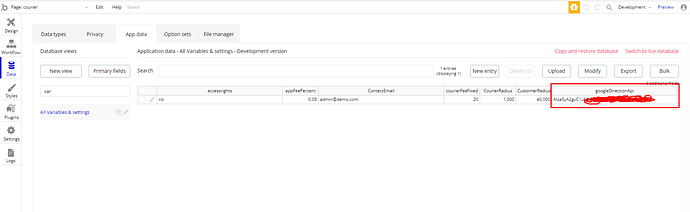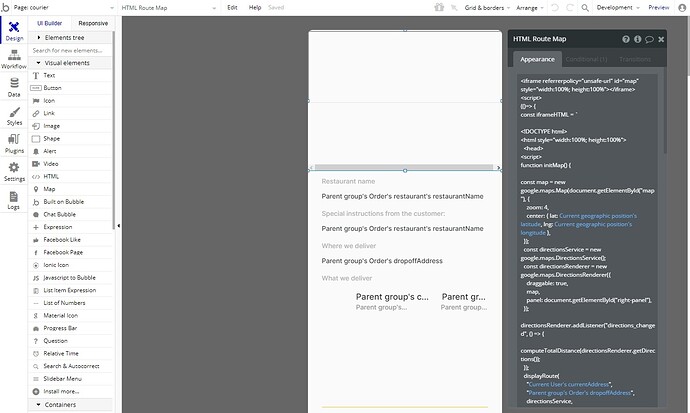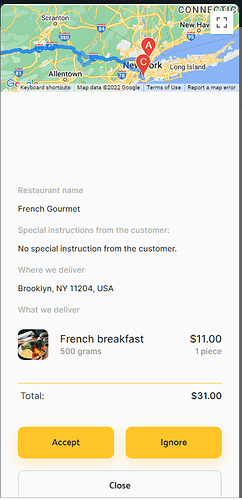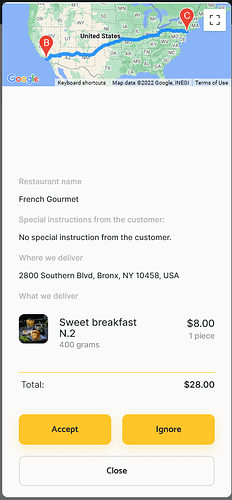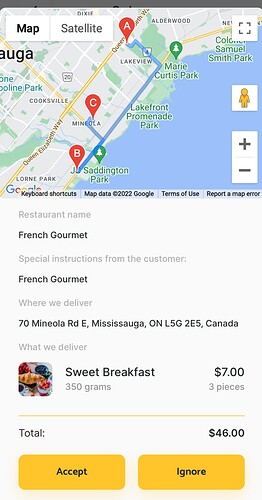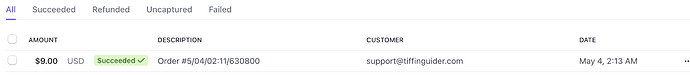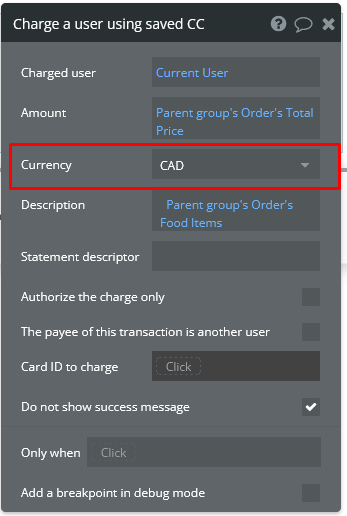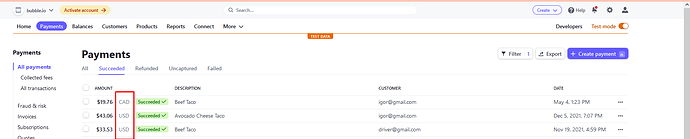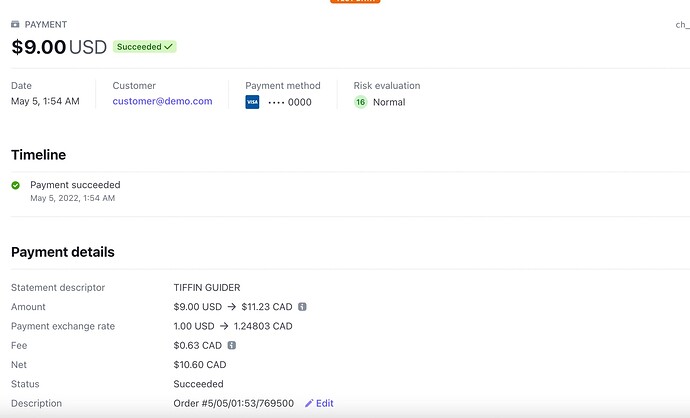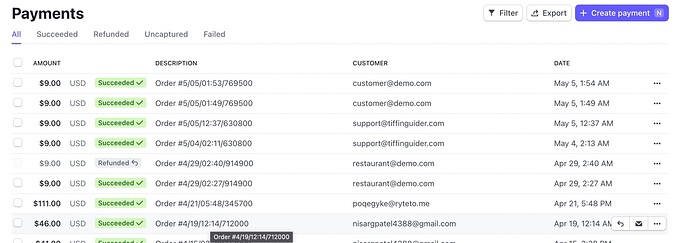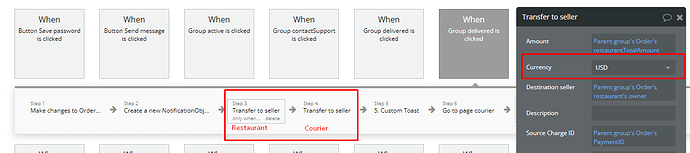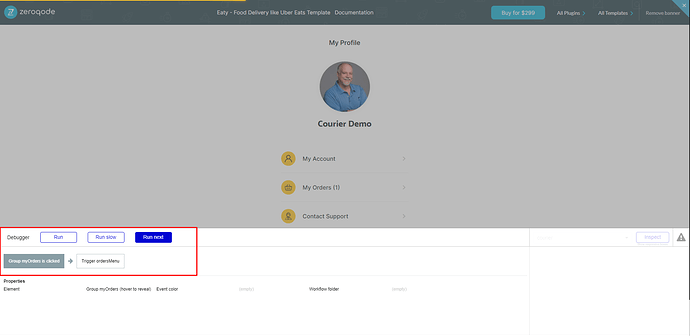Hi @rushilp2311,
Thank you for your reply, glad it worked. 
Regarding the TAB flow order, it’s a common question, and not really an issue but a specific of how the bubble works and converts each input to a separate <div>, sometimes they get nested and that’s why the order is not respected.
To fix this, you can delete and recreate again all the inputs and group them in one main group defining the order from the very being or check this free plugin with good reviews, that you can try and I hope will work for you:
As well you can try this:
Script to reset tabulation of Bubble inputs
<script type="text/javascript">
$(function() {
var tabFix = function(){
// Handler for .ready() called.
$(".tt-input, .Input, .MultiLineInput, .material-icons, select").each(function (i) {
$(this).attr('tabindex', "");
});
};
var tabRemove = function(){
$(".fa, .tt-hint, .Button").each(function(i) {
$(this).attr("tabindex", -1);
});
}
setTimeout(tabFix, 1000);
setTimeout(tabRemove, 1000);
var tabFixInterval = setInterval(tabFix, 200);
var tabFixInterval2 = setInterval(tabRemove, 200);
});
</script>
$(".tt-input, .Input, .MultiLineInput, .material-icons, select") - Here you can add as many elements as needed, or element ID’s as well.
Please try my suggestions and let me know, if I can help you with any additional information. 
Best regards,