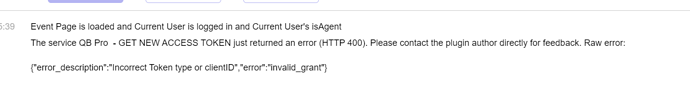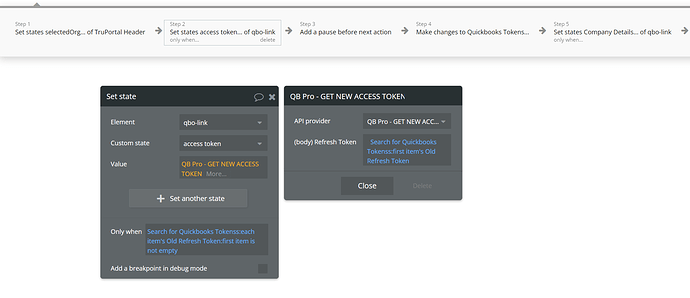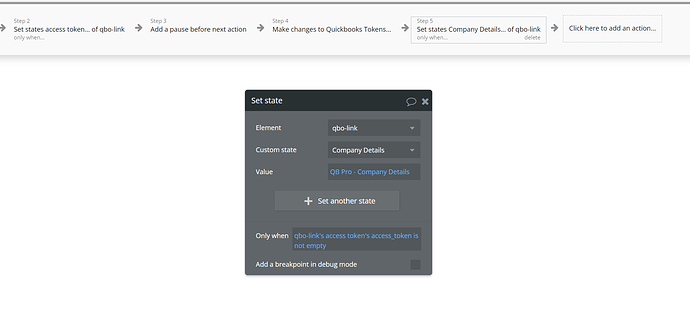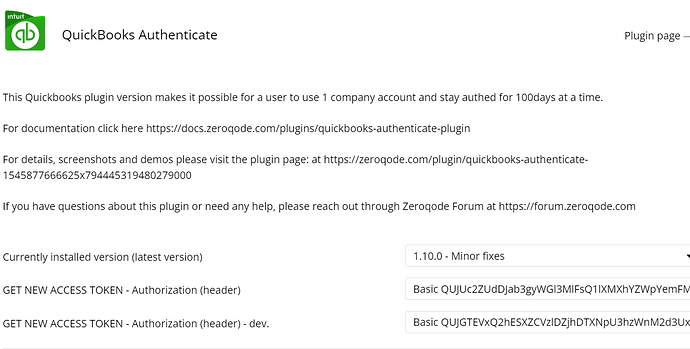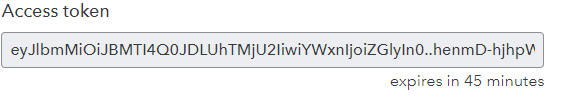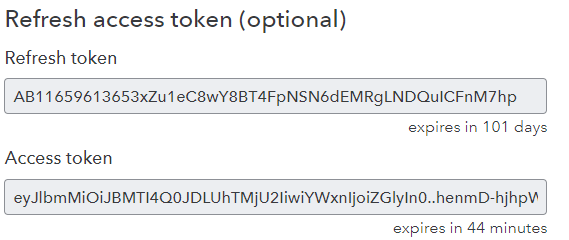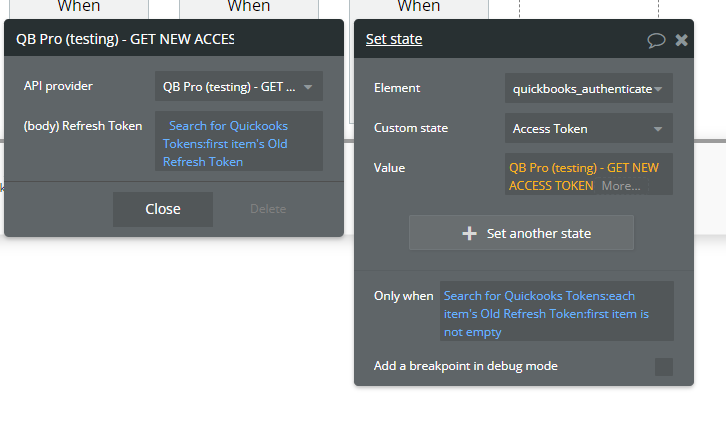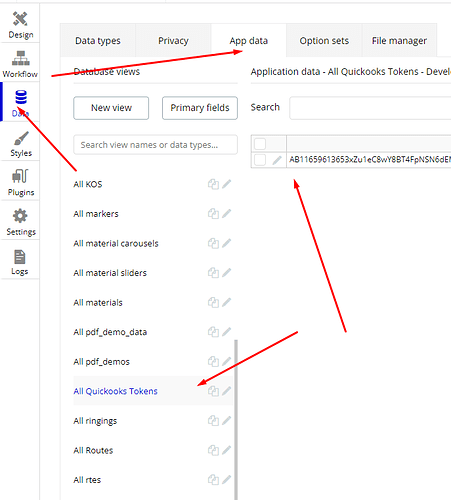I have tried to follow the instructions and example workfows for using QuickBooks Authentication plugins but I get the following HTTP 400 error when trying to get a new access token.
I have double checked the client/
Why is the live demo not working. It does not seem to be able to get tokens either. Live Demo: https://zeroqode-demo-13.bubbleapps.io/quickbooks_authenticate