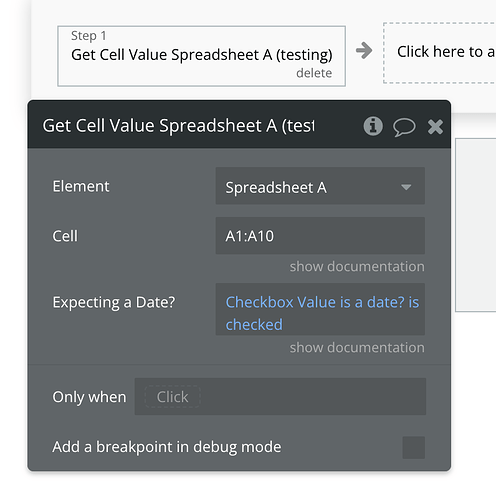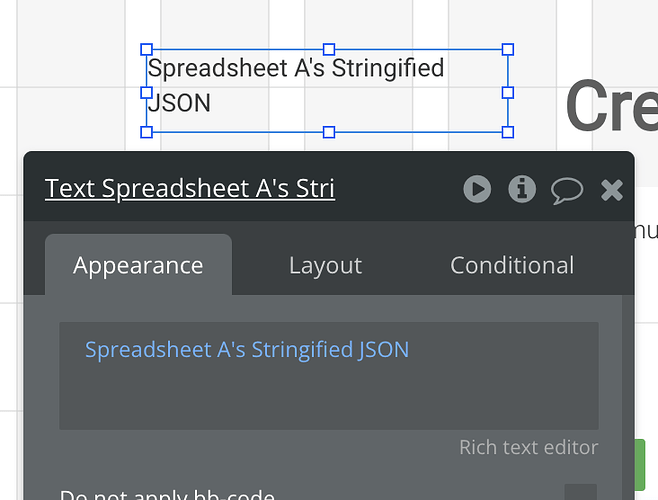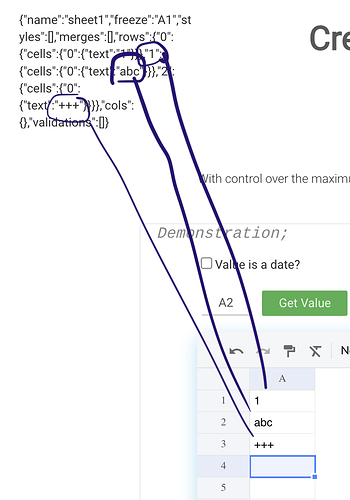Hello !
I’ve been looking into the plugin “Create and manage spreadsheets” because I would possibly need it for my bubble app. However, before buying it, I would like to try it using the demo. Unfortunately, when I use your link to the demo editor (Pwc-spreadsheet-demo | Bubble Editor), it says that this is a live version of the app and I need to wtich to a development branch to try it, which I can’t. And if I simply try to preview the app, I get a message saying that I have to upgrade the app plan.
Same thing when I try to open the live demo (https://pwc-spreadsheet-demo.bubbleapps.io/).
Would it be possible to fix it so I can try the demo before buying the plugin ?
As there is little to no documentation about the plugin (apart from this page Create and Manage Spreadsheets14ej0lz_gaMTgwMTY3ODY5OC4xNjg2NTc4OTU2_ga_0782280WZ6*MTY5MjU1MDYxMy4yLjEuMTY5MjU1NDUyOS41MS4wLjA.), which only states the plugin actions and doesn’t explain them, I don’t understand everything about this plugin, for example what the “Get cell value does” etc…
Thanks in advance for your answer !
Hello, @mathias.balian92.
Thank you for your interest in our plugin 
I’m afraid, clients can not access the plugin’s demo page on version-test and change something in it’s setup for test purposes. Our clients are provided with the version-live of the plugin demo page to see the exemplary plugin setup and be able to preview it.
Sorry for this, we will check and fix it asap. 
Generally, the plugin documentation is serving as a setup guide and a list of available plugin content with a description. Also, there is a demo page which is serving as an example of how to use and set up the plugin content. But we are constantly improving our documentation and will be happy to receive your feedback.
The intention of this action is simply to get the data from the indicated cell. I will consult with the plugin developer on the ways you can use this action and the data it is getting and let you know the result.
Let me please know if you have more questions.

The issue with the demo page editor is fixed! Now, please feel free to check it out:
As I have said in my previous message, the “Get cell value” is getting the text/number/date value from the indicated cell. To extract this value, please use the plugin element’s Stringified JSON state:
Let me please know if you have any other questions.

Thanks a lot for the fix !
Regarding the Get Cell Value, nothing happens when I try it on the demo. I enter a cell where there is some text in it, then click Get Value and nothing, is it supposed to do something ? When you take a look at the workflows and especially the workflow associated with the Get Value button, it is hard to understand what the purpose of this Get Value action really is, because it simply Gets the value, it doesn’t seem like we can do anything more with the value we just got (for example assign it to something).
Yes sure. Please take a look:
Well, the purpose of this action is to get the cell value in a JSON format for further editing/sending somewhere on Bubble or outside, etc. Depends on the user’s case.
Let me know if you have any other questions.

Thanks for the video.
The thing is that in the video, you never used the Get Value button, the text simply updated whenever the value of the cell changed, this is what I don’t understand 
Hi @mathias.balian92,
Thank you for your reply.
It is happening because the data can be returned in the Spreadsheet A Stringfield JSON state automatically when the value in any spreadsheet’s sell is changed. Also, you can use the “Get Value” action to retrieve the value from some particular cell.
Hope it helps.
Regards, 
I see, thank you !
I was also wondering if there was a way in the JSON code to indicate that the table’s columns should automatically stretch to fit the content of the biggest cell in that column ?
Hi @mathias.balian92,
Thank you for your reply.
I supposed it should be possible since it’s a JSON and if it follows the JSON rules/format it should work.
Let me know if there is anything else I can help you with.
Regards,